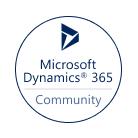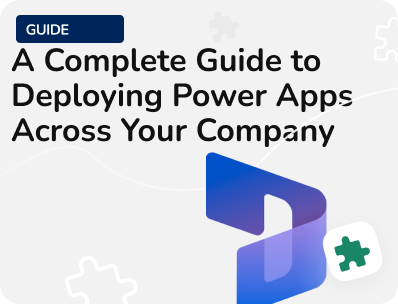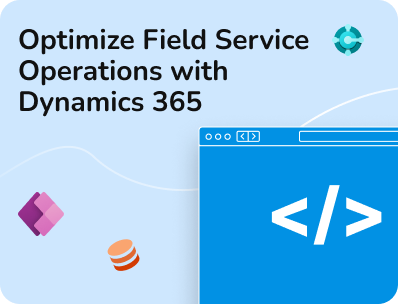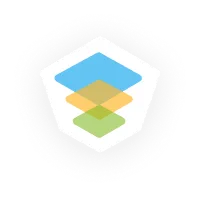- Our Models
- ServicesHesitant in service?
Get in touch with us with your business problem and we’ll consult you on the suitable service solution.
- SolutionsApplicationsLegacy SupportOther Microsoft SolutionsPower Platform ConsultantsAzure ConsultantsAzure Developers
- Industries
- Our Company
 About Us
About UsLearn more about our HireDynamicsDevelopers portal and the team behind it.
Case StudiesRead successful stories from our clients across various industries.
ServicesFind the right service according to your specific business needs.

- Resources
- Our Models
- ServicesHesitant in service?
Get in touch with us with your business problem and we’ll consult you on the suitable service solution.
- SolutionsApplicationsLegacy SupportOther Microsoft SolutionsPower Platform ConsultantsAzure ConsultantsAzure Developers
- Industries
- Our Company
 About Us
About UsLearn more about our HireDynamicsDevelopers portal and the team behind it.
Case StudiesRead successful stories from our clients across various industries.
ServicesFind the right service according to your specific business needs.

- Resources
Power Apps Interview Questions to Hire a PRO Specialist
Updated: December 18th, 2024 by Ivan Farafonov
In today’s fast-paced digital world, businesses are increasingly turning to low-code platforms like Microsoft Power Apps to quickly develop custom applications that address specific organizational needs. Power Apps enables users to build applications with little to no coding, integrating seamlessly with other Microsoft services like Dynamics 365, SharePoint, and Power BI. However, to leverage its full potential, organizations need skilled professionals who can design, implement, and manage these applications effectively.
Hiring the right Power Apps specialist—whether a consultant or a developer—is crucial to ensuring that your business can take advantage of this platform. Consultants help identify business requirements and tailor solutions, while developers ensure these solutions are technically sound, scalable, and optimized for performance. Conducting a well-structured interview, complete with the right set of Microsoft Power Apps technical interview questions, is essential for assessing candidates’ expertise in these areas.
In this article, we will provide a comprehensive list of Power Apps interview questions and answers for experienced consultants and developers. Whether you’re looking for a Power Apps consultant who can strategically guide your project, or a developer with hands-on experience in app building and data integration, these questions will help you assess their qualifications, skills, and readiness for the job.
By the end of this guide, you’ll be equipped with Power Apps developer interview questions to identify top talent and ensure your organization has the right professionals to make the most of Microsoft Power Apps.
Power Apps Interview Questions for Consultants
If you plan to hire a consultant, you may use the following Microsoft Power Apps interview questions.
Question: What is Power Apps and what are the different types of it?
Power Apps is a low-code application development platform that allows users to build custom apps quickly and with minimal coding expertise. It is part of the broader Microsoft Power Platform, which includes Power Automate for workflow automation, Power BI for analytics, and Power Virtual Agents for creating chatbots.
There are three main types of Power Apps:
- Canvas Apps,
- Model-driven Apps,
- Power Pages.
Each type serves different purposes and offers unique benefits based on user needs and application requirements.
- Canvas apps provide a highly flexible, drag-and-drop design interface that allows users to create apps by arranging various controls on a blank canvas. Users can start from scratch or from one of the many templates provided by Power Apps. This type of app is especially useful when the focus is on customizing the user interface (UI) and controlling the exact layout and functionality of the app. Canvas apps can connect to a wide variety of data sources such as SharePoint, SQL Server, Excel, and even custom APIs, giving users versatility in data management.
- Unlike canvas apps, model-driven apps are data-first and focus on business processes and data relationships rather than the UI layout. In a model-driven app, much of the design (navigation, forms, views) is determined by the data model and relationships, making the development process faster for apps with structured business logic. Model-driven apps leverage Microsoft’s Common Data Service (Dataverse), making them ideal for managing complex entities and workflows.
- Power Pages is a part of the Microsoft Power Platform, specifically designed for building secure, data-driven websites. It allows users to create rich, external-facing web experiences that can connect with Microsoft Dataverse and other data sources. Power Pages is an evolution of the Power Apps Portals, and it focuses on providing a more robust, streamlined, and low-code approach to building websites that enable users (both internal and external) to interact with business data. Power Pages offers a low-code design experience, making it easier for users with little technical knowledge to build and design websites. Users can drag and drop components, use templates, and adjust styling without needing advanced web development skills.
Question: How would you handle security roles model-driven apps?
Every Power Apps app is built within an environment, which serves as a container for apps, data, and resources. The first step in managing security is ensuring the environment itself has proper security controls. Power Apps environments come with three built-in roles:
- Environment Admin: Can manage all environment resources, including apps, flows, and data.
- Environment Maker: Can create and modify apps, flows, and connections within the environment but cannot manage security roles or environments.
- User: Can run apps shared with them but cannot create or modify apps.
These roles ensure that only designated users can develop and manage resources within an environment. You can assign these roles directly through the Power Platform Admin Center.
In Power Apps, role-based access control ensures users can only interact with the parts of the app and data that they are authorized to access. This security model is particularly useful when multiple user groups—such as sales teams, managers, or external partners—need different levels of access within the same app. RBAC is primarily managed through Dataverse security roles. Security roles define what actions users can take within Power Apps—such as viewing data, editing records, or adding new entries. Each security role is a collection of permissions. Security roles are typically associated with users or teams within an organization. You can also create custom security roles based on specific needs.
Which data types are available in Dataverse?
In Dataverse data is stored in tables that have specific columns. Each column in a Dataverse table has a defined data type that determines what kind of data can be stored in that field. Here are some available data types in Dataverse:
Data type | Parameters |
|---|---|
Text Data Types |
|
Numeric Data Types |
|
Date and time |
|
Lookup |
|
Choice | |
Currency | |
Autonumber | |
File |
Power Apps Interview Questions for Developers
We also have a list of interview questions for Power Apps developers. Check them below.
Question: How can you transfer customizations from one environment to another? What types of solutions do you know?
Transferring customizations from one environment to another in Power Apps is typically done using Solutions. Solutions are containers that hold components like apps, flows, tables, fields, plugins, and more, which can be exported from one environment and imported into another.
There are two main types of solutions used for transferring customizations between environments:
Unmanaged Solutions
Unmanaged solutions are used during development and allow you to make changes to the components within them directly. These are primarily used in development environments where frequent updates, tweaks, and testing are necessary. Here are some characteristics of Unmanaged Solutions:
- Changes made to components in an unmanaged solution are applied directly to the environment.
- When some changes get deleted from the Unmanaged Solution it gets deleted from the environment.
- You can freely edit the solution components and add new components to it.
Managed Solutions
Managed solutions are used in production environments and represent a finalized version of the customizations. Once a solution is managed, the components inside it cannot be modified directly in the target environment.
- You cannot edit the components of a managed solution directly in the target environment.
- Any changes must be done in the source environment in Unmanaged Solution, and then exported as a Managed Solution to upload that to the production environment.
- Managed solutions support version control and allow for patching and upgrading.
Question: What is solution layering in Power Apps?
There are two layer levels of solutions in Power Apps.
- The Unmanaged layer contains all the imported Unmanaged solutions and unmanaged customizations. Unmanaged customizations are always on top of the customization levels. Which means you can override the component from a managed solution with unmanaged customizations.
- Managed layers. Each managed solution uploaded to the environment exists at this layer. If there are several managed solutions in the environment the last uploaded solution is above the managed solution uploaded earlier. At the bottom of the Managed layer there is System solution which contains basic tables and customizations so that system can function correctly.
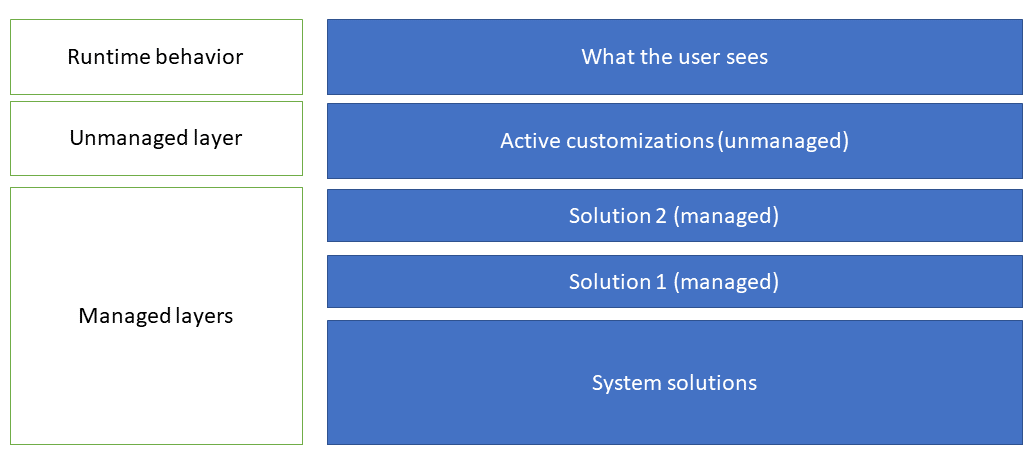
Question: Which Dynamics 365 stages are available to register a plugin?
In Dynamics 365, plugins are registered at different stages of the event execution pipeline to respond to specific operations. These stages determine when in the execution process the plugin logic will run in relation to the data operation (create, update, delete, etc.). Dynamics 365 uses a three-stage event execution pipeline for plugins:
- Pre-Validation Stage. The Pre-Validation stage occurs before the main system operation and before any security checks or transaction logic. This stage is useful when you need to validate data before the system processes it or when you need to enforce custom business rules that may prevent the operation from proceeding.
- Pre-Operation Stage. The Pre-Operation stage happens after the system validation, but before the actual operation is performed (before the data is committed to the database). This is commonly used to manipulate or alter the data before it is written to the database.
- Post-Operation Stage. The Post-Operation stage occurs after the main operation is complete and after the data has been committed to the database, but still within the same transaction. This stage is useful for actions that need to occur after the operation, such as triggering related processes or updating other records based on the changes.
There are two types of plugins available: Synchronous and Asynchronous.
Synchronous Plugins are executed immediately as part of the transaction and block further processing until the plugin logic completes. Synchronous plugins are registered at the Pre-Validation, Pre-Operation, or Post-Operation stages.
Asynchronous Plugins are executed outside the main transaction pipeline and are queued for later execution, making them useful for processes that do not need to happen immediately. Asynchronous plugins are only registered in the Post-Operation stage.
Some of Our Power Apps Experts
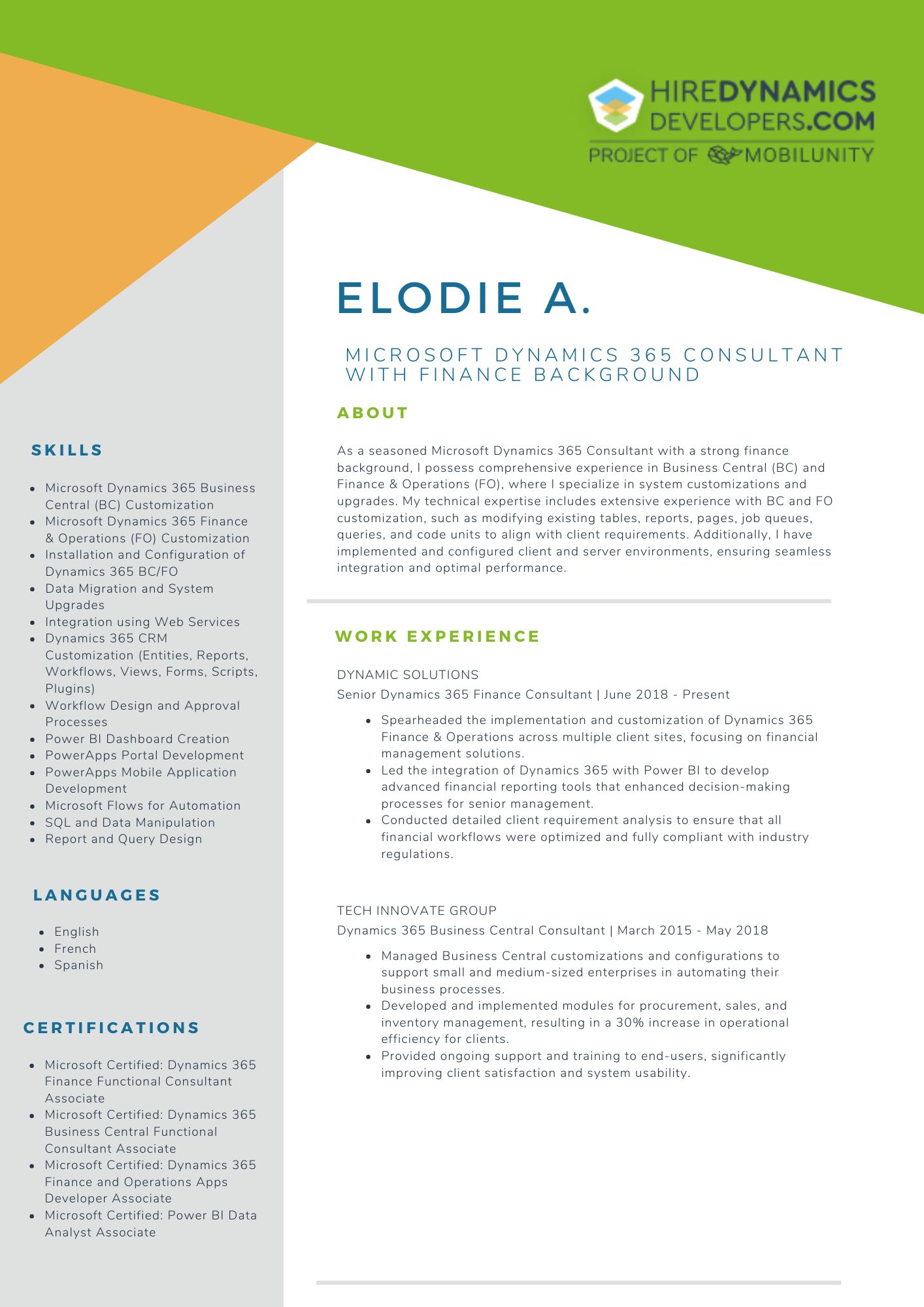
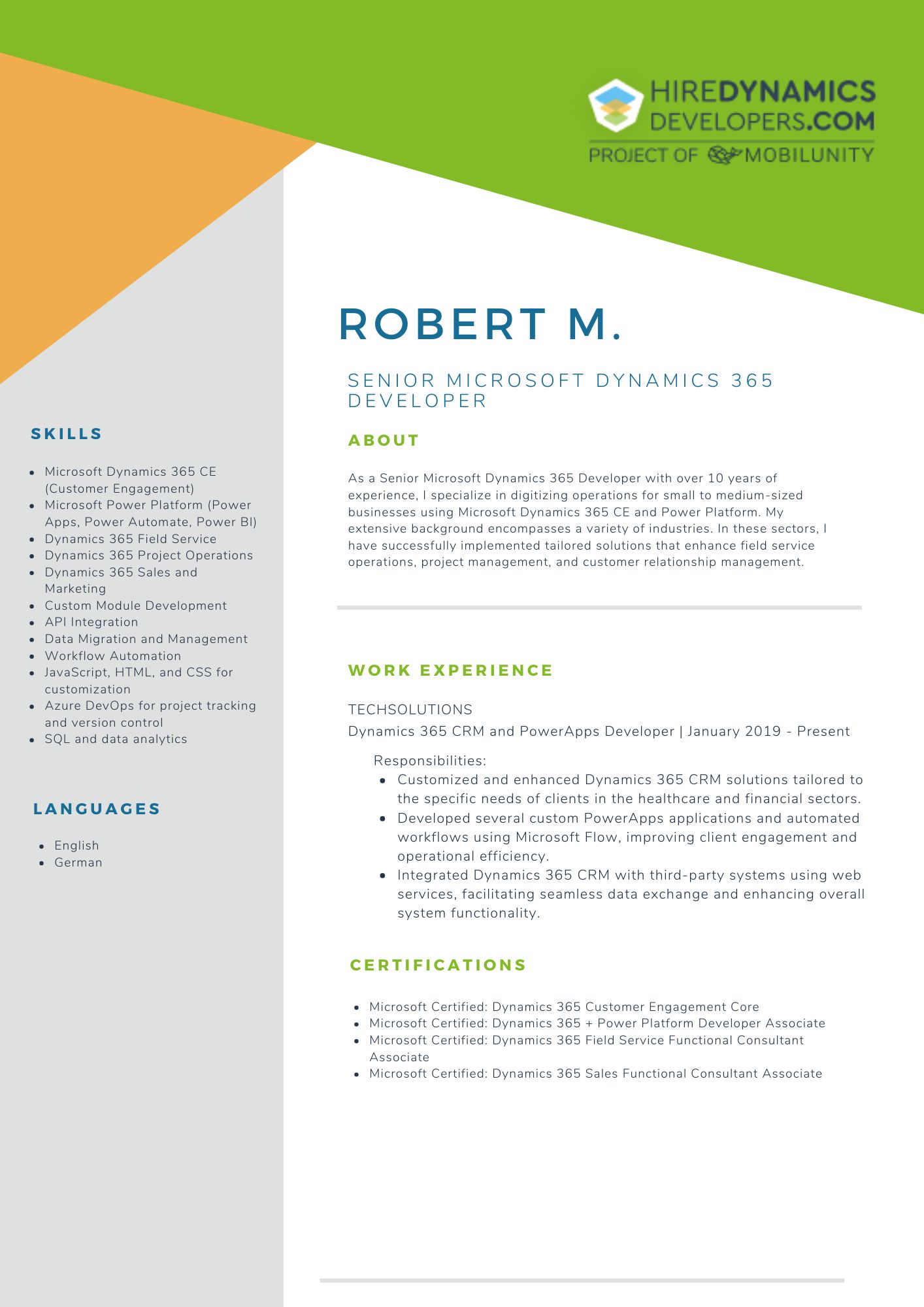
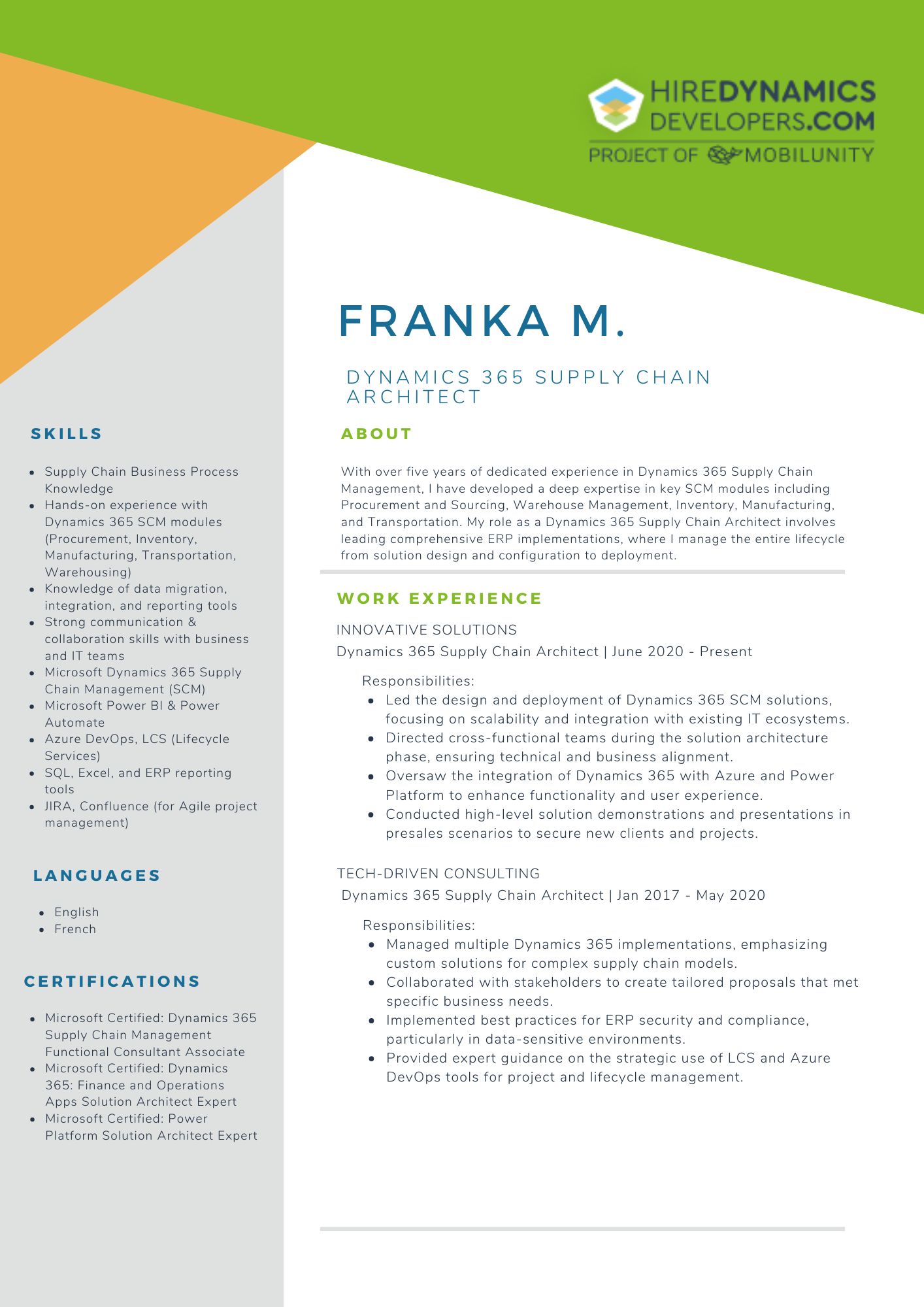
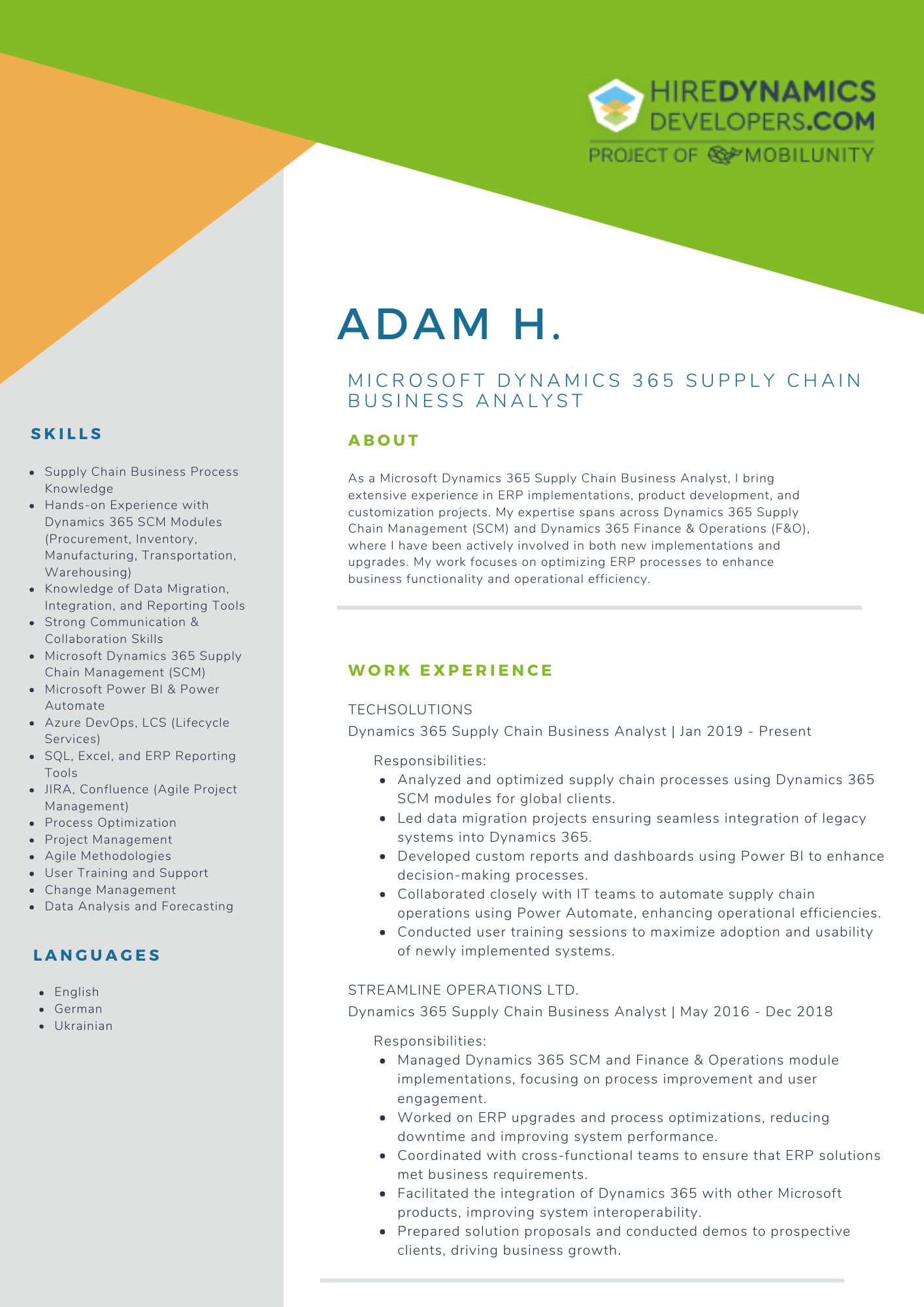
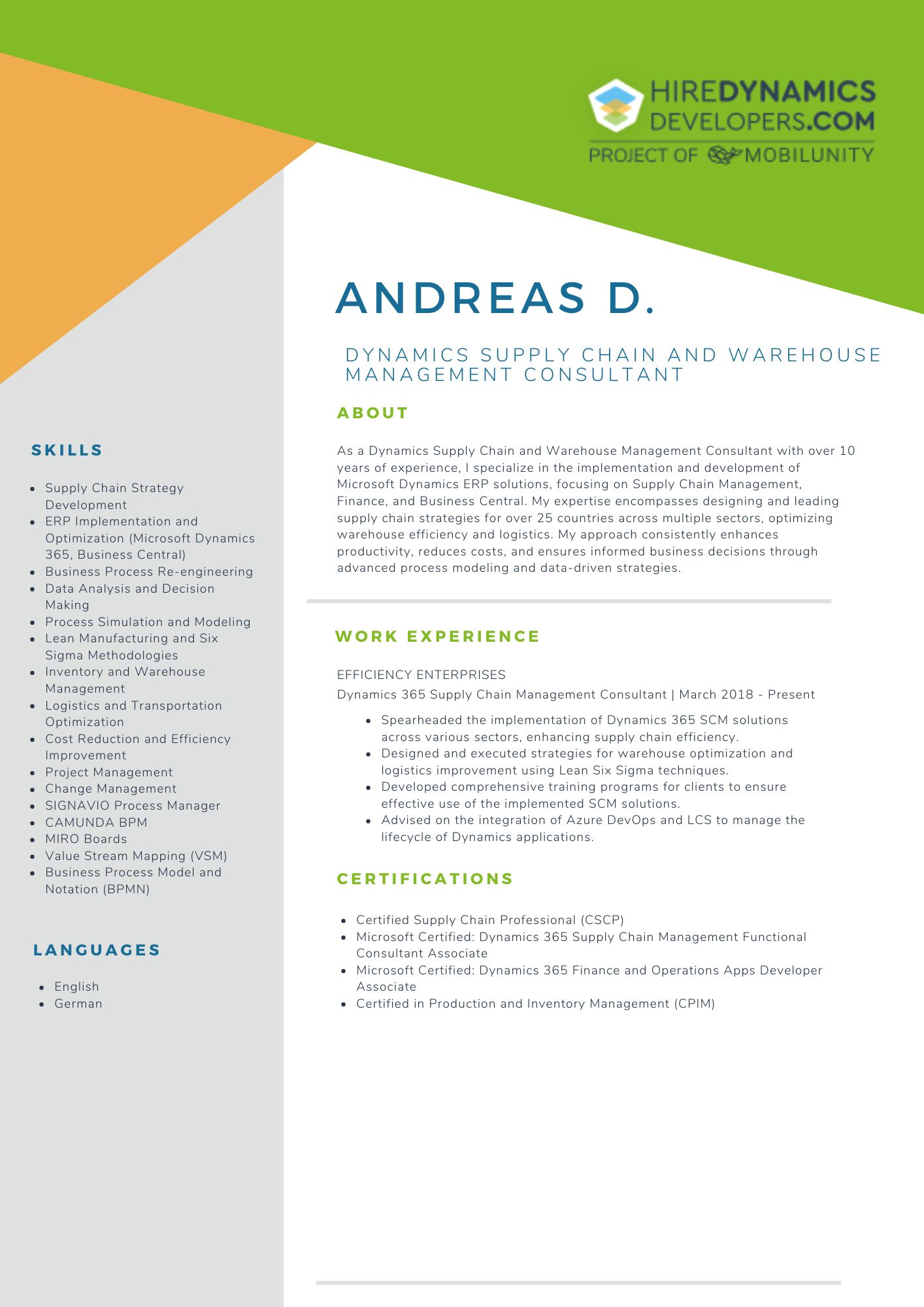
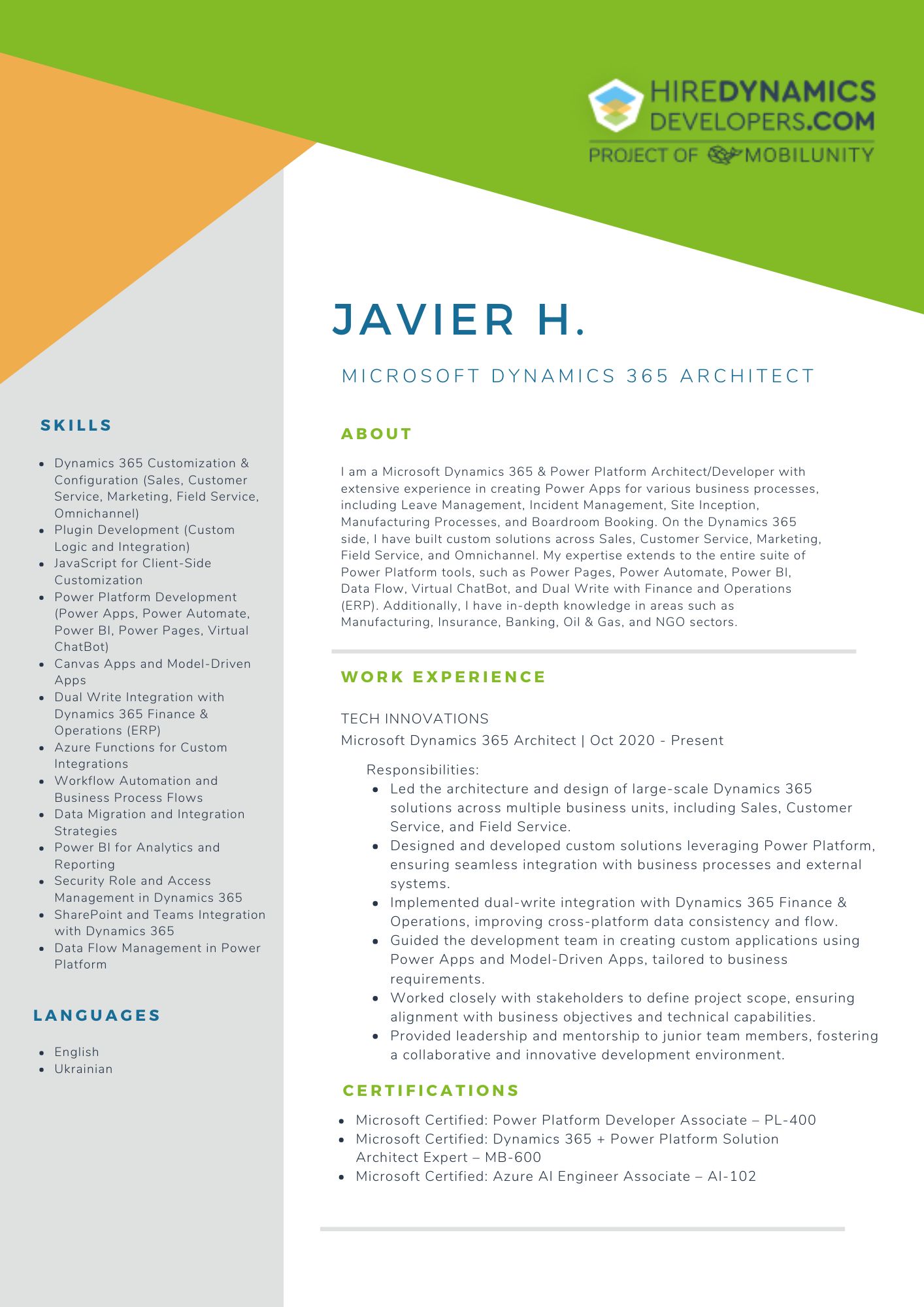
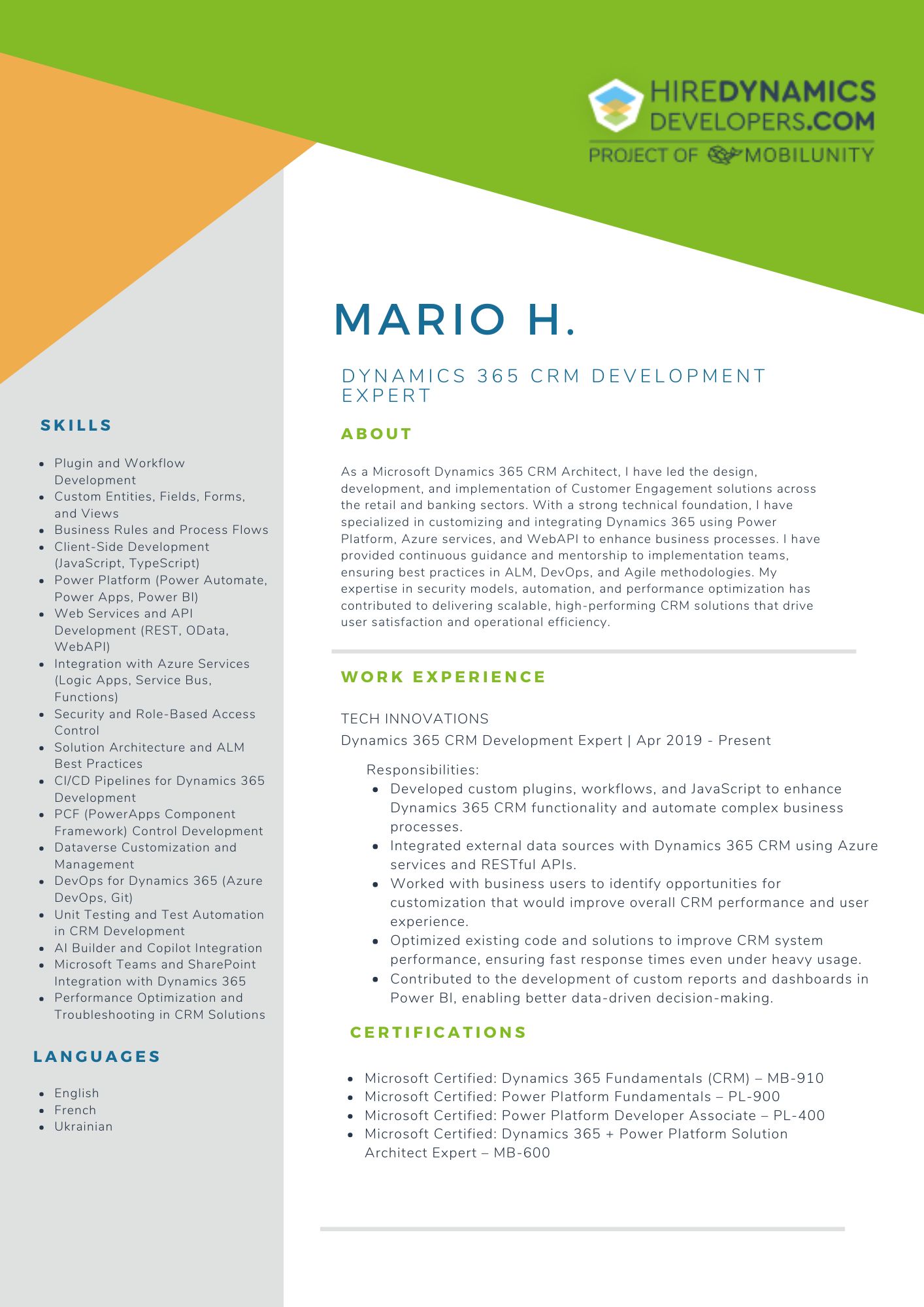
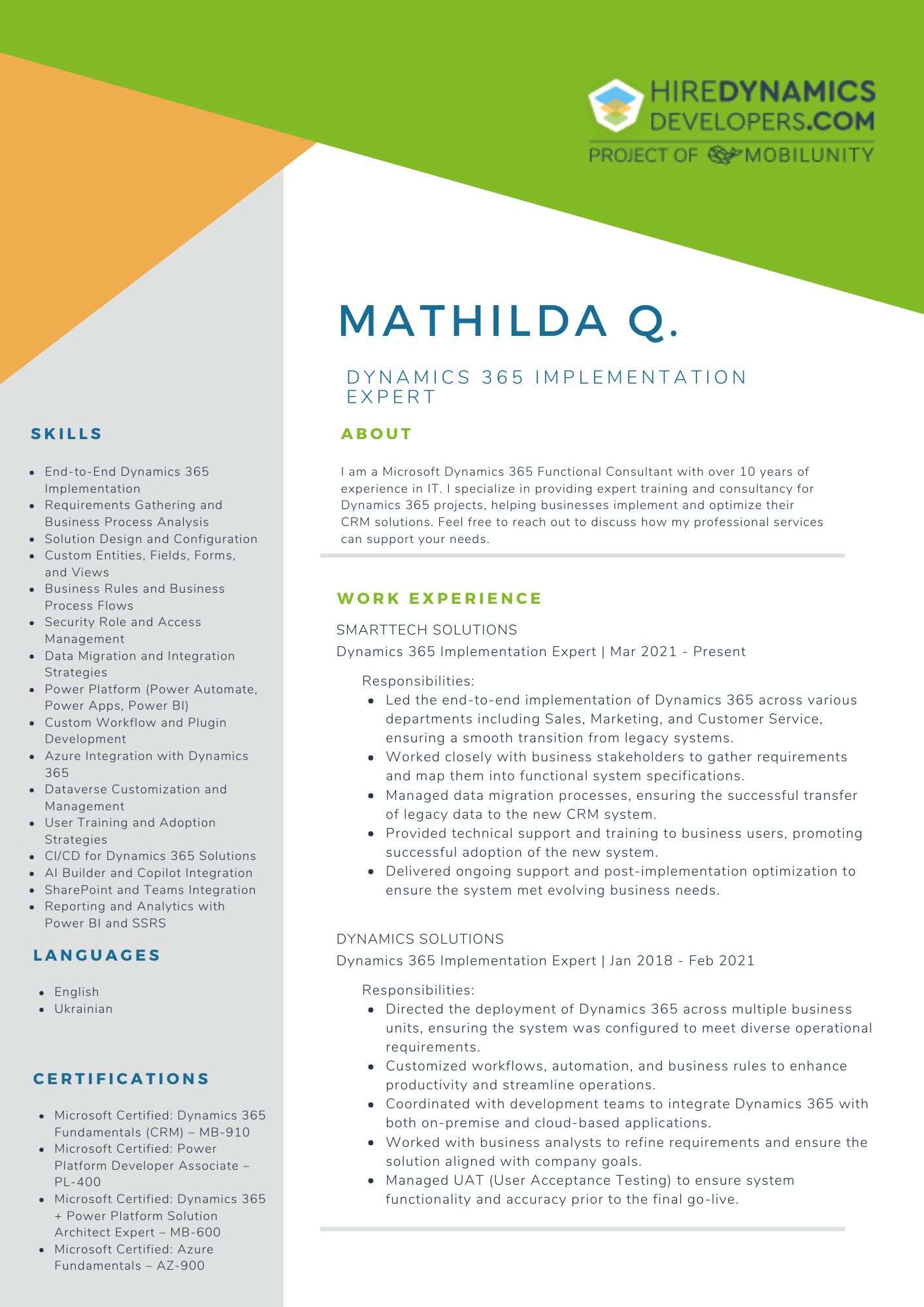
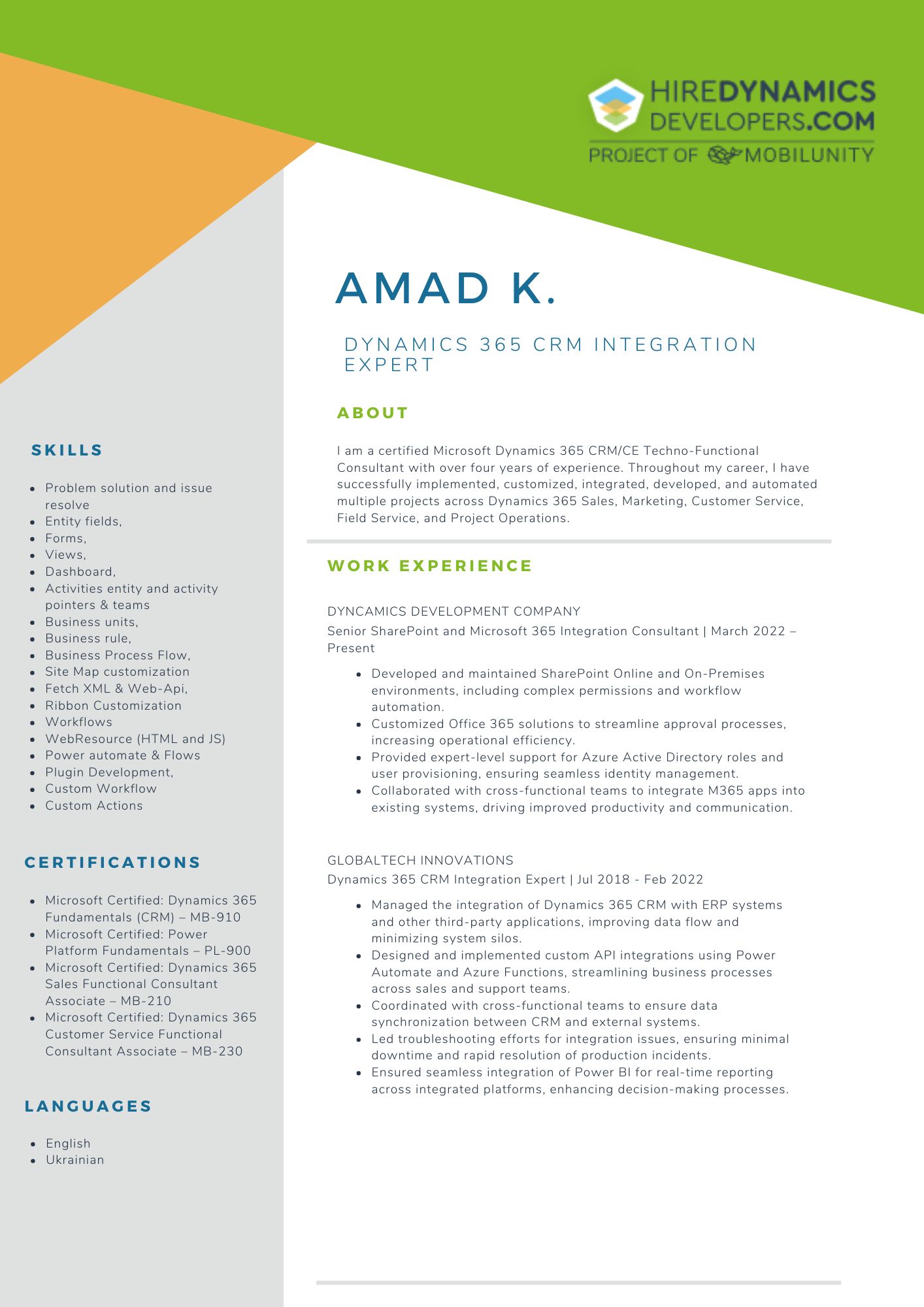
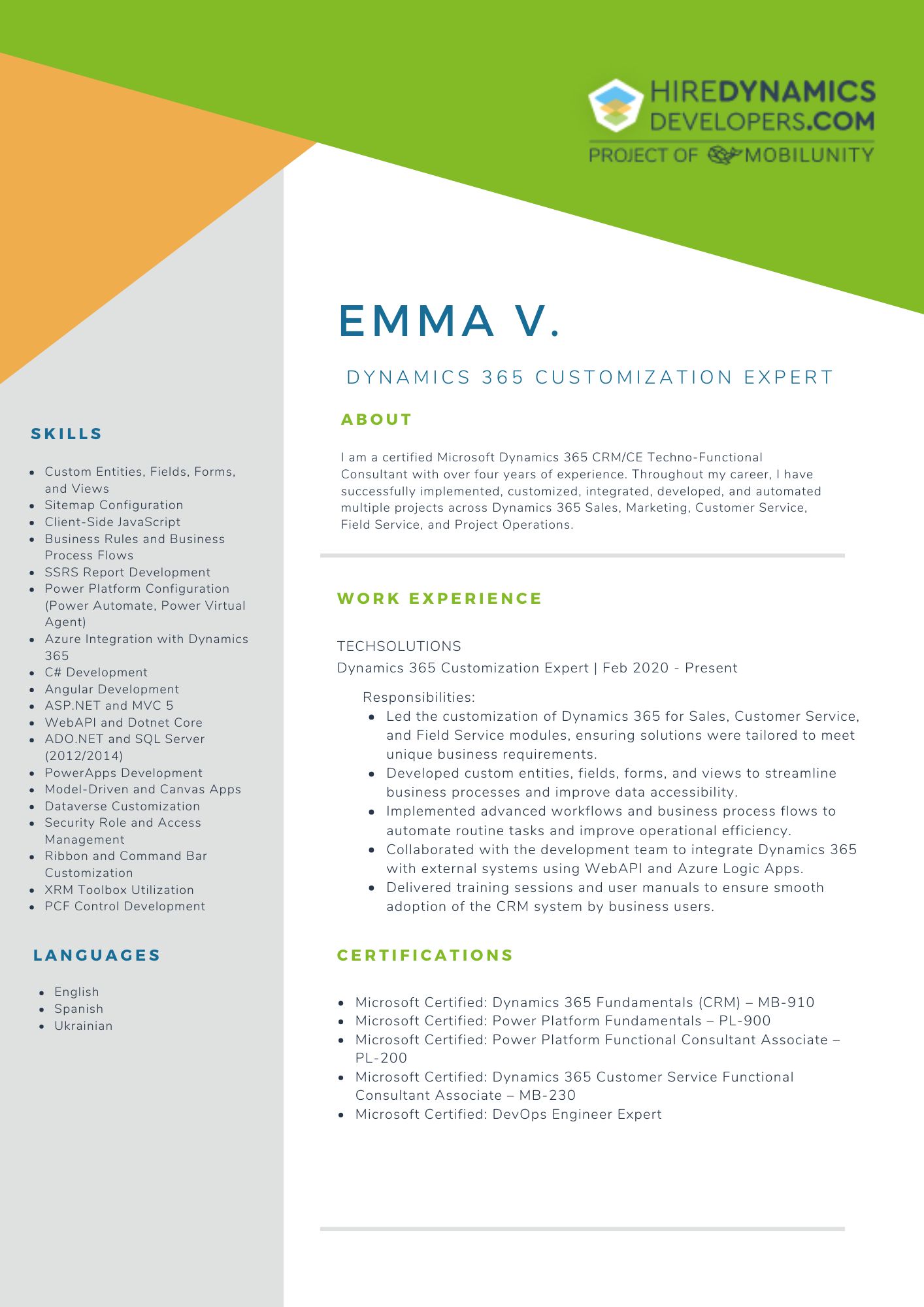

Technical Interview as a Service for Power Apps Consultants & Developers
At HireDynamicsDevelopers, we provide a technical interview service tailored specifically for Power Apps consultants and developers. We ensure that candidates have the necessary skills in areas like app development, integration, security management, and user experience design. Whether you’re looking to hire a Power Apps consultant or developer, our expert-led interviews are designed to evaluate their technical and problem-solving abilities in real-time scenarios.
In addition to Power Apps interview questions and answers, we can also assist in sourcing and hiring top Power Apps professionals for your team. Our deep understanding of the Microsoft ecosystem ensures that we find the right fit for your organization.
Let's find and interview Power Apps consultants to hire a top-level expert!
Outline

Andreas D.
10 HOURS / WEEK

Ruslan P.
10 HOURS / WEEK
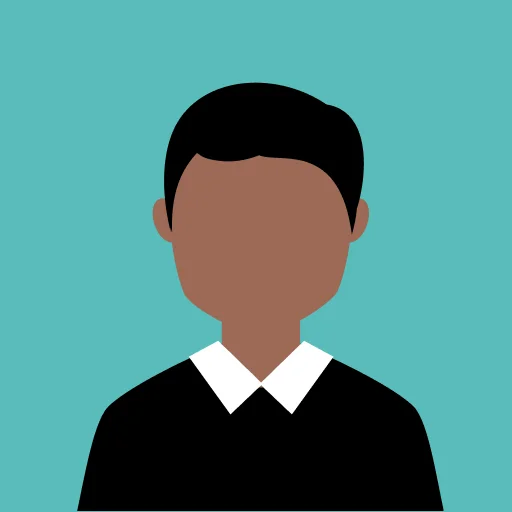
Augustin B.
10 HOURS / WEEK
Request Our Services
Find out Power Apps Interview Questions and Hire Reliable Experts!
Your Partner Recognized in Dynamics Community