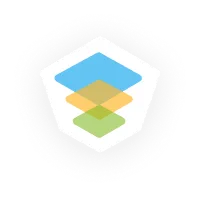- Our Models
- ServicesHesitant in service?
Get in touch with us with your business problem and we’ll consult you on the suitable service solution.
- SolutionsApplicationsLegacy SupportOther Microsoft SolutionsPower Platform ConsultantsAzure ConsultantsAzure Developers
- Industries
- Our CompanyAbout Us
Learn more about our HireDynamicsDevelopers portal and the team behind it.
Case StudiesRead successful stories from our clients across various industries.
ServicesFind the right service according to your specific business needs.
- Resources
- Our Models
- ServicesHesitant in service?
Get in touch with us with your business problem and we’ll consult you on the suitable service solution.
- SolutionsApplicationsLegacy SupportOther Microsoft SolutionsPower Platform ConsultantsAzure ConsultantsAzure Developers
- Industries
- Our CompanyAbout Us
Learn more about our HireDynamicsDevelopers portal and the team behind it.
Case StudiesRead successful stories from our clients across various industries.
ServicesFind the right service according to your specific business needs.
- Resources
Benefits of GP (Great Plains) to Business Central Migration for Your Business
Sooner or later, companies think about GP to Business Central migration. This is because the legal system often fails to meet modern needs and requires investment to maintain its vital functions. Why does this happen?
It is important to understand that the official GP support cycle is end-of-life. In 2023, Microsoft stopped updating the system and providing custom features. As the extended support cycle ends in 2028, GP users are expected to be left without security patches at all.
As a result, companies have two options: to maintain the old settings by engaging third-party specialists or to choose a newer and more modern system. Let’s see what benefits you will get with the second option – Dynamics GP to Dynamics 365 migration.
Cloud-based Infrastructure
- Access anytime & anywhere: Business Central is built on the Microsoft Azure cloud platform. This means you get a collaborative environment where everyone shares materials easily and works on tasks from any device, online, and simultaneously.
- No local hardware: Cloud-based infrastructure eliminates the need for expensive on-premises hardware and maintenance.
- Automatic updates: Cloud deployments provide regular security and functionality updates. So, you have access to the latest features and stay updated without manual interaction.
Scalability and Flexibility
- Easy to scale: Business Central is always ready for your growth. Whether you are adding new users, expanding to new regions, or increasing transaction volumes, the system adapts and works correctly under any conditions.
- Multiple deployment options: In addition to cloud deployment, the platform supports on-premises and hybrid solutions. Thus, you choose the most convenient one.
Modern User Experience
- User-friendly interface: With Dynamics GP to Business Central migration, you get a modern and intuitive interface. Moreover, the system features customizable dashboards, personalized workspaces based on roles, and simplified navigation. Thus, all information is at your fingertips and within easy reach.
Seamless Integration
- Integration with Office 365: BC integrates seamlessly with Microsoft 365 applications. It includes Dynamics modules and applications such as Outlook, Excel, and Teams. It allows you to work with materials and organize data flow.
- Integration with Power Platform: The system is easily integrated with Microsoft Power Platform. This allows companies to create custom applications, automate workflows, and use advanced analytics. Hire Power Platform developer to use all the benefits of the system.
- Integration with third-party software: Besides Microsoft products, you combine BC with many other systems. You can add Slack for communication or Google Suite for your tasks.
Improved Financial and Business Management
- Integrated operations: Unlike GP, which often requires multiple third-party add-ons for functionalities like supply chain, CRM, and warehouse management, Business Central provides a fully integrated suite for accounting, sales, inventory, and operations management.
Advanced Reporting and Analytics
- Embedded Power BI: Business Central works with Power BI dashboards and reports. This way, you get comprehensive reports on your finances, clients, or overall performance. If you need help with creating custom dashboards or implementing a BI toolkit, consider specialist assistance. You may hire Power BI consultant for part-time consultations. If you need full-time dedication, hire Power BI developer.
Better Automation and Workflow Management
- Workflow automation: You may integrate your new system with Power Automate. It allows you to simplify daily tasks and reduce manual processes, including financial approvals, purchase orders, inventory management, and more. This way, your employees will focus on more strategic work.
Security and Compliance
- Built-in security: Business Central works according to Microsoft’s cloud security. It includes role-based access control, encryption, and multi-factor authentication. As a result, your content stays fully protected.
- Compliance: The platform is designed to comply with industry regulations and standards, such as GDPR, SOC, and ISO certifications.
Dynamics GP to Business Central Migration Steps
The transition from GP to Business Central takes place in several stages and requires time and attention. The main migration challenges are to keep all data safe and sound and to get all the necessary tools in the new software. Let’s discover GP to Business Central implementation steps.
Assessment and Planning
- Company needs analysis: First, study the needs and goals of your company. Determine what problems and gaps the GP to Business Central migration should solve and whether it is realistic to get the necessary tools with the new system.
- Ongoing system audit: Next, analyze the existing GP setup, including all integrations, custom features, and materials. Determine which elements should be migrated and which need to be reconfigured.
- Create a migration plan: Based on the information collected, create a migration strategy that considers all the risks. As a result, you will get a roadmap with a project timeline, roles, responsibilities, and a scope of work in GP to Business Central data conversion.
Choose Deployment Model
- Cloud or on-premise: You may choose from 3 deployment options: cloud, on-premise, or hybrid. We recommend the cloud model, as it is easy to grow and has reliable security.
- Infrastructure setup: If you’re moving to the cloud, prepare for the transition by planning your Azure infrastructure. If on-premise, ensure your servers and storage are ready. Consider cooperating with a Microsoft Dynamics GP functional consultant if you need assistance with setting your environment.
License Purchase and Setup
- Review & purchase licenses: Business Central works according to a subscription-based licensing model, where the number of users and modules influence the cost. Assess your needs and find the most relevant solution. One more tip here: consider your potential growth.
Data Cleansing and Preparation
- Data cleansing: To ensure a seamless transition, pay attention to cleaning up the data in your legacy system. Remove duplicates and outdated information and perform conversion.
- Mapping: Map data fields from Dynamics GP 2016 to the corresponding fields in Business Central.
- Categorize data: Divide all materials into categories, including customers, products, transactions, etc. Next, define higher and lower priority groups.
Migration
- Export data from GP: Now that all the materials are prepared, you can start the GP to Business Central data migration process! Use the data export wizard to extract the necessary information and move from the legacy databases. You may also use a data migration extension from Microsoft.
- Check integrity: After the migration, verify that the migrated material is accurate, intact, and correct. Perform spot checks and cross-checks with the original materials. As it is a challenging process, you may work with Dynamics 365 migration consultant.
Customizations and Extensions
- Evaluate custom GP settings: Investigate whether your legacy platform has customization options and workflows. Also, analyze whether these features are relevant and necessary in the new software.
- Rebuild or replace the customizations: If necessary, convert GP customizations to extensions in Business Central. This approach allows you to get new tools without interfering with the underlying code. You can find ready-made solutions in Microsoft AppSource.
Set & Test Integrations
- Review existing integrations: Identify integrations between Dynamics GP and third-party systems to determine which ones you need in the new system.
- Reconfigure integrations: Use APIs and connectors in your GP to Business Central integration process to connect systems. Finally, perform testing to ensure all tools communicate effectively.
Testing and Validation
- Functional testing: Check that all implemented features work correctly and without bugs. If you notice any bugs, we recommend fixing them right away to avoid major disruptions. Also, collect feedback from end-users after they get acquainted with the system. This allows you to improve the software and make your employees’ experience as bug-free as possible.
User Training
- End-user training: Run educational courses to train users to work with the new system. You may use online resources like Microsoft Learn, webinars, and workshops as your materials.
- Support: Ensure end-users get post-migration support from a reliable assistant. It allows you to avoid problems in operating and guarantees smooth upgrading.
Go-Live
- Preparation: Make sure all the settings are ready to go. Also, before the release, create a data rollback plan to prevent data loss.
- Launch: Launch your system with all integrations and customizations. Monitor the work at first to make sure everything is working.
- Post-migration support: Ensure the system is maintained with regular health checks and security patches. This way, you’ll make your setup long-lasting and work smoothly.
Cost of Migration from Dynamics GP to Business Central
If you are considering a migration from Dynamics GP to Business Central, be prepared to invest. Thus, you get a high-quality setup where all the details are well thought out, the tools are personalized, and the storage is secure. Let's calculate how much each process can cost.
Licensing Costs
BC works on a subscription basis. The price depends on the number of users, the amount of data, and the number of connected modules. Check out the current price list below:
- Essential License: ~$70 per user per month.
- Premium License: ~$100 per user per month.
- Team Member License: ~$8 per user per month.
This way, a company with 10 full users on essential licenses would pay ~ $700 per month.
Implementation and Consulting Costs
During the migration process, you may need the help of an MS Dynamics implementation expert. They take over the project management or provide advice on painful issues. The price may look like this:
- Hourly Rates: Business Central consultant rates typically range from $150 to $250 per hour.
- Overall Consulting Cost: from $20,000 to $150,000.
Data Migration Costs
Migration involves cleansing data, creating a roadmap, standardizing materials, and transferring content to a new platform. It may cost you from $5,000 to $50,000.
Customization and Extensions
Companies hire customization experts to create specific tools. They help to customize add-ons, personalize workflows, and create a work environment that perfectly suits your company’s needs. Depending on the complexity of the customization, this could range from $10,000 to $100,000.
Ongoing Operational Costs
As your firm grows, license costs may increase. In addition, you should consider the investment in system support. It’s necessary to keep the system running and to protect the confidentiality of information.
Testing and Validation
Testing the system’s functionality, integrations, and data accuracy is critical before going live. The service cost ranges from $5,000 to $20,000.
Training Costs
A reliable team can provide training for your employees. This includes conducting rounds and webinars to familiarize them with the system and answering any questions they may have on the job. External trainers typically charge around $2,000 to $10,000.
Integration Costs
If existing integrations don’t work for you, you may need to develop API connectors. They help to connect third-party platforms and ensure a smooth data flow. You may hire a Dynamics 365 integration specialist for $10,000 to $50,000.
Discover Our Engagement Models
We find reliable specialists for migration from GP to Business Central. We offer various cooperation models. This way, you can find the most cost-effective and relevant solution.
A Dedicated Team of Specialists
We create a full-fledged team to work exclusively on your project.
Full-Time Consultant
Part-Time Consultants
We recommend part-time cooperation for projects that don't require round-the-clock attention.
Dynamics Consultant Recruitment
We cover all stages of specialist recruitment, including resume screening and job interview organization.
Local Hiring
We have specialists all over the world and offer local cooperation.
Technical Interview as a Service
We provide senior specialists to conduct technical interviews and test the knowledge of experts.
Our Successful Case Study
- Denmark
- Automotive Lubricant Manufacturing
- Part-Time Engagement
- 2 MS Dynamics 365 Developers
- Microsoft Dynamics 365 Business Central Cloud
Our client is a Danish company that produces lubricants for the automotive and industrial sectors. In 2021, the team made a huge upgrade and created its brand of lubricants. Having entered the export market, they needed additional tools to optimize efficiency. This is where Microsoft Dynamics Business Central and our highly qualified developers came to the rescue.
Together with 2 specialists, they set up an account in the cloud version of Business Central 365, which allowed us to manage export-related processes seamlessly. Thanks to the guidance and experience of our qualified Microsoft Dynamics 365 developers, our client successfully entered the export market with their new brand.
Implementing the cloud version of Business Central 365 streamlined their operations.
Why Choose Our Migration Specialists
Why migrate GP to Dynamics 365 Business Central with us? Here are a few reasons:
You Get
- We have a lot of reliable specialists.
- We provide flexible solutions.
- We have many models of cooperation.
- Our specialists are focused on results and customer satisfaction.
- We are interested in long-term relationships.
View Some of Our Consultants
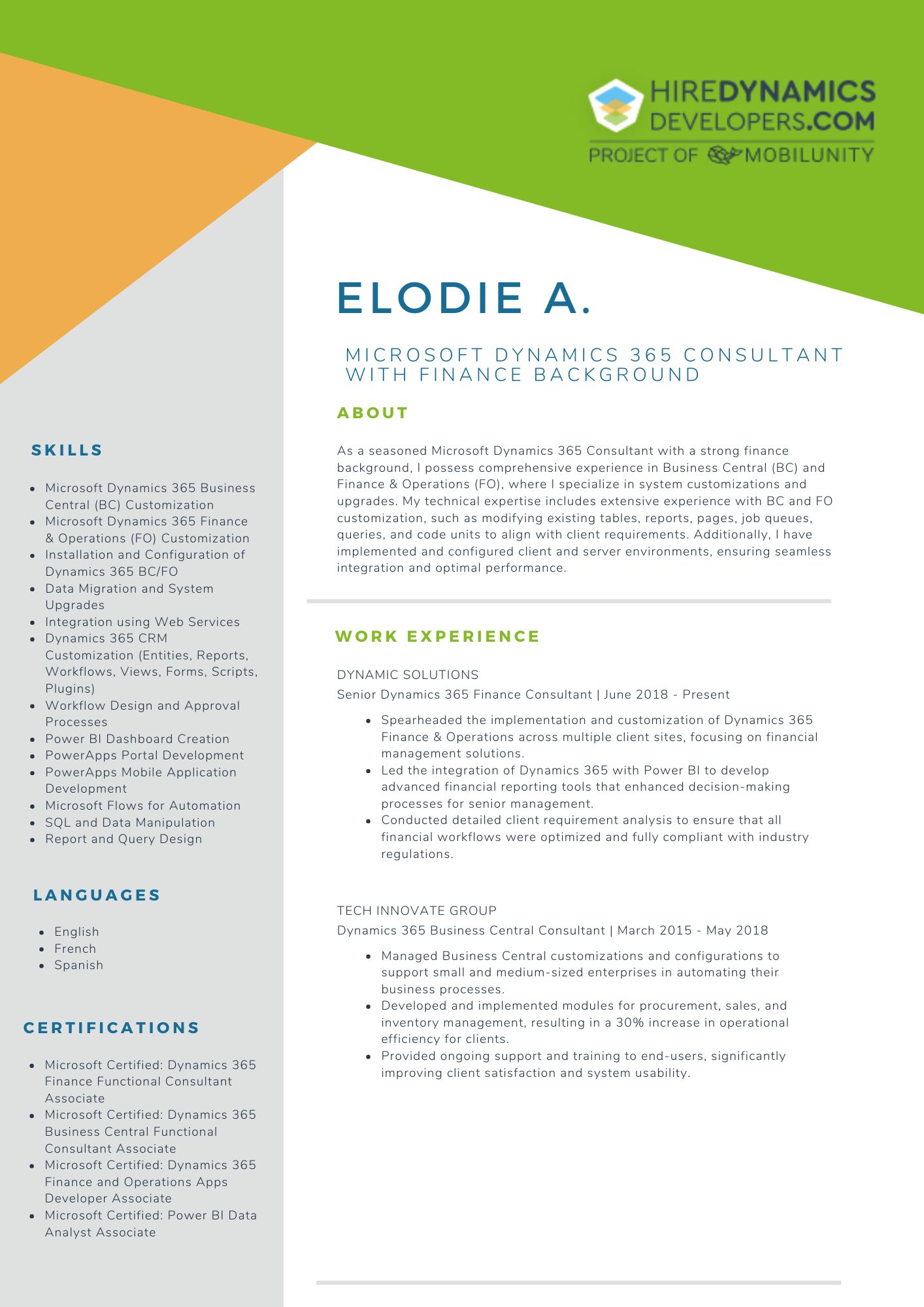
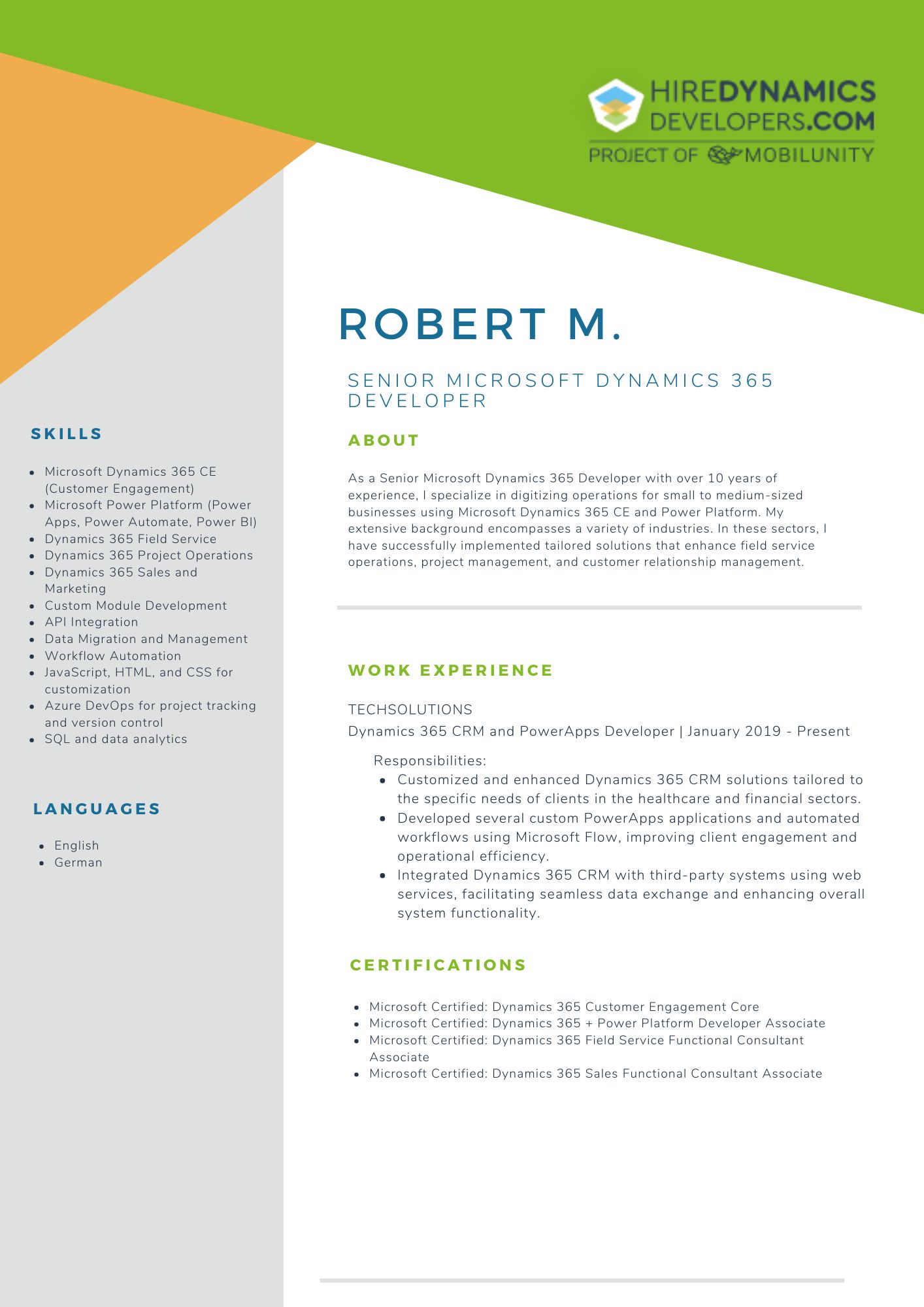
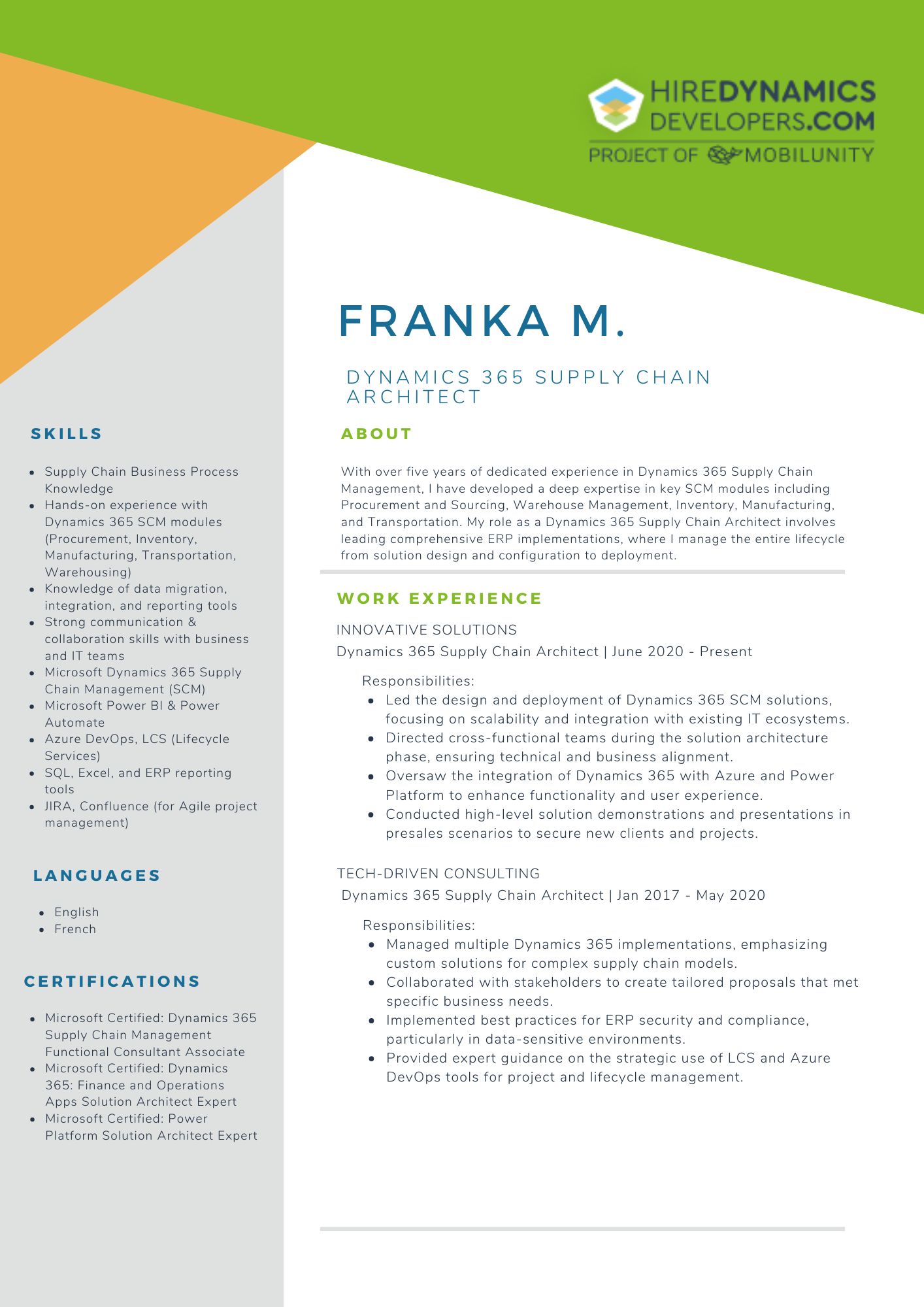
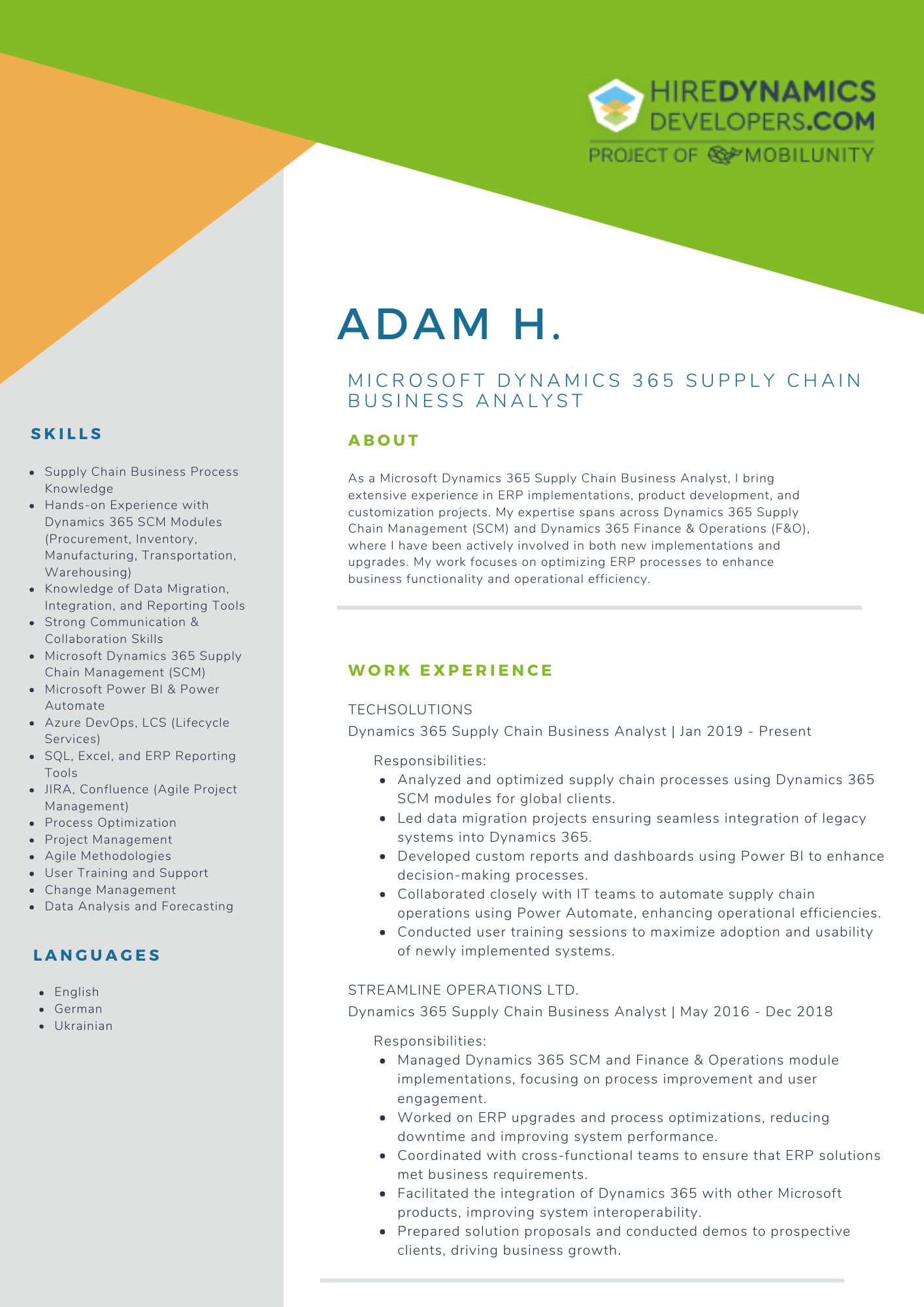
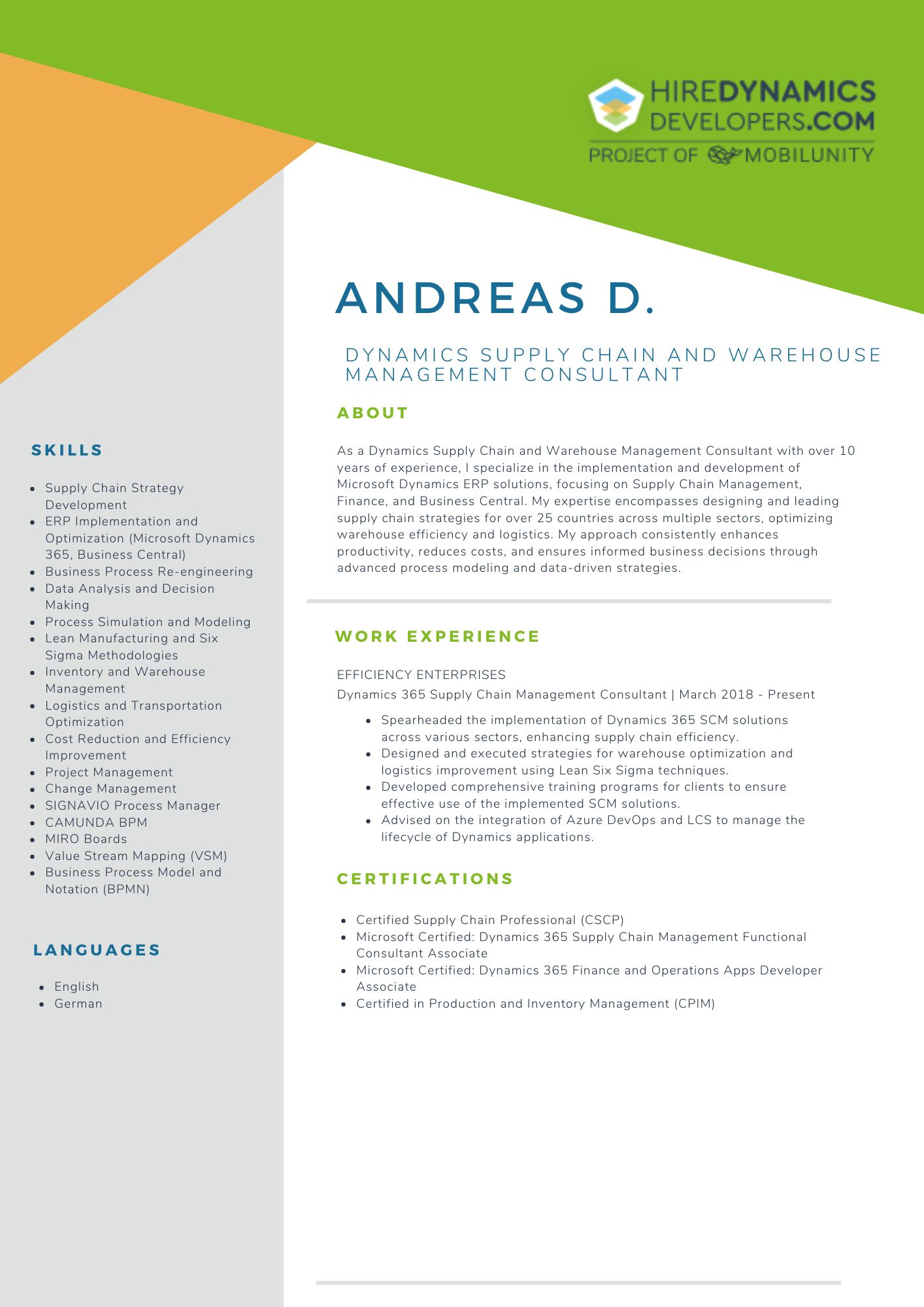
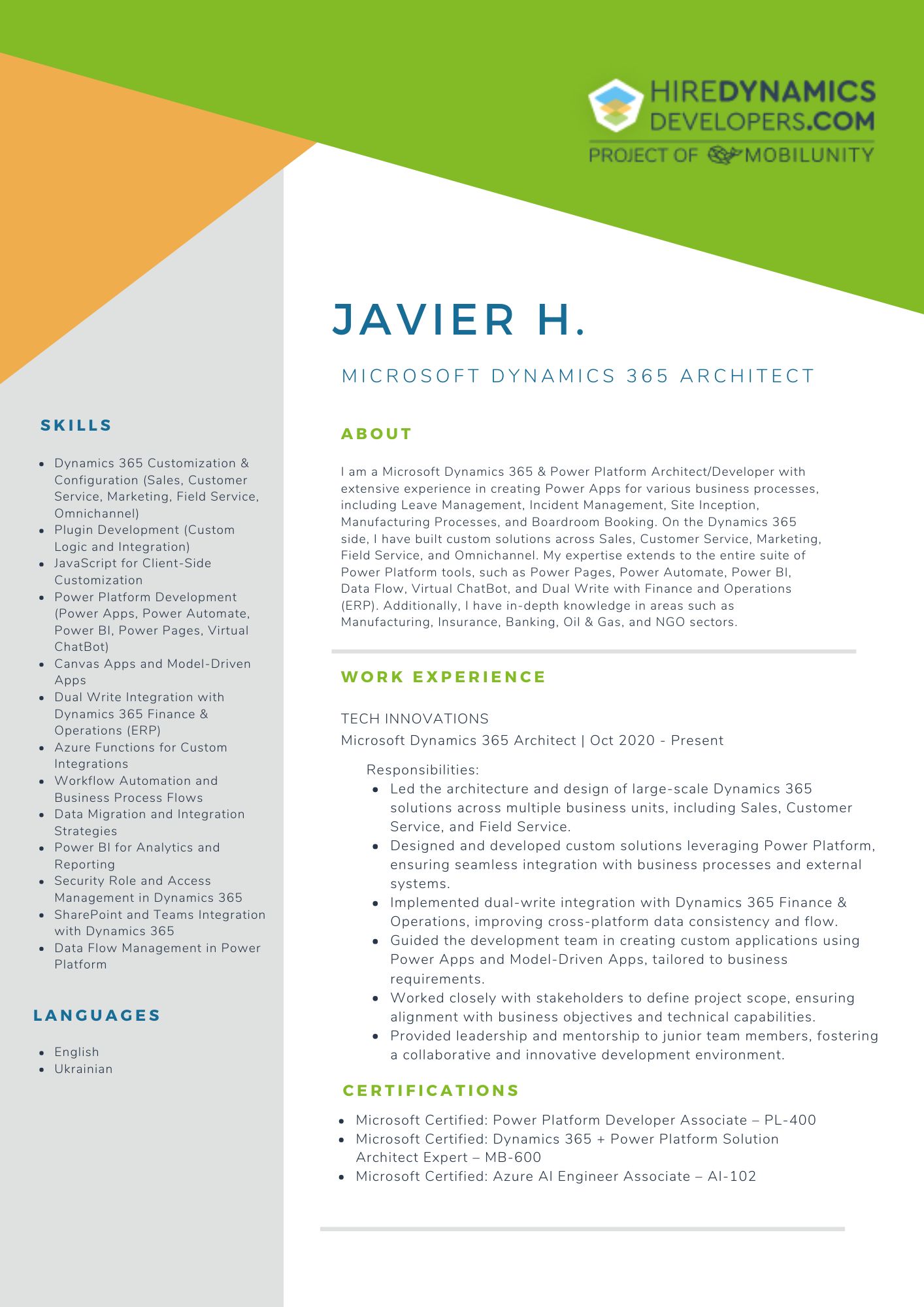
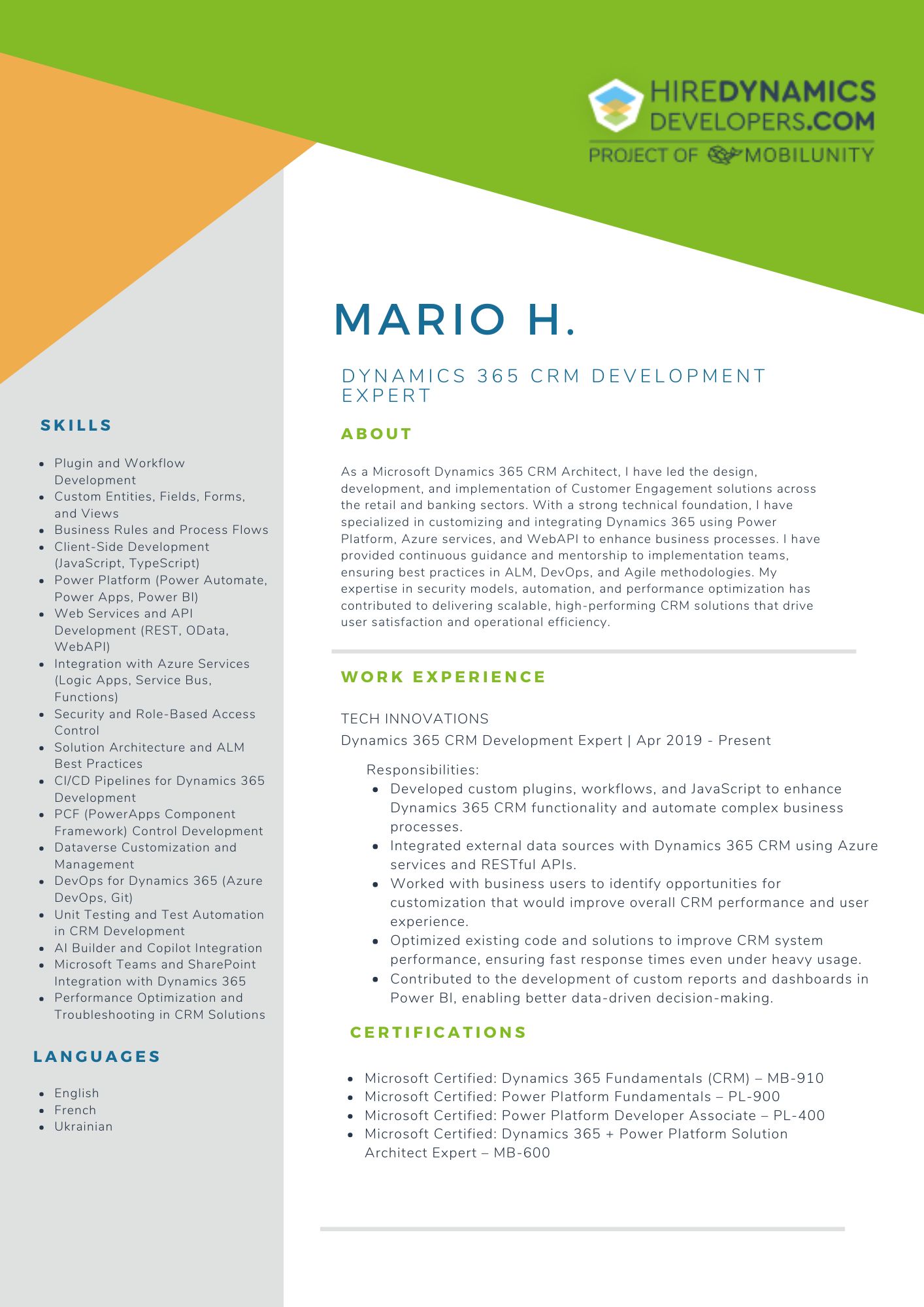
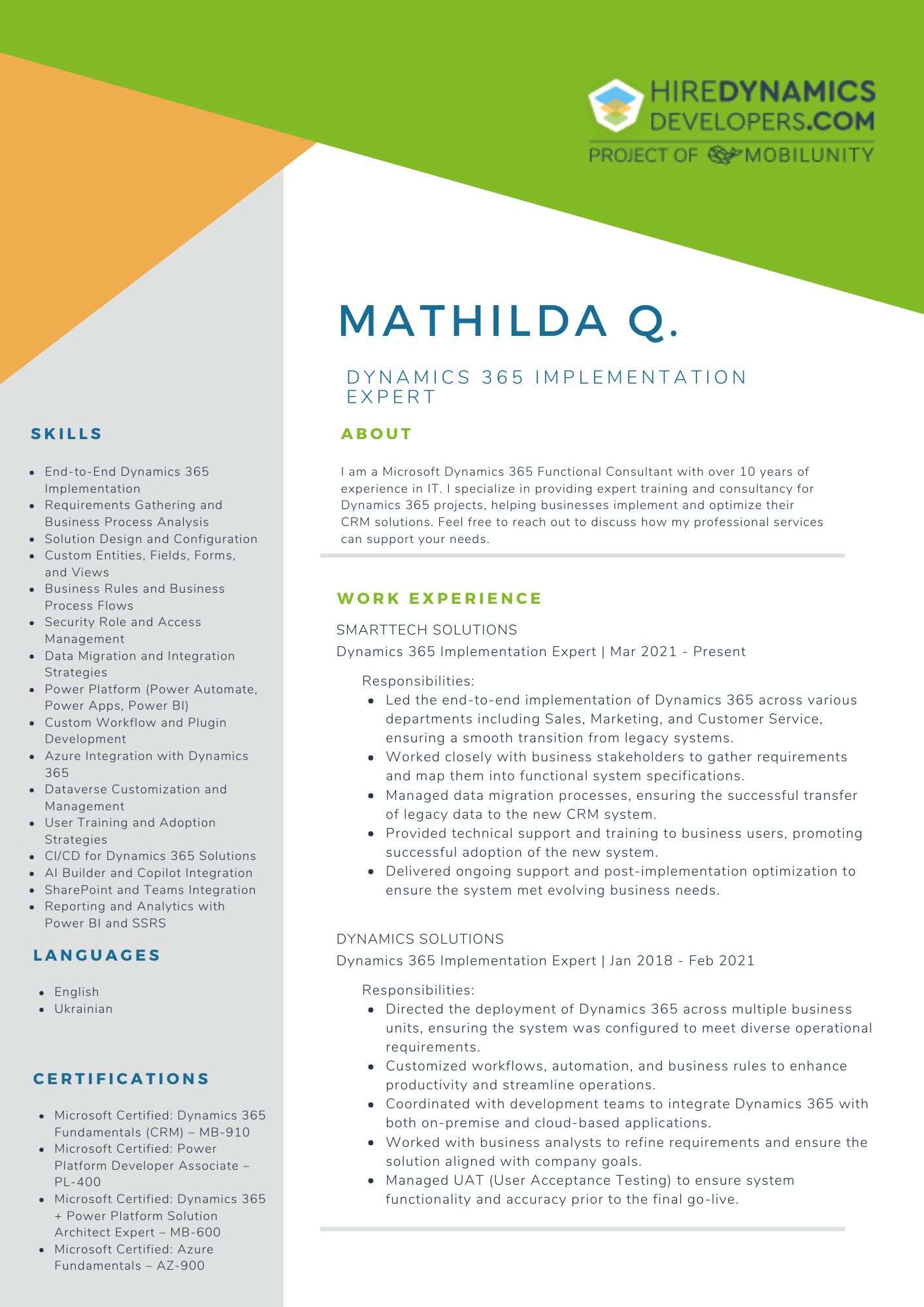
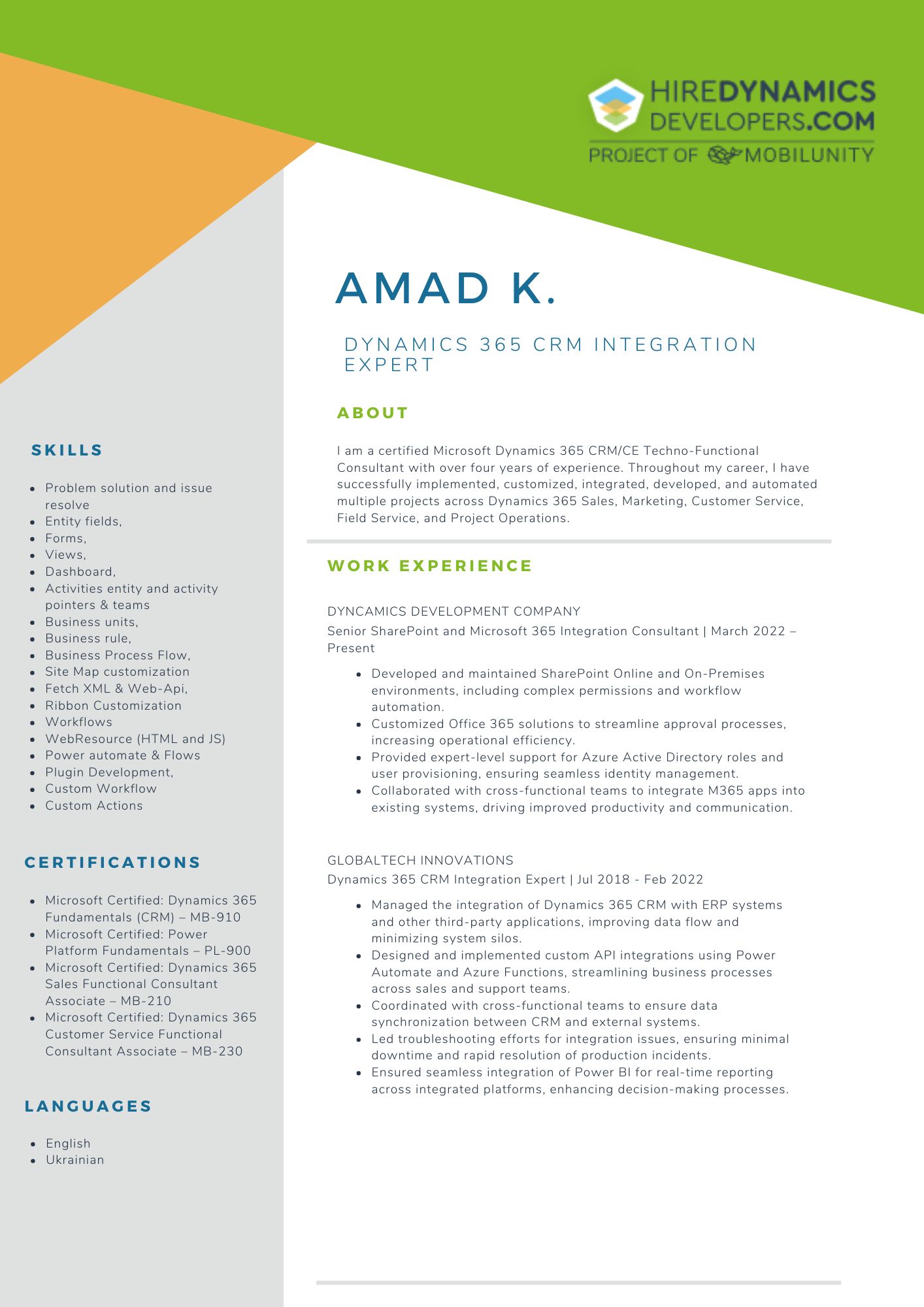
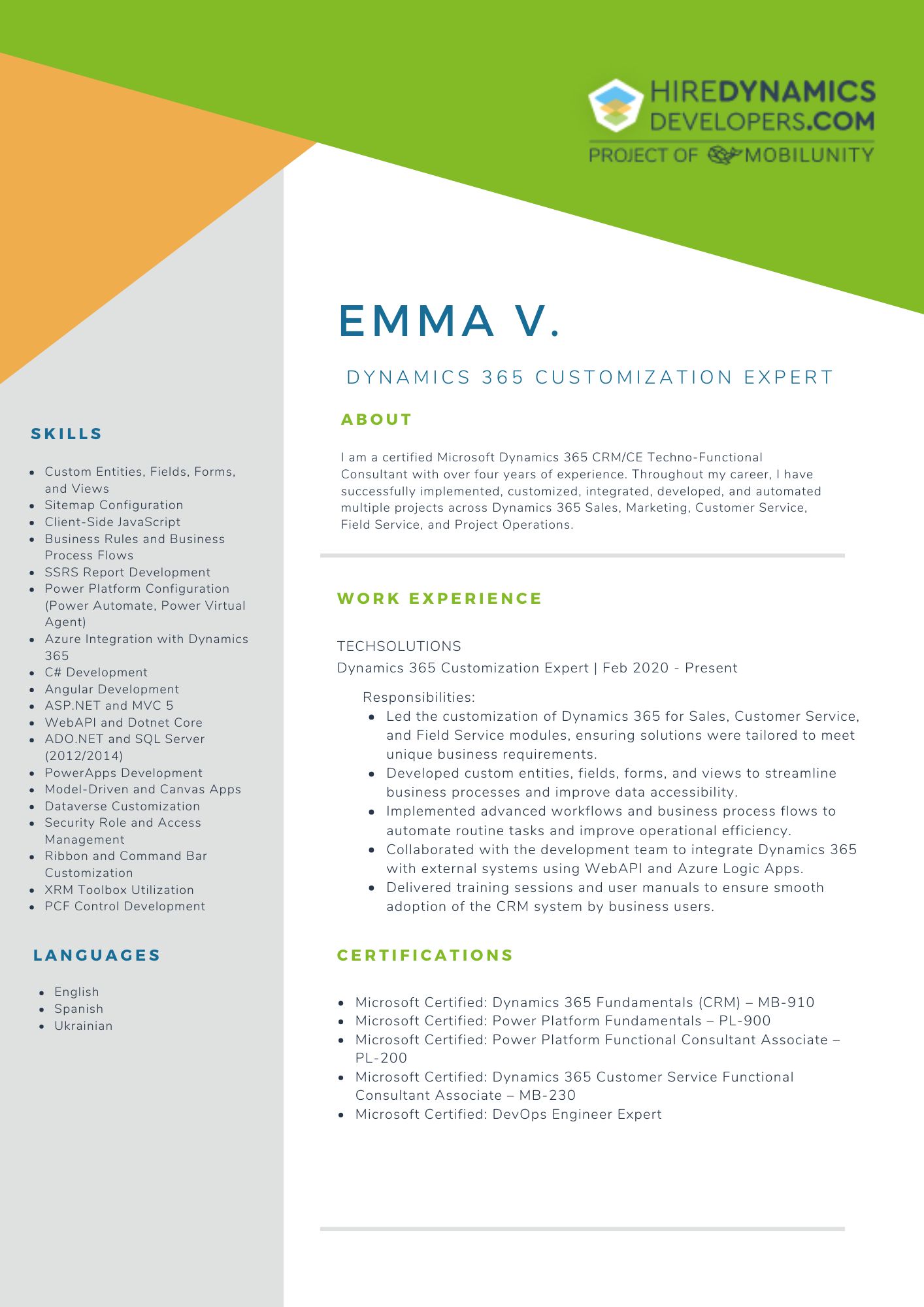

Partner with Leaders
We are the best company to hire Microsoft Dynamics developers.
With access to top talents, we gained trust and recognition among businesses in various niches all over the world.
Our clients are from 20+ countries:
Switzerland
Germany
Belgium
United States
Japan
Denmark
United Kingdom
Sweden
Canada
France
Spain
Netherlands
Israel

Australia
and More!
As Seen On: