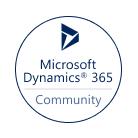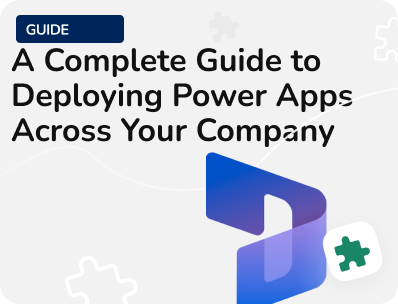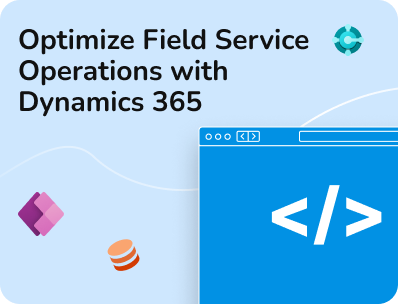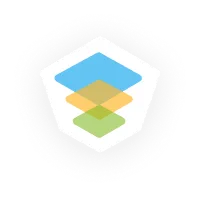- Our Models
- ServicesHesitant in service?
Get in touch with us with your business problem and we’ll consult you on the suitable service solution.
- SolutionsApplicationsLegacy SupportOther Microsoft SolutionsPower Platform ConsultantsAzure ConsultantsAzure Developers
- Industries
- Our Company
 About Us
About UsLearn more about our HireDynamicsDevelopers portal and the team behind it.
Case StudiesRead successful stories from our clients across various industries.
ServicesFind the right service according to your specific business needs.

- Resources
- Our Models
- ServicesHesitant in service?
Get in touch with us with your business problem and we’ll consult you on the suitable service solution.
- SolutionsApplicationsLegacy SupportOther Microsoft SolutionsPower Platform ConsultantsAzure ConsultantsAzure Developers
- Industries
- Our Company
 About Us
About UsLearn more about our HireDynamicsDevelopers portal and the team behind it.
Case StudiesRead successful stories from our clients across various industries.
ServicesFind the right service according to your specific business needs.

- Resources
Dynamics 365 Business Central Inventory Management
Published: January 9th, 2025 by Ivan Farafonov
Nowadays, managing inventory well is really important in the busy business world. No matter, if you’re in retail, manufacturing, or logistics, a good inventory system, is key to success. Microsoft Dynamics 365 Business Central is a complete solution that helps companies run their operations better, including inventory management in Business Central. It has strong features that give businesses more control over what they have in stock. This leads to fewer stockouts and happier customers. This article will guide you through managing inventory with Dynamics 365 Business Central inventory management. You’ll learn how it can help your business and some best practices for using it. Also, it provides an in-depth guide to inventory management with Dynamics 365 Business Central, how it can benefit your business, and best practices for implementation.

Our Expert’s Opinion
One overlooked advantage of Dynamics 365 Business Central is how it helps businesses deal with unexpected supplier delays without halting sales operations. I’ve seen cases where a company leveraged the alternative item suggestion feature to avoid lost sales — when a specific product was out of stock, the system automatically suggested a replacement with similar specs. This kind of flexibility, combined with automatic reorder point calculations, turns inventory management into a proactive process, not just a stock-checking exercise.
Microsoft Dynamics Business Central Developer
Features of Dynamics 365 Business Central Inventory Management
Microsoft Business Central inventory management has a lot of helpful tools for inventory transactions. It works for businesses big and small. You can track your stock in real-time and even set it up to reorder automatically when you run low. Let’s take a look at the key features that make Business Central ERP inventory management such a great choice for keeping your inventory in check.
Real-Time Inventory Tracking
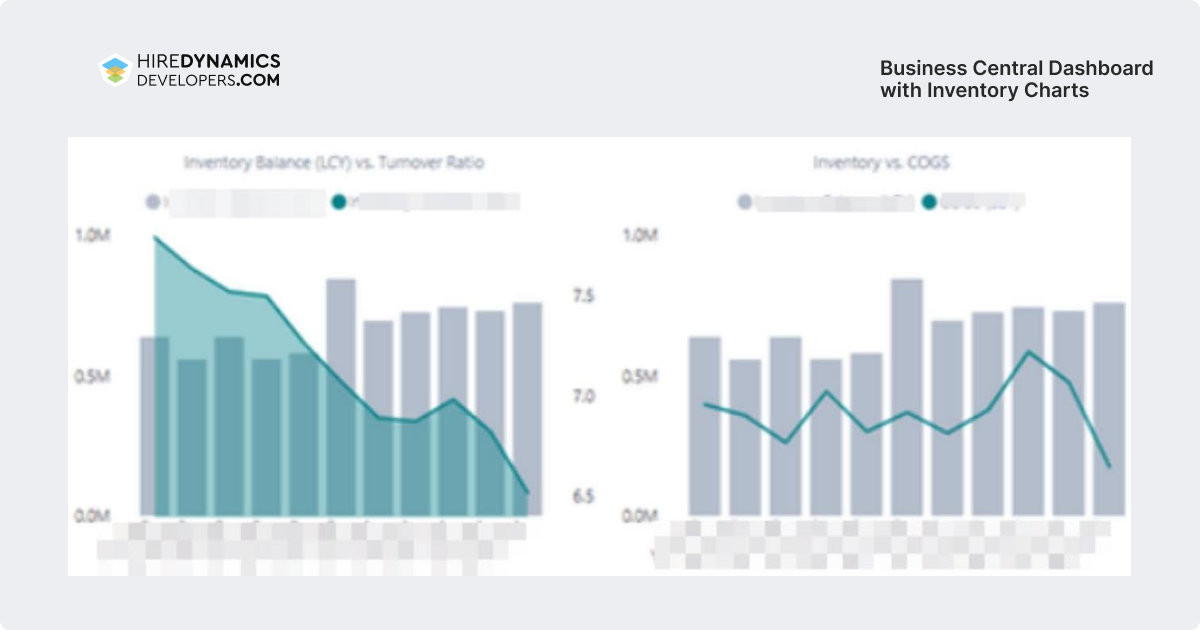
Track inventory levels across multiple locations in real-time
D365 Business Central inventory management helps businesses keep track of their inventory. You can see how much stock you have in various warehouses, stores, or branches. This provides real-time visibility into stock levels, helping managers make informed decisions.
Monitor incoming and outgoing stock movements with full visibility
Whether items come in from suppliers, inventory movement between locations, or being sent out to customers, you’ll know it all. This ensures that you always have up-to-date information about your inventory status.
Identify fast-moving, slow-moving, and obsolete items
With real-time tracking, you can easily identify which items are moving quickly and which are not. This helps in making informed decisions about restocking and discontinuing products.
Multi-Location Management
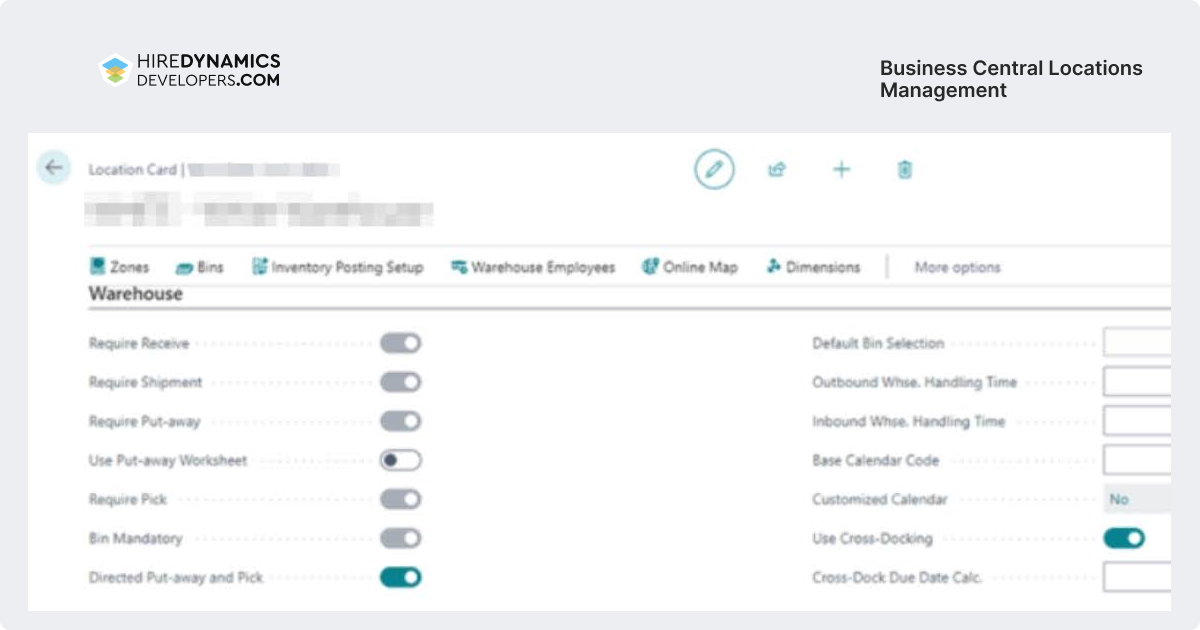
Keep track of your inventory in different places like warehouses, stores, or branches
With Dynamics 365 Business Central, you can easily manage all your stock in one go. This is especially useful for businesses with several stores or warehouses, providing a unified system for managing stock.
Set up location-specific rules for stock transfers and reorder points
You can configure location-specific rules, such as stock transfer protocols, reorder points, and stock levels, ensuring that each location operates optimally and according to its specific needs.
Handle cross-docking and warehouse layouts effectively
Cross-docking, which involves transferring goods directly from receiving to shipping without storing them in between, can be managed efficiently using inventory setup in Business Central. The system supports advanced warehouse layouts and processes, ensuring that stock movements are optimized.
Automated Replenishment
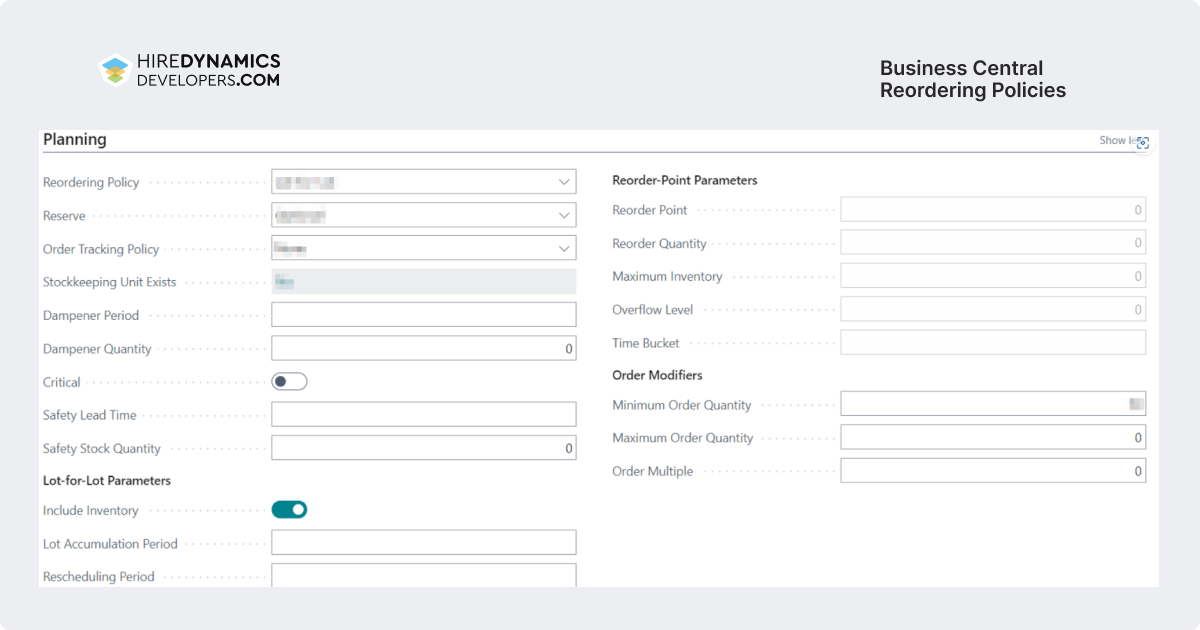
Set up reorder points and minimum/maximum stock levels
Inventory management with Dynamics 365 Business Central allows businesses to define reorder points and set minimum and maximum stock levels for each item. This helps prevent overstocking or stockouts, ensuring that you always have the right amount of inventory on hand.
Make purchase orders automatically based on what people will buy
This system can create orders on its own. It does this by looking at predicted sales. This means less manual work for you and helps avoid running out of stock.
Use AI to predict when you’ll need to restock
With smart algorithms, Dynamics Business Central inventory management can look at past data, sales patterns, and seasonal changes to help you know when to order more.
Lot and Serial Number Tracking
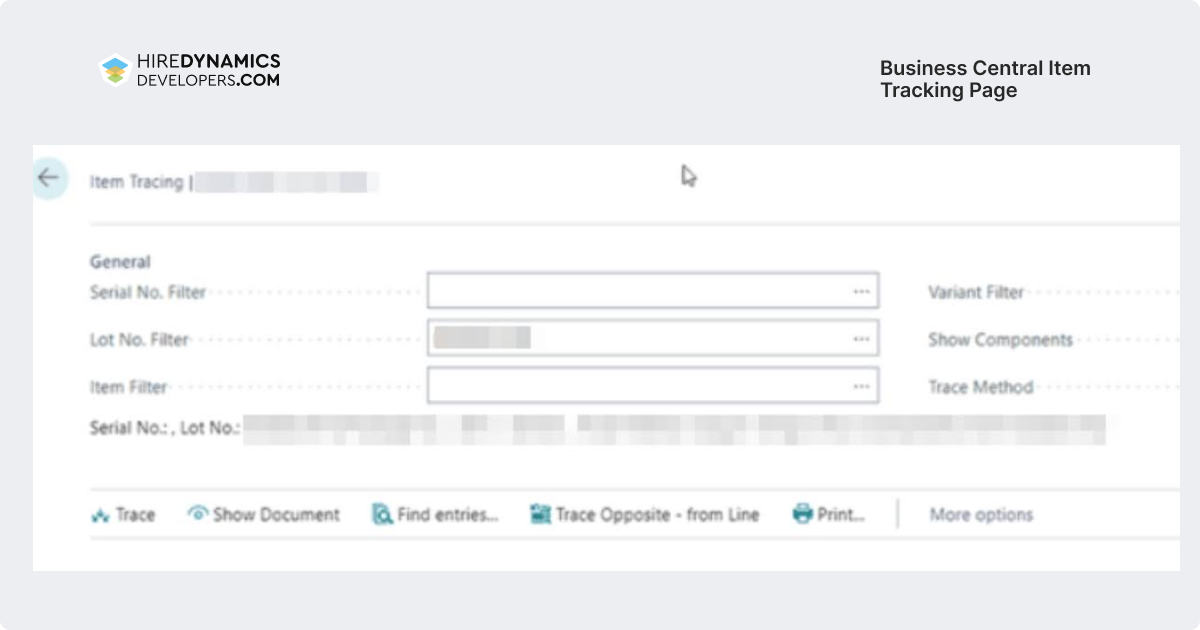
Keep track of your products using lot or serial numbers
If your business needs to monitor items this way, inventory management in Business Central has solid tools to help you with traceability. This is especially important for industries like healthcare, electronics, and pharmaceuticals where traceability is crucial for compliance.
Ensure compliance with industry regulations for products requiring detailed tracking
The system helps businesses comply with regulations by providing detailed tracking for items like pharmaceuticals, electronics, or automotive parts, making it easy to manage product recalls and warranties.
Make warranty claims and recalls easy
Link lots or serial numbers to your inventory items. This way, businesses can quickly find the items in question if there’s a recall or warranty claim. It helps keep everything safe and up to standard.
Inventory Valuation and Costing
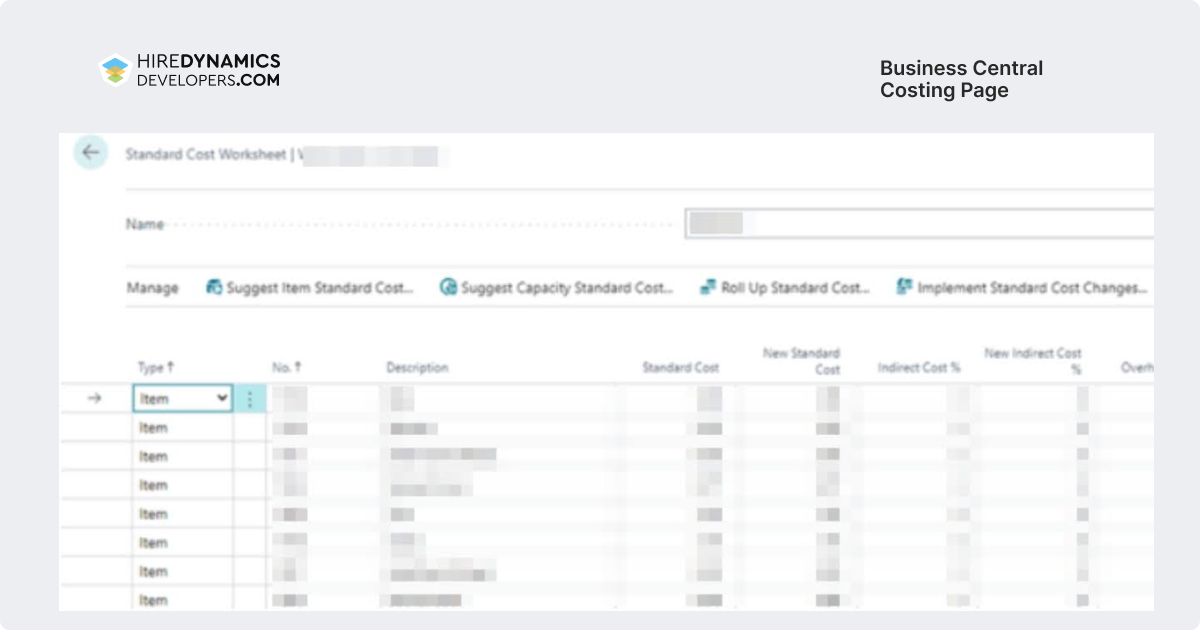
You can pick from three methods to value your inventory: FIFO, LIFO, or weighted average
Business Central can help with all of these. FIFO means the oldest items are sold first. LIFO means the newest items go first. Weighted average just averages the cost of all items. Also this data might be included in inventory reports. It’s up to you which one to use. This flexibility allows businesses to choose the method that best aligns with their accounting practices and inventory management needs.
Learn how to value your inventory for financial reports
This system helps businesses figure out the right value for their stock. It keeps track of costs and profits. Plus, it helps keep financial statements accurate. The inventory valuation report can provide a clear picture of stock values for precise financial management.
Keep an eye on your inventory costs and profits with Microsoft Business Central
It helps you track how much you spend on goods and the costs of storing and handling them. This way, you can see how profitable your inventory really is.
Integration with Sales and Purchasing
Connect your inventory with sales orders, purchase orders, and returns easily
With the inventory & purchase module in Business Central, your stock levels update automatically when you process sales or receive purchases. This cuts down on mistakes and saves you time.
Avoid running out of stock by matching sales with inventory
By connecting sales orders to your inventory, you lower the chances of stockouts. The system keeps your inventory in line with what customers want, helping you fulfill orders better.
Keep inventory updated after sales, purchases, or production
As soon as a sale is made, a purchase comes in, or you produce something, Business Central automatically tracks inventory levels and makes inventory adjustments. This means less manual work for you.
Item Categories and Attributes
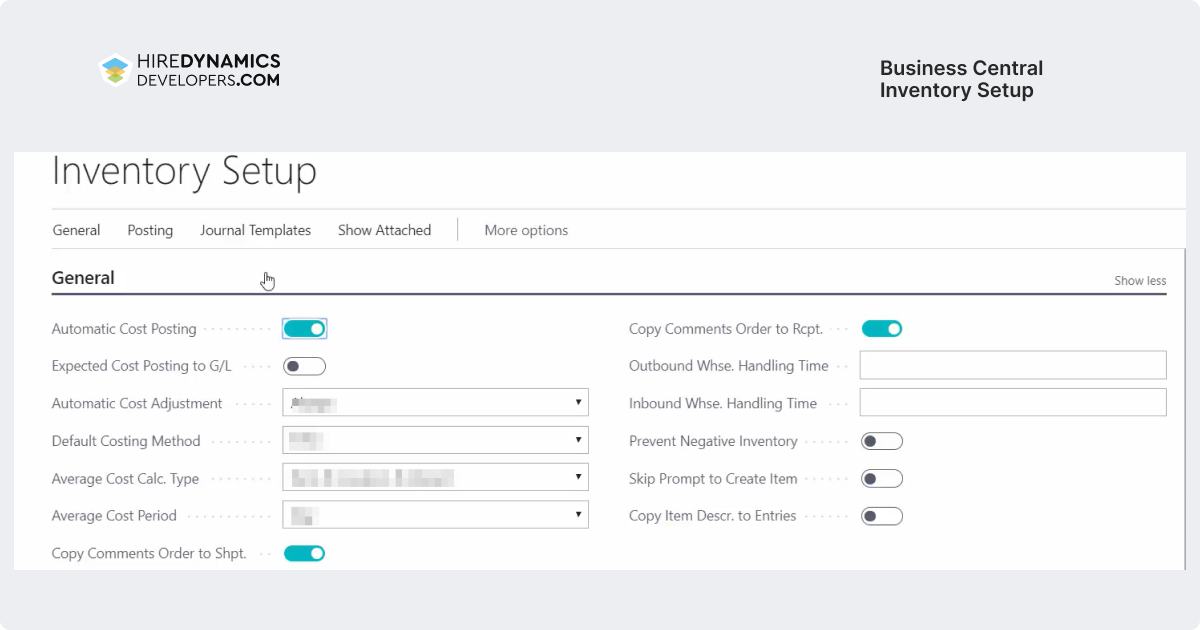
Organize inventory using item categories, attributes, and dimensions
Inventory setup in Business Central allows businesses to categorize their inventory using item categories, attributes, and dimensions, making it easier to search and filter products.
Simplify searching and reporting for specific inventory groups
Item categories and attributes enable users to filter and search for products based on various characteristics, such as size, color, or vendor. This helps streamline inventory management tasks.
Use attributes to filter and analyze better
Business Central gives you options to create custom reports. You can look at inventory closely based on things like product group, location, or vendor. Inventory analysis reports provide valuable insights into stock performance and help businesses make data-driven decisions.
Warehouse Management Integration
Optimize warehouse work with barcode scanning and bin management
With D365 Business Central, you can make your warehouse run smoother. Using barcode scanning helps keep track of inventory better. It also reduces mistakes when picking, packing, shipping, and all other inventory movement operations.
Support better workflows for picking, packing, and shipping
Inventory management in Dynamics 365 Business Central helps warehouse staff fill orders quickly. This means fewer delays in shipping.
Set up zones and bins for better space use
The system lets you arrange warehouse zones and bins to keep things organized. This helps store inventory in the best way possible.
Inventory Insights and Reporting
Check out dashboards to keep an eye on important inventory stats like turnover rates and stock age
With Business Central Inventory reports, you get real-time dashboards to see key inventory numbers. You can track how quickly items sell and how long they’ve been in stock. This helps you stay on top of your inventory and decide when to restock.
Look at inventory trends to guide your buying and stocking choices
The system helps you see how your inventory moves over time. This lets you adjust your buying plans so you don’t end up with too much or too little stock.
You can also export reports that fit your needs
Business Central lets you create customized inventory analysis reports. You can export these to help you understand key metrics and make smart decisions. The inventory valuation report ensures that companies have accurate stock values for their financial assessments.
Hire our Business Central experts to implement all the features for inventory management!
Benefits of Using Dynamics 365 Business Central for Inventory Management
By leveraging Microsoft Business Central inventory management for inventory management, businesses can enjoy several benefits that can enhance their overall operational efficiency and profitability.
Benefit | Description |
|---|---|
Improved Decision-Making | Real-time tracking helps businesses keep an eye on their inventory. This way, they can make smart choices about what they have at any time. It really boosts how well they see and manage their stock. |
Real-Time Visibility | As your business grows, so do your invoicing needs. Dynamics 365 can grow with you. You can easily add new billing models, reach different customer groups, or manage invoices in various regions. This is helpful for businesses expanding internationally or facing complex invoice situations like PO invoices or subscriptions. |
Reduced Operational Costs | Automated replenishment, accurate demand forecasting, and better inventory tracking help reduce the risk of stockouts, excess inventory, and related operational costs. |
Scalability | With Dynamics Business Central, you can easily manage your inventory as your business grows. It helps keep track of items in different places, warehouses, and sales channels without any hassle. |
Streamlined Operations | Integration with sales, purchasing, and production modules ensures a seamless flow of information, reducing manual processes, errors, and the need for cumbersome inventory adjustments. |
Use Cases for Dynamics 365 Business Central Inventory Management
Use case | Description |
|---|---|
Retail and E-Commerce | Keep track of stock in stores and online. Connect with e-commerce systems to update inventory in real-time for both physical stores and your online shop. |
Manufacturing | Connect your inventory with production plans and bills of materials. Keep an eye on raw materials and check if they are available. This helps prevent delays from negative inventory in production and cuts down on costs from having too much or too little stock. |
Wholesale and Distribution | Make managing large amounts of inventory easier. Set up automatic restocking for popular items. This will help speed up order handling and keep stock levels correct. |
Healthcare and Pharmaceuticals | Keep track of batch and expiry dates for healthcare products. This makes sure you follow the rules and can trace products easily. |
Food and Beverage | Manage perishable inventory: Use expiry and lot tracking to minimize waste and optimize stock rotation in industries that require quick turnover. |
Implementation Process
- Assessing Business Needs: Evaluate your current inventory workflows, challenges, and integration needs to ensure the best configuration for your Business Central inventory management process.
- Configuring the System: Create your inventory setup by choosing locations, categories, and restock rules. This will help fit your business needs and make managing inventory easier in Dynamics 365 Business Central.
- User Training: Train your staff to effectively use the system for inventory management in Business Central, inventory adjustment, order processing, and stock control.
- Ongoing Optimization: Continuously monitor system performance and adjust workflows as necessary to improve inventory management, including closing inventory period and addressing issues like negative inventory.
If you need help with the implementation process, you may hire Business Central developer with us. Experts assist you in all the stages and set up your new system with excellent quality.
Some of our Dynamics BC Consultants
Look at our candidates’ CVs to find the most relevant expert and hire Dynamics Business Central consultants for your project.
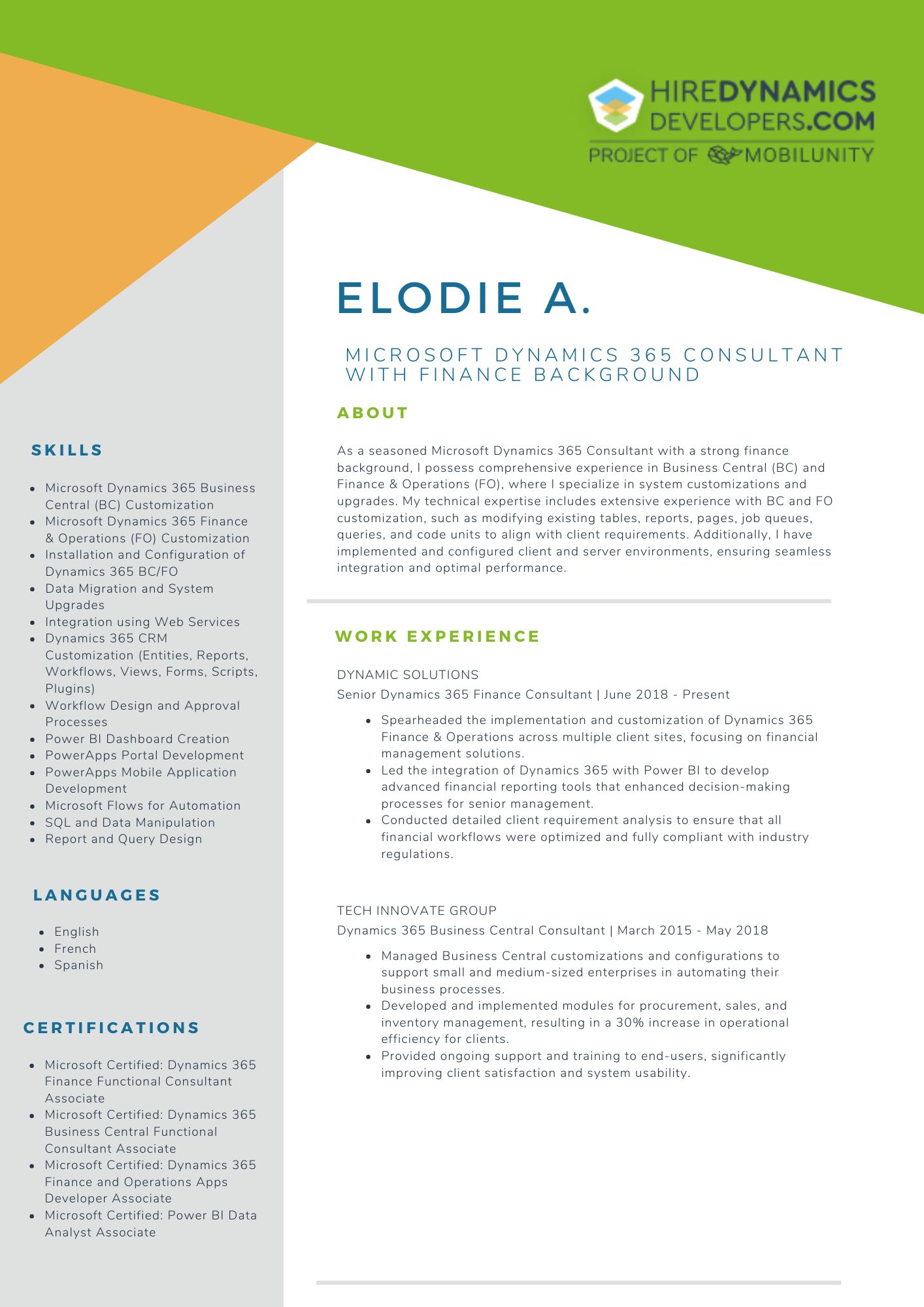
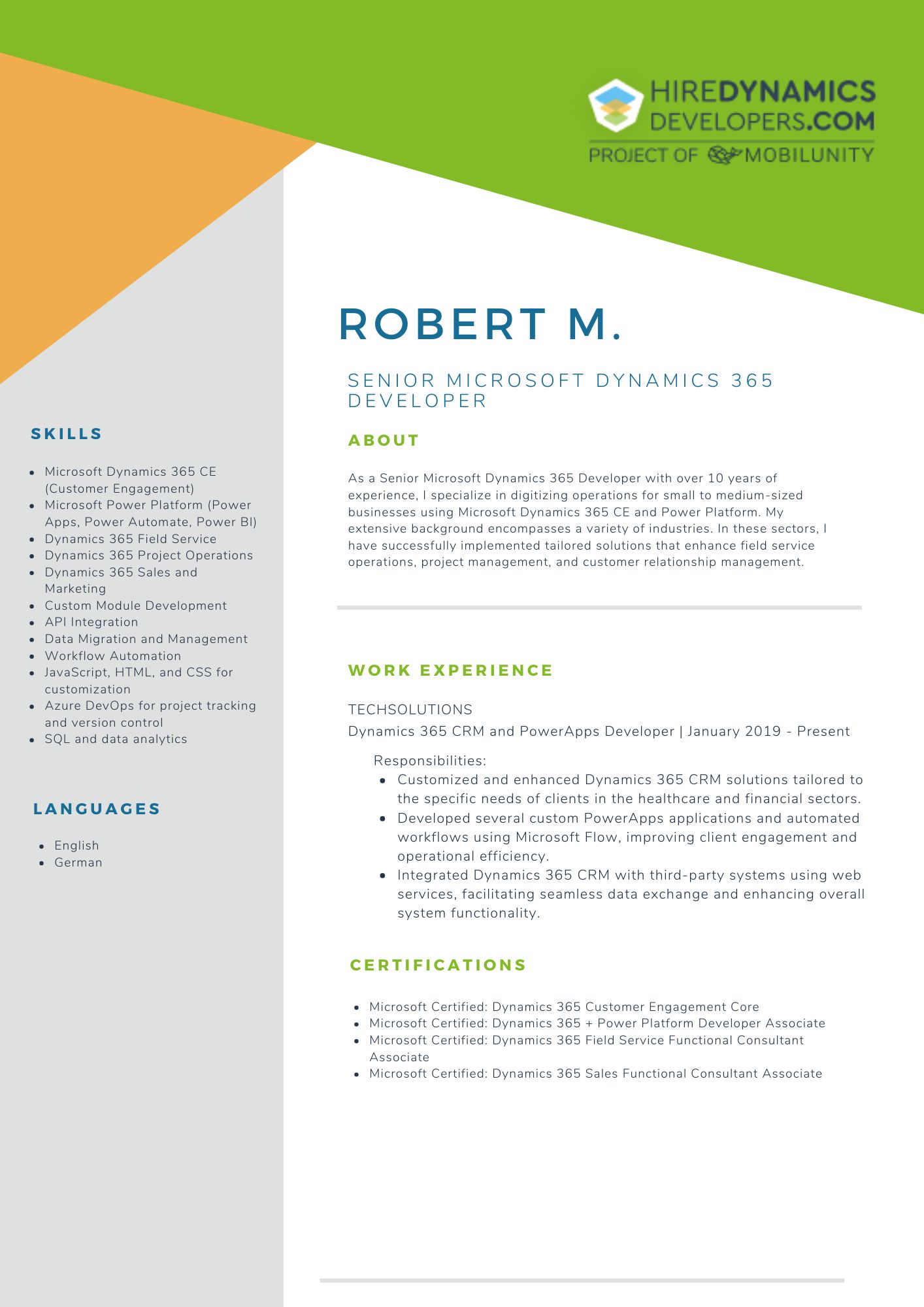
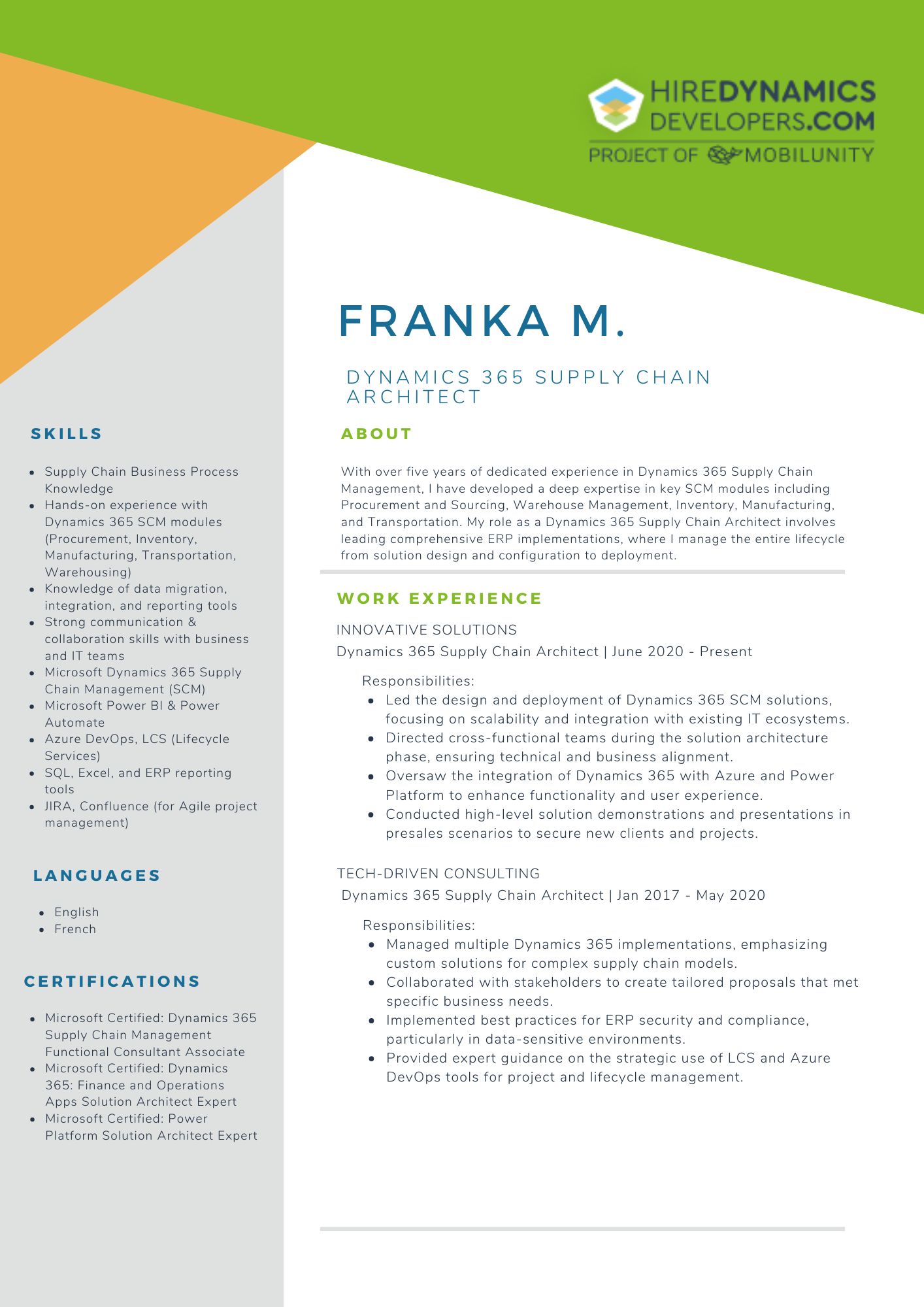
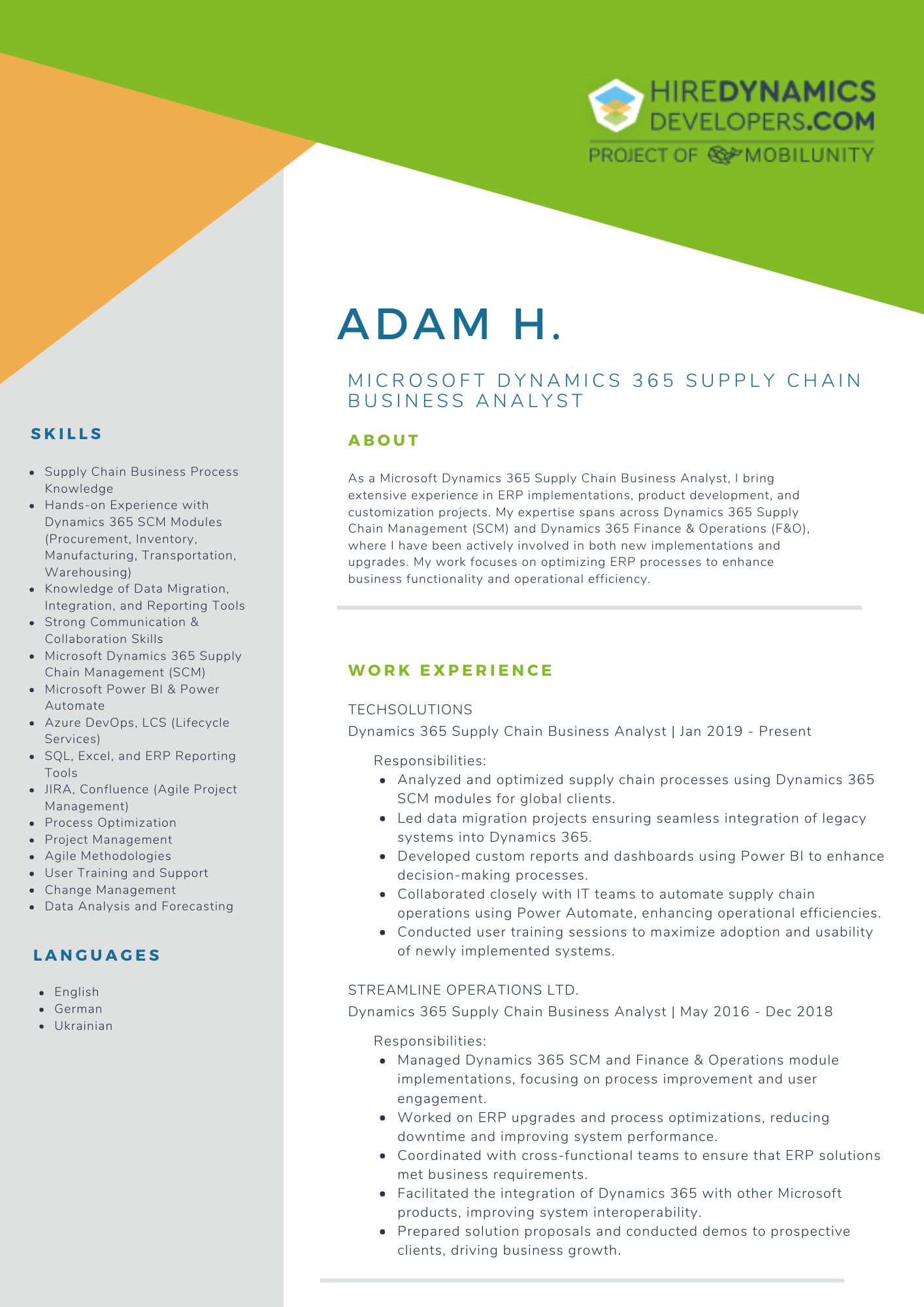
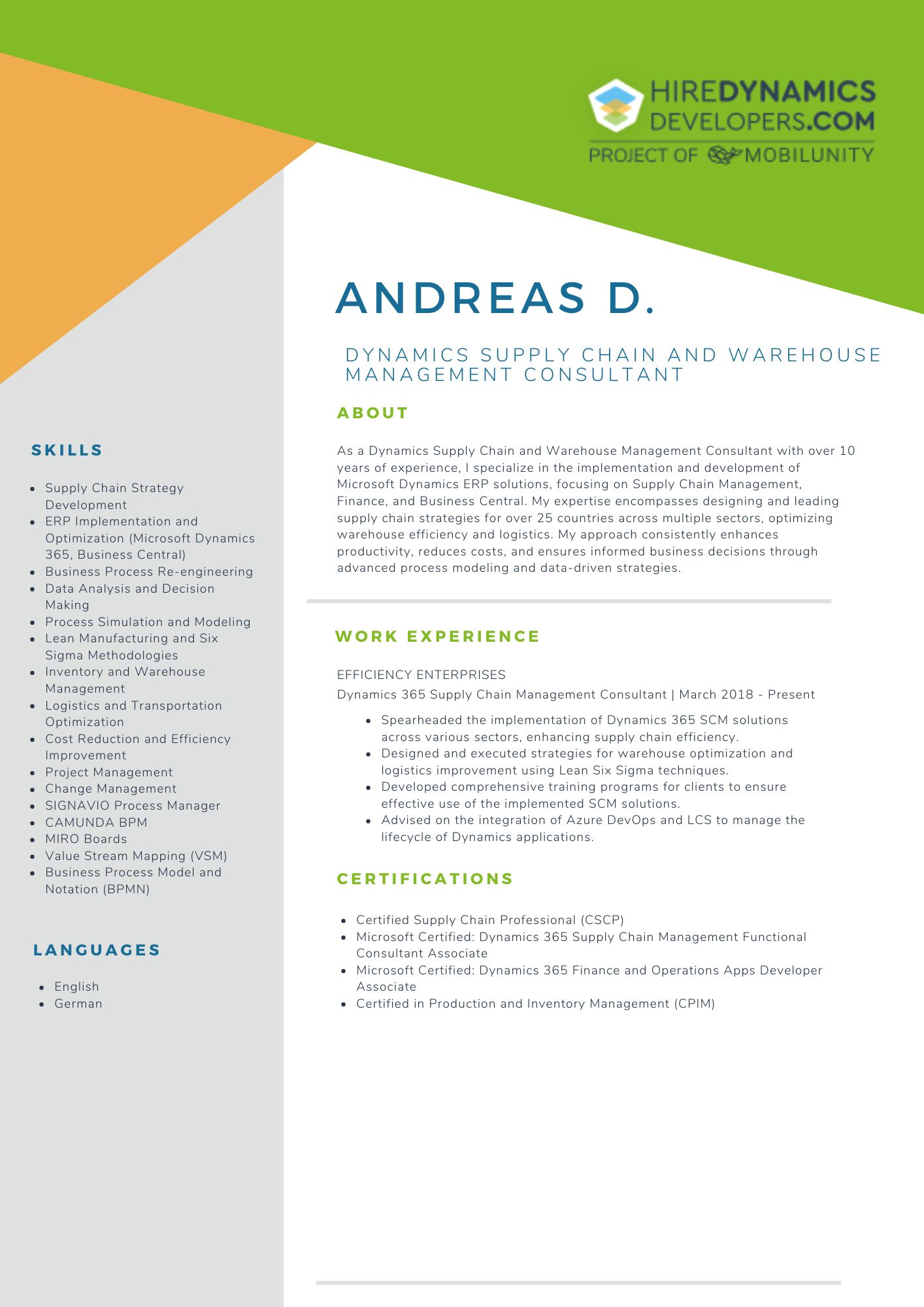
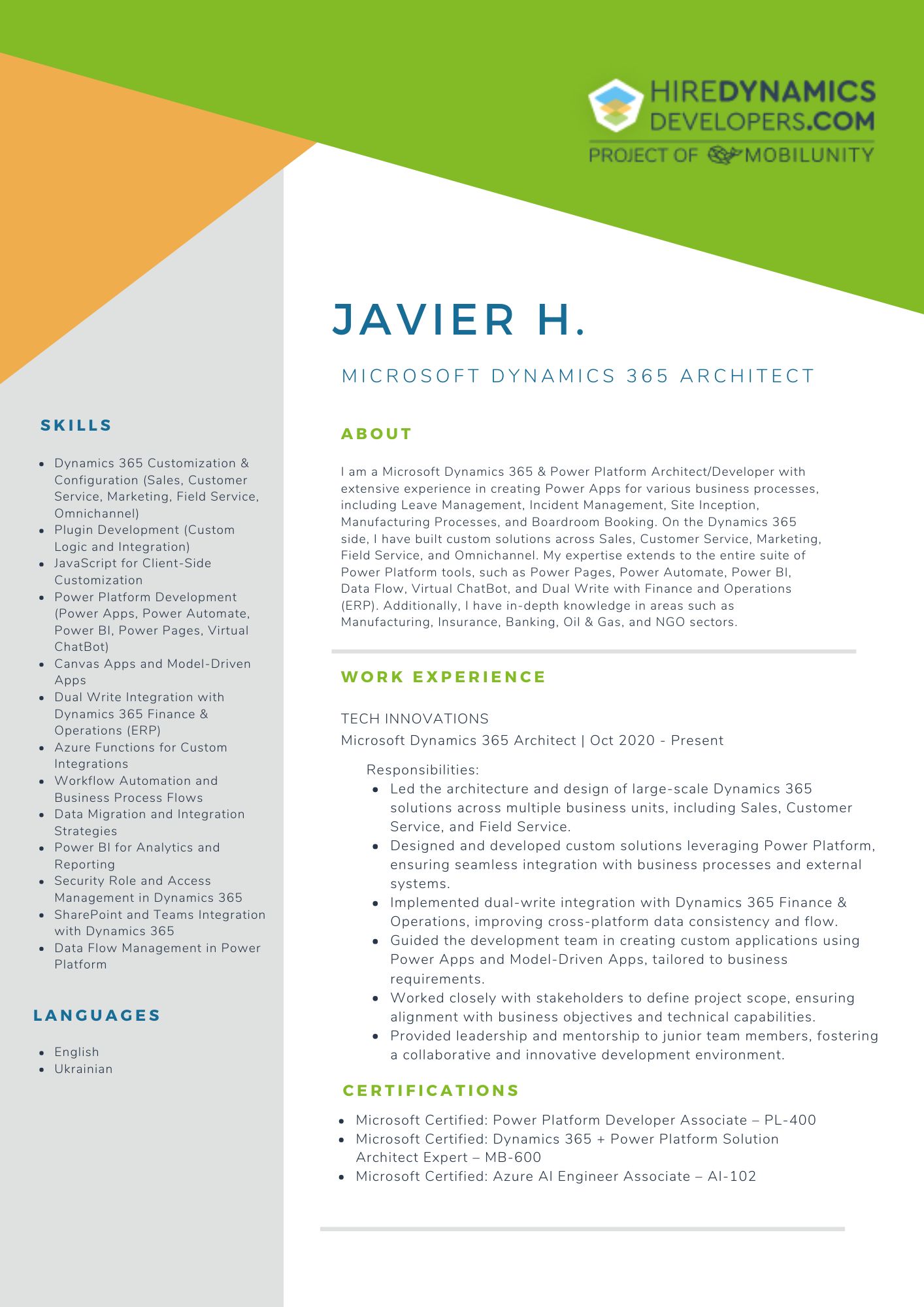
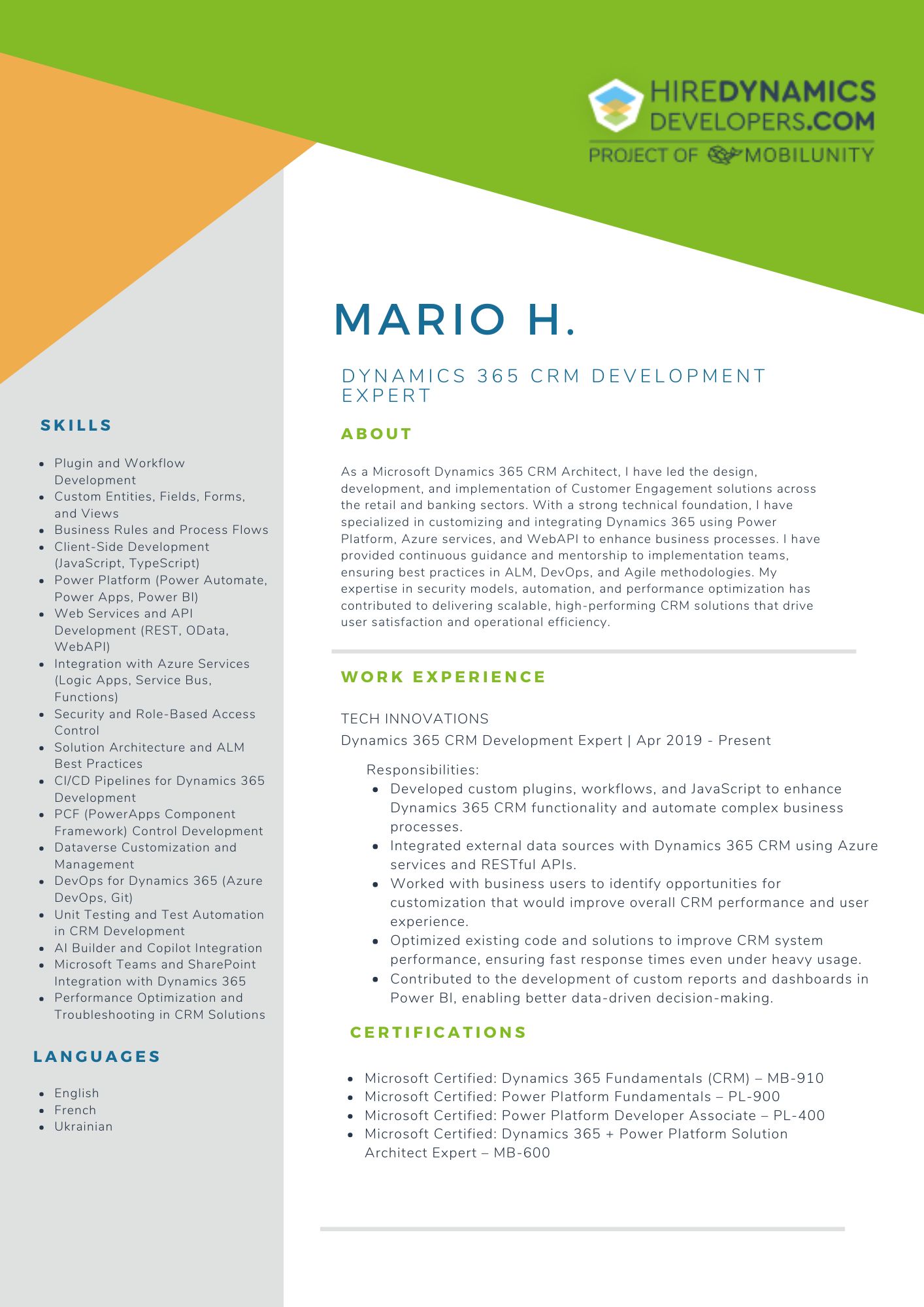
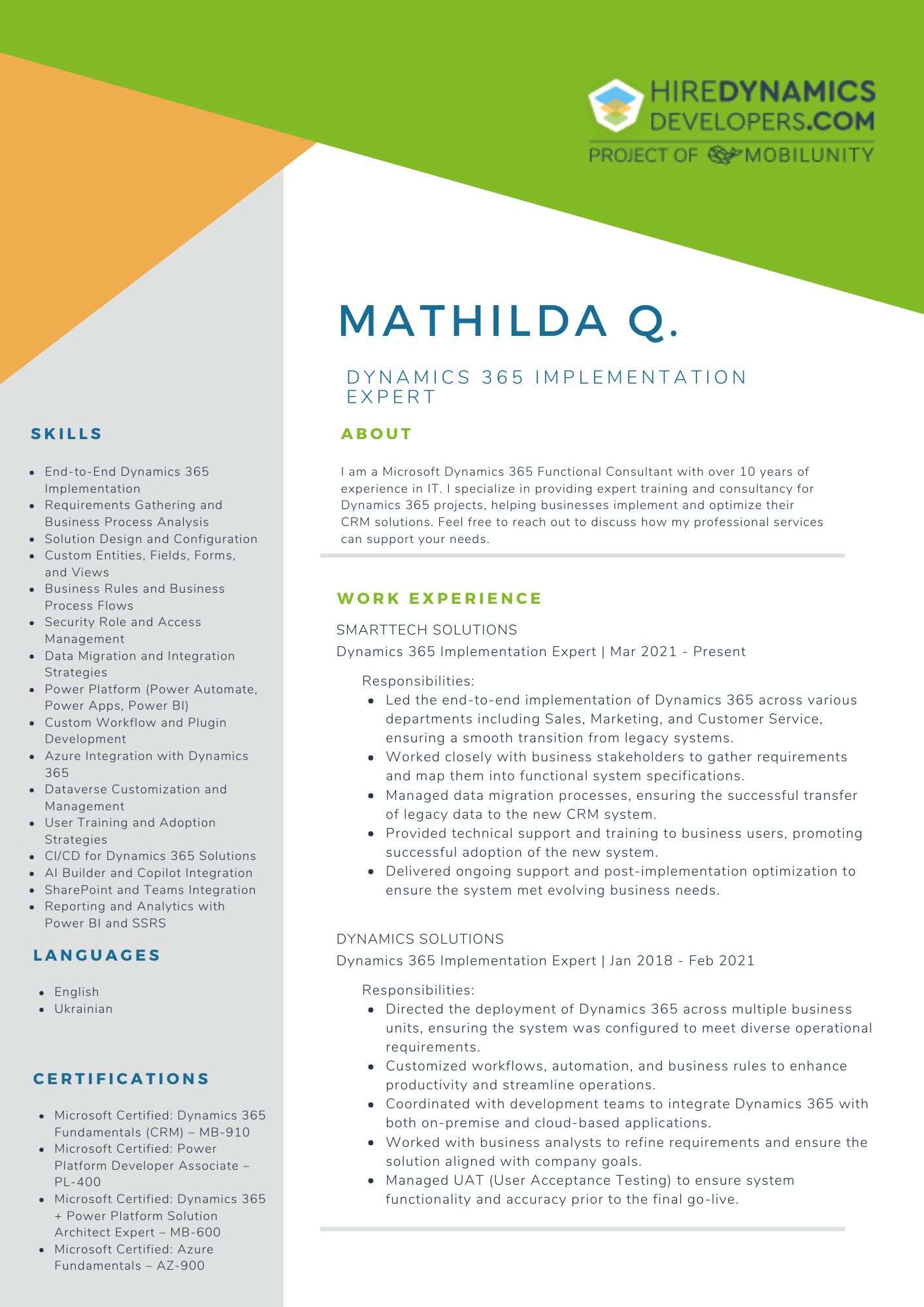
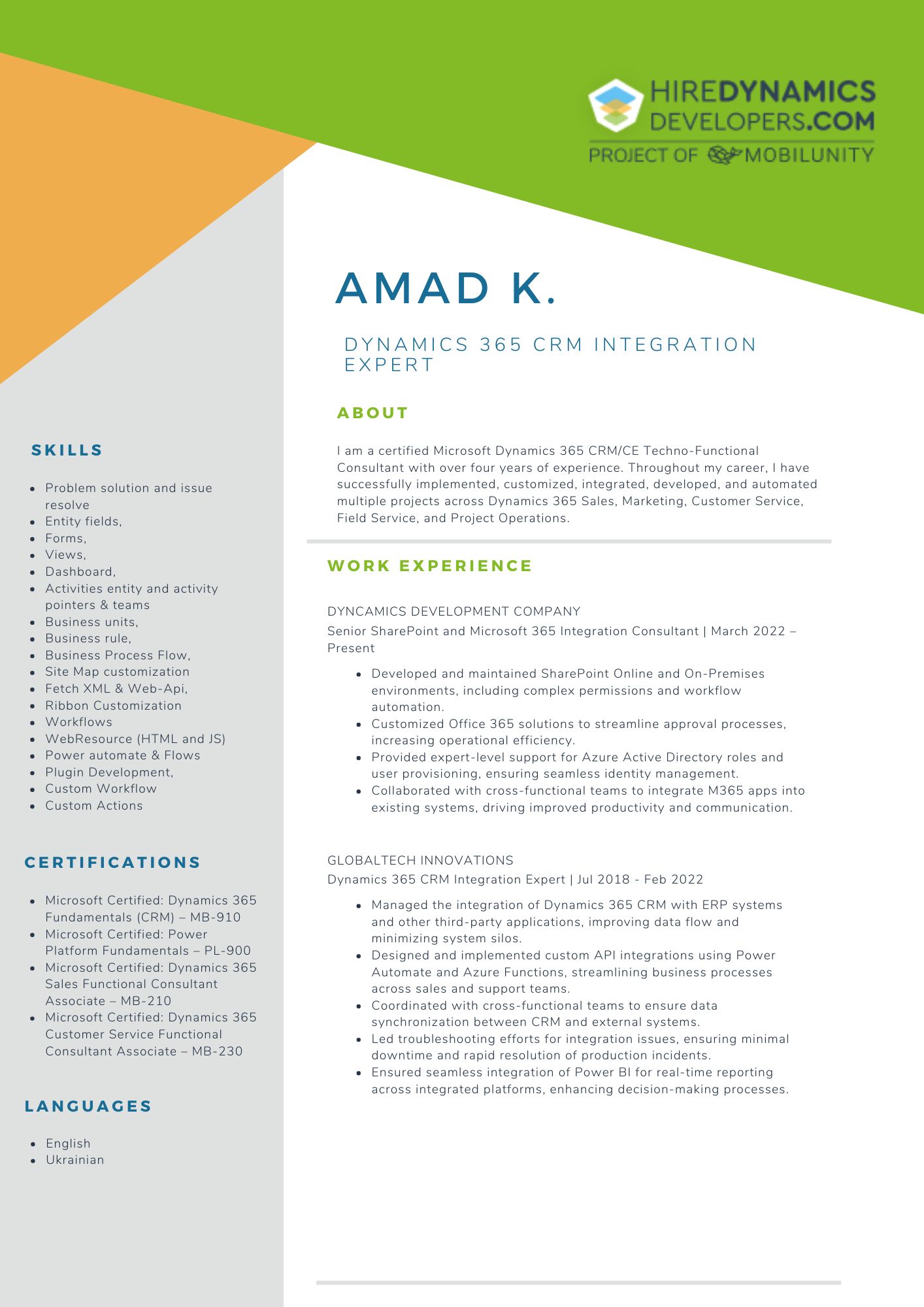
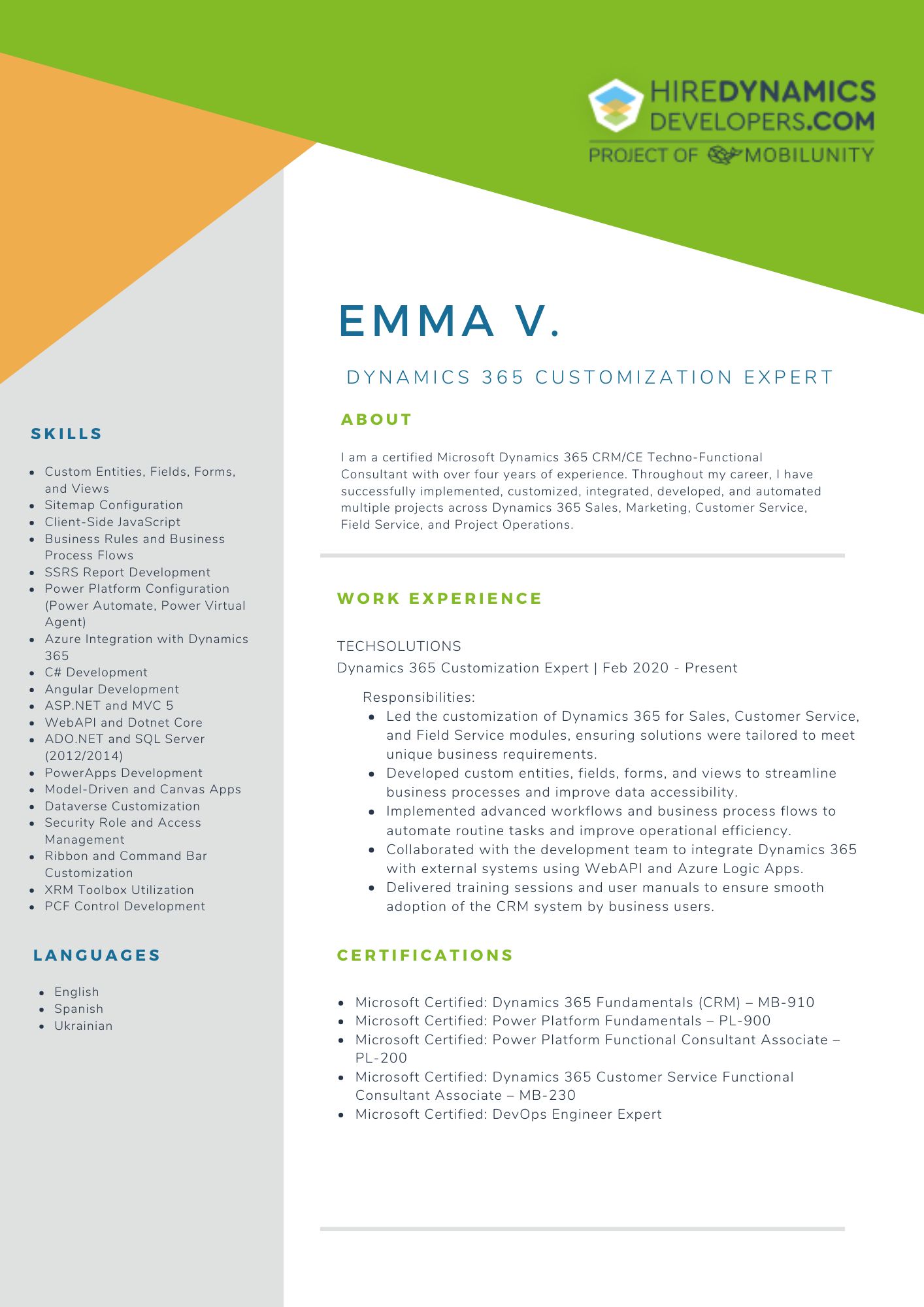

Conclusion
Dynamics 365 Business Central inventory management is a powerful tool for businesses seeking to optimize their inventory management processes. With its comprehensive features like real-time tracking, automated replenishment, and advanced reporting, it offers businesses the ability to streamline operations, reduce costs, and improve decision-making. Using Business Central ERP inventory management helps companies keep better track of their stock. This way, they can meet what customers want while keeping the right amount of products on hand.
Need help with Dynamics 365 Business Central inventory management?
Contact us to find reliable consultants!
Outline

Adam H.
10 HOURS / WEEK

Roksolana L.
20 HOURS / WEEK

Alexandre C.
10 HOURS / WEEK
Request Our Services
Implement Dynamics 365 Business Central Inventory Management and Enjoy a Smooth Process!
Your Partner Recognized in Dynamics Community