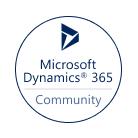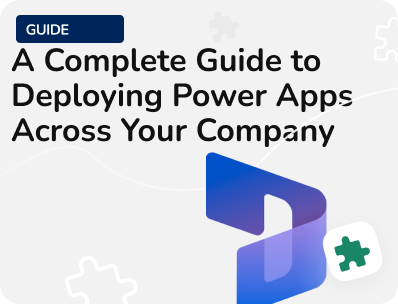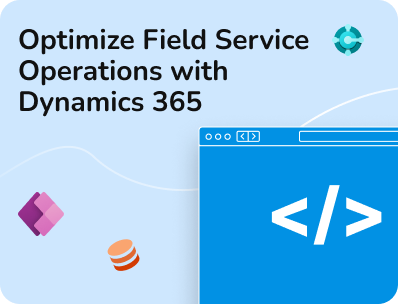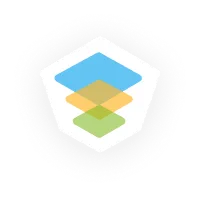- Our Models
- ServicesHesitant in service?
Get in touch with us with your business problem and we’ll consult you on the suitable service solution.
- SolutionsApplicationsLegacy SupportOther Microsoft SolutionsPower Platform ConsultantsAzure ConsultantsAzure Developers
- Industries
- Our Company
 About Us
About UsLearn more about our HireDynamicsDevelopers portal and the team behind it.
Case StudiesRead successful stories from our clients across various industries.
ServicesFind the right service according to your specific business needs.

- Resources
- Our Models
- ServicesHesitant in service?
Get in touch with us with your business problem and we’ll consult you on the suitable service solution.
- SolutionsApplicationsLegacy SupportOther Microsoft SolutionsPower Platform ConsultantsAzure ConsultantsAzure Developers
- Industries
- Our Company
 About Us
About UsLearn more about our HireDynamicsDevelopers portal and the team behind it.
Case StudiesRead successful stories from our clients across various industries.
ServicesFind the right service according to your specific business needs.

- Resources
10 Best Dynamics 365 Reporting Tools to Integrate Right Now
Published: February 11th, 2025 by Ivan Farafonov
When you run a business, having good reporting tools is super important. Microsoft Dynamics 365 is one solid choice. It’s great for managing customer relationships and keeping track of resources. One of the best parts about it is its reporting capabilities. They help businesses create clear reports to make better decisions.
In this article, we’ll look at the top Microsoft Dynamics reporting tools. You’ll see how they can help your business work better. Good reporting helps businesses use data to make smart choices. With Microsoft Dynamics 365, you get tools that show what’s happening and simplify reporting, managing finances, and tracking customer info.
The Dynamics 365 reporting tools are easy to use and can be adjusted to meet your needs. Let’s check out the top tools that can assist companies in handling, visualizing, and breaking down their reporting data.
Top 10 Microsoft Dynamics Reporting Tools
Power BI – The Best Dynamics 365 Reporting Tool for Data Visualization
When you hear about Microsoft Dynamics reporting tools, Power BI is probably the first one that pops up. With Power BI, you can build custom dashboards that show real-time insights from Dynamics 365 reporting extensions. It’s great for businesses that want to step up their reporting game.
If you need advanced reporting, Power BI is a solid choice for making decisions based on data. It’s one of the best Dynamics 365 reporting tools for analyzing and visualizing data.
Power BI makes it easy to turn your data into interactive dashboards and real-time data visualizations.
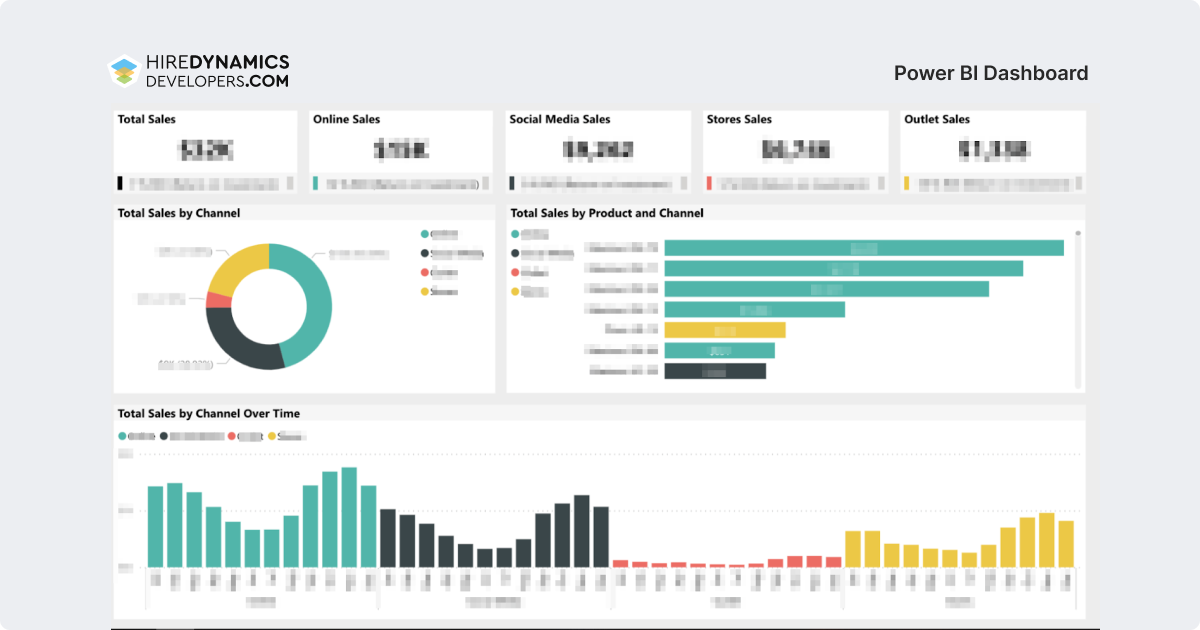
Tasks it Helps to Solve | Integration Requirements |
Dynamics reporting is simple with Power BI. It works well with Dynamics 365 reporting. Users can create nice-looking and easy-to-understand reports. | Power BI integrates directly with Microsoft Dynamics 365 using the Power BI connector for Dynamics 365. This ensures real-time data access and synchronization. |
Power BI is perfect for CRM reporting and analyzing large datasets, including sales, customer interactions, and service metrics. Businesses can use the tool to track KPIs, sales trends, customer behavior, and financial performance. | Businesses will need a Power BI Pro license, an active Dynamics 365 account, and permission to access relevant data within the system. |
Power BI allows users to set up custom reports and dashboards for both financial reporting and additional reporting needs, giving business leaders the insights they need to make informed decisions. |
Our Successful Case Study
- USA
- Ecommerce
- Full-time Engagement
- 1 Power BI Consultant
- Power BI
Let’s talk about another successful hire for our US client, a frozen yogurt chain that has been an industry leader for over a decade. As the company has expanded its product range, its data analytics and reporting requirements have increased, especially in areas such as IT, e-commerce, and project services. At this point, the team came to us to find a skilled Power BI developer.
With a clear set of requirements, we focused on finding a candidate who not only had experience with Power BI, but also had a good understanding of the unique operational and analytical needs of the restaurant industry. The ideal candidate had to be able to deliver on time, work seamlessly across departments, and embody the client’s core values of kindness, honesty, and effective communication.
Through a thorough selection process, we found and hired a Power BI developer who exceeded the client’s expectations. The selected candidate combined technical knowledge and valuable interpersonal skills, which allowed him to quickly integrate into the client’s team. As a result, we have a developer’s career growth and the company’s expansion in the market.
Jet Reports – Streamlining Financial and Operational Reporting
Jet Reports is a solid choice for financial reporting among Microsoft Dynamics 365. It lets you pull data straight from the system. This means you get real-time access to financial, sales, and other important data. You can easily create reports and dashboards without much hassle. It helps businesses make detailed reports right within Dynamics 365 for all their accounting and finance needs.
Jet Reports connects greatly with Dynamics 365. It’s a good fit for finance teams. You can customize your reports and use Excel templates. Jet Reports makes financial reporting simpler and more efficient.
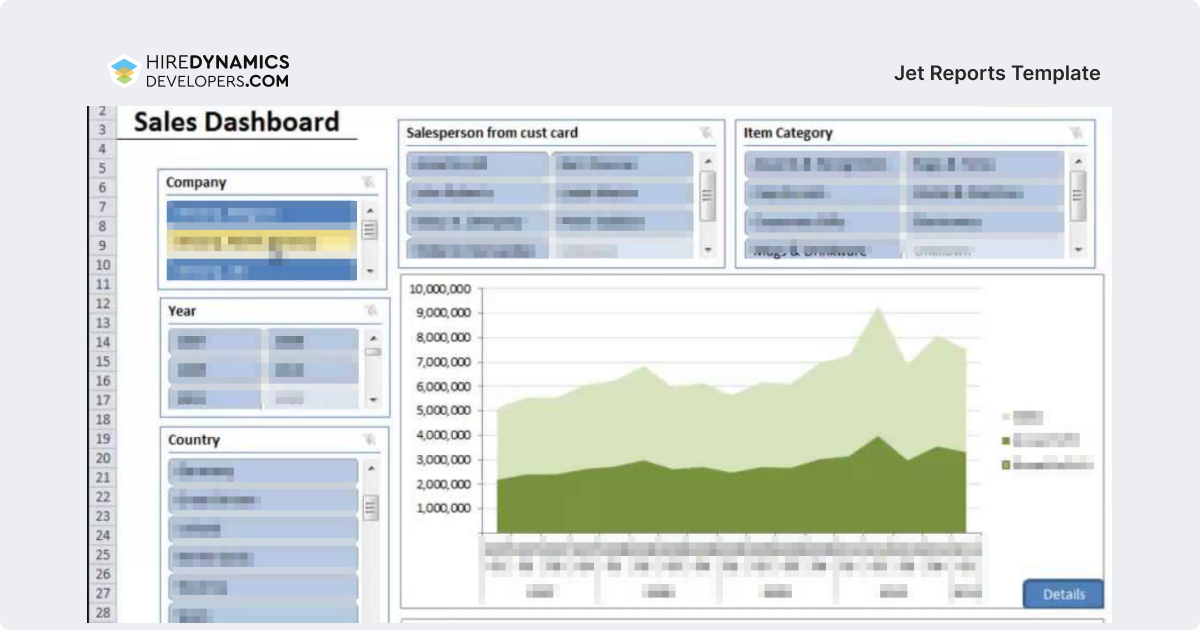
Tasks it Helps to Solve | Integration Requirements |
Jet Reports provides out-of-the-box templates that enable finance teams to automate the generation of balance sheets, profit and loss statements, and cash flow reports. | Jet Reports works with Dynamics 365 using the Jet Reports connector. Setting it up is pretty easy. There are setup wizards to help guide you through connecting Jet Reports to Dynamics 365. |
It is useful for businesses that need detailed financial reporting on a regular basis, as it integrates seamlessly with Dynamics 365, ensuring that the data is always up-to-date. | To start making reports, you need a Jet Reports license and access to your Dynamics 365 data. |
The tool allows for customized reporting based on specific financial metrics, ensuring that businesses can track their financial performance with ease. |
Excel Power Pivot – Simplifying Data Analysis with Microsoft Excel
Excel might look basic next to other reporting tools. But Excel Power Pivot is really effective for people who know their way around spreadsheets. It connects with Microsoft Dynamics 365. This lets you analyze big data from different sources right in Excel. You can make custom reports to get better insights.
PowerPivot is perfect for folks who already know Excel but need more powerful advanced reporting options. It helps you handle larger datasets and create complex pivot tables. Plus, you can dig deeper into your data.
If your organization needs CRM reporting or wants more additional reporting features, PowerPivot fits right in. It’s user-friendly and doesn’t demand advanced tech skills.
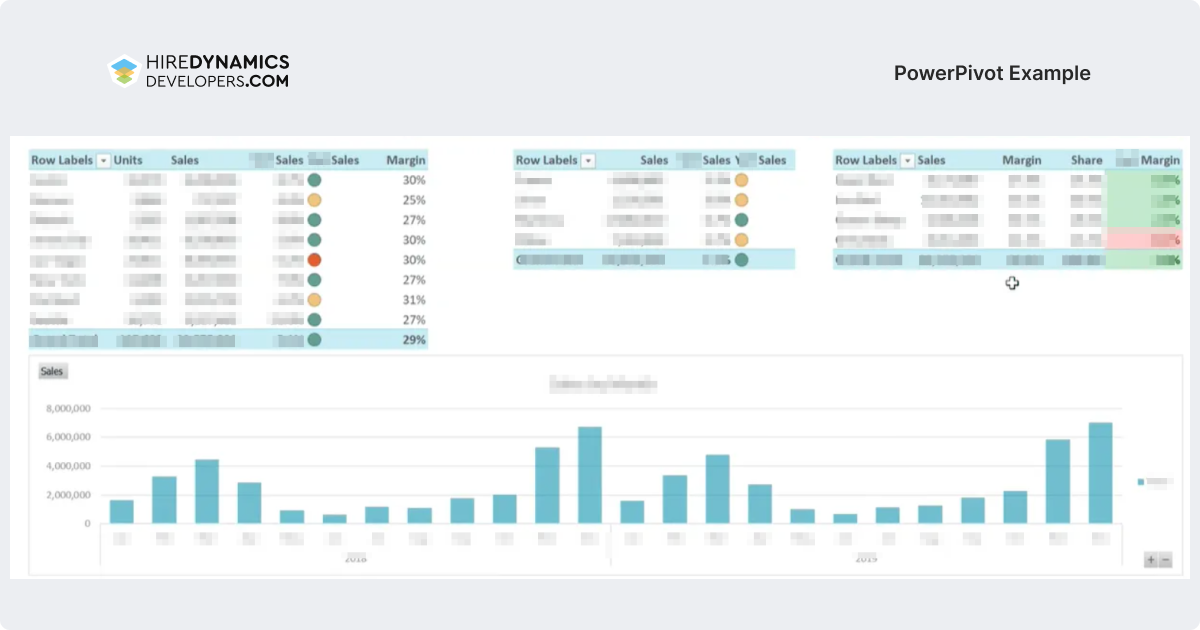
Tasks it Helps to Solve | Integration Requirements |
Power Pivot helps users with CRM reporting and enables businesses to create custom reports with data directly from Microsoft Dynamics 365. | Power Pivot works with Dynamics 365 through OData feeds or DirectQuery. This lets people easily bring data into Excel for reporting and analysis. |
You can make financial reports and sales analyses by importing data from Dynamics 365 into Excel. Just use the pivot tables and data models to get the information you need. | Users must have a Microsoft Excel license and access to the OData endpoint of their Dynamics 365 environment. |
It also makes it easy to filter and slice the data for a deeper understanding of trends, sales opportunities, and customer insights. |
SSRS (SQL Server Reporting Services) – The Classic Reporting Solution
SQL Server Reporting Services, or SSRS, is a great tool for Microsoft Dynamics reporting. Many businesses use SSRS to create and manage reports that look perfect. If you want reports that fit perfectly or need them to show up in your system, SSRS is a solid choice. SSRS works well for companies that want detailed and well-formatted reports. It’s a go-to tool for Microsoft for creating operational reports that need to be just right.
Plus, SSRS works well with the advanced reporting features in Dynamics 365. This makes it easy for businesses to set up and share reports with the right people. It’s especially helpful for financial reporting that might be needed for audits, compliance, or taxes.
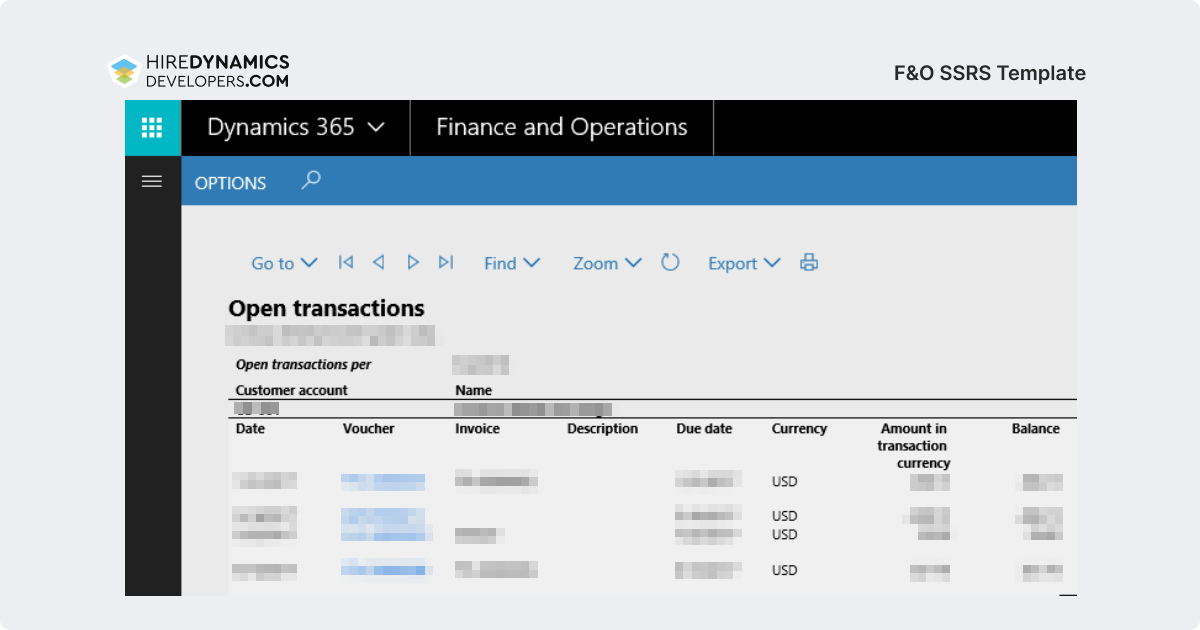
Tasks it Helps to Solve | Integration Requirements |
SSRS excels in financial reporting, business performance reporting, and regulatory reporting. It supports complex data structures and can generate highly detailed, printable reports. | SSRS integrates with Dynamics 365 via SQL Server’s reporting services, enabling the creation of custom reports using Dynamics 365 data. |
It is particularly beneficial for businesses with large reporting needs who require reports to be scheduled, archived, and delivered to various stakeholders in multiple formats such as PDF, Excel, and HTML. | Users require access to SQL Server Reporting Services (SSRS) and Visual Studio for designing and managing reports. |
Hire our Dynamics 365 consultants if you need help with implementing reporting tools!
DataSelf Analytics – A Customizable Solution for Dynamics 365
If you’re a business looking for an easy way to analyze your data, DataSelf Analytics is a great option. It works well with reporting in Dynamics 365. You get templates and tools that make reporting simple. You don’t need to be a tech expert to create custom reports and dashboards. The pre-built templates help cut down the time spent on making reports by hand. Also, Power BI templates help you quickly set up your reporting.
DataSelf goes beyond just CRM reporting. It also covers financial, inventory, and sales performance. This makes it one of the best tools for businesses with different needs. Plus, the built-in features help you start organizing and looking at your data right away.
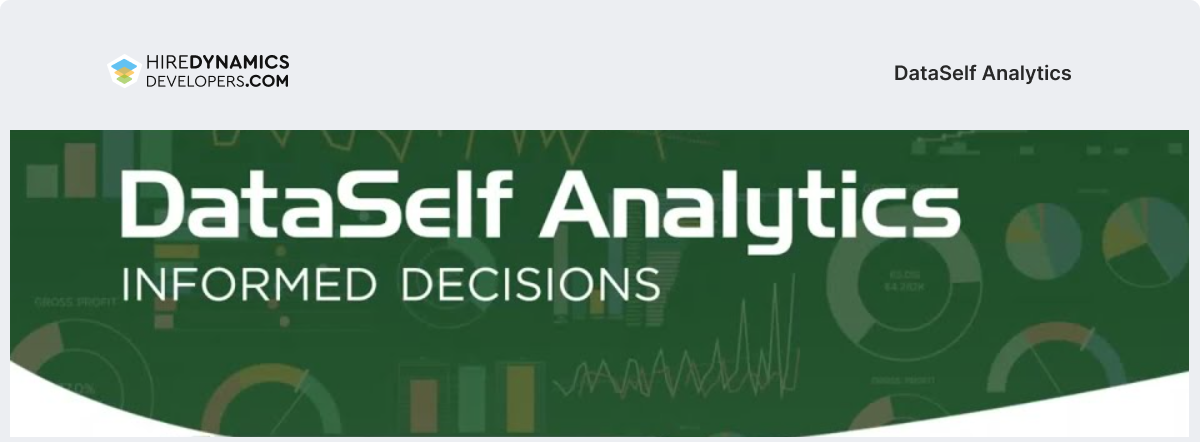
Tasks it Helps to Solve | Integration Requirements |
This tool allows businesses to automatically generate reports related to sales performance, inventory management, CRM data, and much more. | DataSelf works with Microsoft Dynamics 365. It has templates for data storage and an ETL process to pull in data. This means it can sync data with business tools easily. |
DataSelf is great for companies that want better reporting. It helps them manage their operational and financial data easily across different departments. | To get started, you’ll need a DataSelf subscription and access to your Dynamics 365 data. |
It works well with Power BI and Tableau. This means businesses can use their current tools for even better reporting with Dynamics 365. |
CData Sync – Simplifying Data Integration for Reporting
CData Sync is a handy tool for syncing your Dynamics 365 reporting data. It works well with many databases, data lakes, and warehouses. With it, you can set up automated data copying. This helps with reporting and analysis.
This tool for automated data replication is great for businesses that want to keep their data in sync across different places. It makes it easier to manage reporting without putting too much stress on your main operational systems.
CData Sync connects to over 100 systems. These include big names like Amazon Redshift and Google BigQuery. This makes it simple for businesses to organize their reporting data. If you want to reduce the load on your systems and improve decision-making, this is a solid choice.
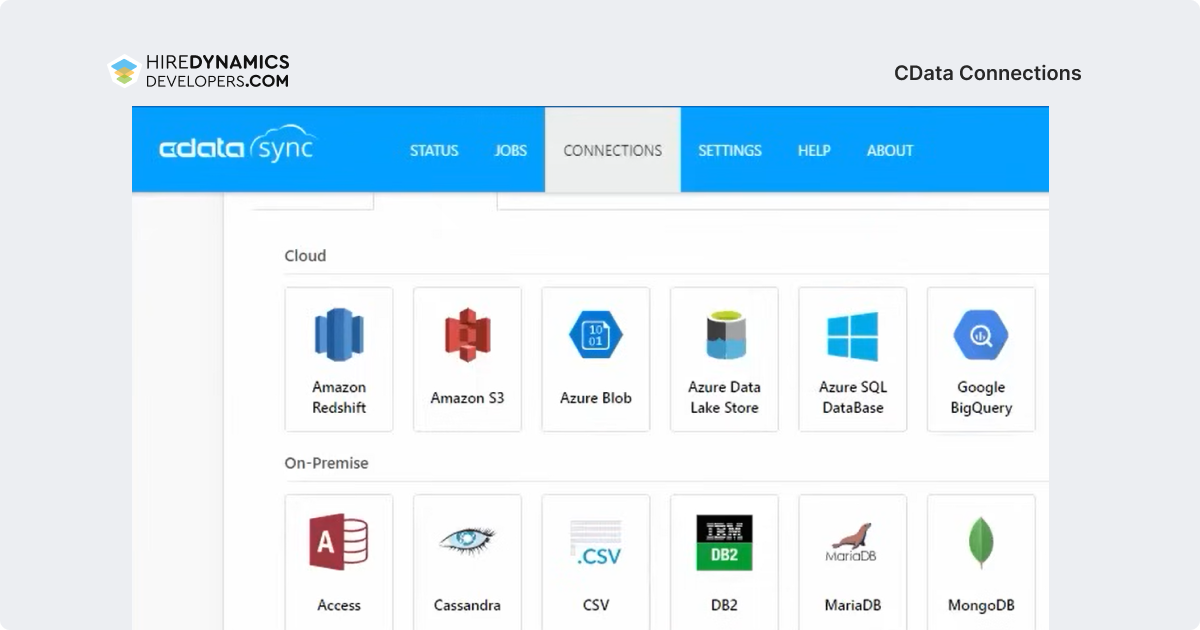
Tasks it Helps to Solve | Integration Requirements |
With CData Sync, organizations can replicate Dynamics 365 data into Amazon Redshift, Google BigQuery, or Snowflake, making it available for advanced reporting, business intelligence, and AI processing. | CData Sync integrates directly with Dynamics 365 and various data storage systems, providing continuous synchronization of data. |
It enables businesses to create automated workflows for continuous data replication, ensuring that reporting data is always up-to-date. | You need to install CData Sync and configure the replication settings to sync data between Dynamics 365 and your chosen data warehouse or analytics platform. |
Sisense – Comprehensive Reporting and Analytics Platform
Sisense is a handy tool for business intelligence. It works great with Dynamics 365 and other data sources. With Sisense, you can quickly make detailed dashboards and reports using data from Microsoft Dynamics 365. One cool thing about Sisense is how well it manages big datasets. This is really useful for companies that need to look at a lot of data from different parts of the business.
This helps you dig deeper into your analytics. You can create advanced reports and get insights into sales, marketing, and finance. If you need to work on financial reports or CRM reports, Sisense makes it simple. You can easily connect your data from Dynamics 365 and see what’s happening in your business.
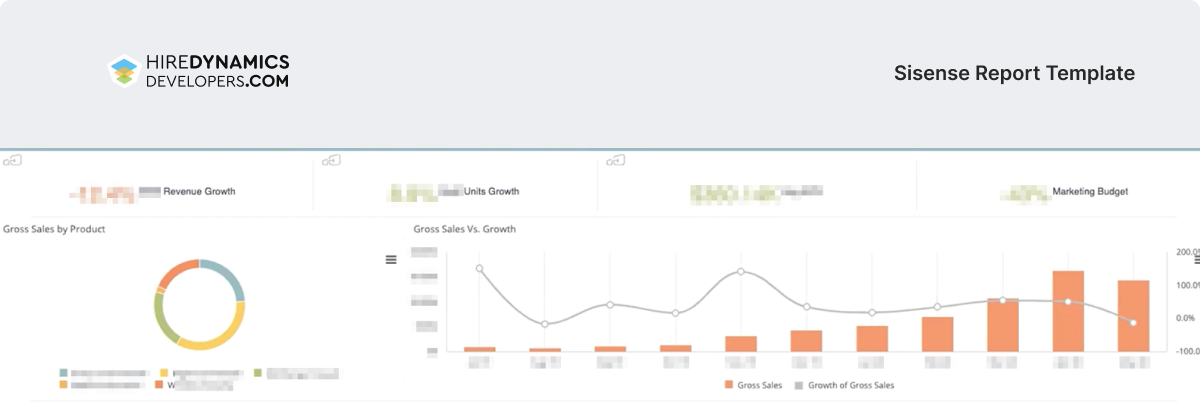
Tasks it Helps to Solve | Integration Requirements |
Sisense enables users to create interactive dashboards and conduct complex data analysis by integrating data from Microsoft Dynamics 365. | Sisense integrates with Microsoft Dynamics 365 via pre-built connectors and APIs. It can also pull data directly from Azure Synapse Analytics or other cloud-based data sources. |
The tool helps visualize trends and patterns across CRM reporting, sales performance, and business operations, offering rich insights into the organization’s health. | A Sisense license and the appropriate permissions for your Dynamics 365 account are necessary to get started. |
Our Expert’s Opinion
Dynamics 365 Reporting Tools are particularly adept at transforming complex datasets into actionable business intelligence. Their advanced analytics capabilities facilitate detailed trend analysis and customer behavior forecasting, enabling companies to tailor their strategies with precision. This suite of tools is invaluable for organizations looking to optimize operations and drive targeted outcomes in a competitive landscape.
Tableau / Power Apps / Power Automate Developer
Zoho Analytics – A Powerful Alternative for Dynamics 365
If you’re looking for a budget-friendly option with great reporting features, Zoho Analytics is a good choice. It works well with Dynamics 365 and lets you create detailed reports and dashboards without much hassle.
Zoho Analytics is a cloud-based tool that helps with CRM reporting and sales performance reporting. You can easily make customizable dashboards and reports.
The drag-and-drop setup makes building custom reports a breeze. Plus, it syncs with Dynamics 365 to keep your data fresh and accurate. This is a solid pick for companies wanting strong reporting tools without spending too much.
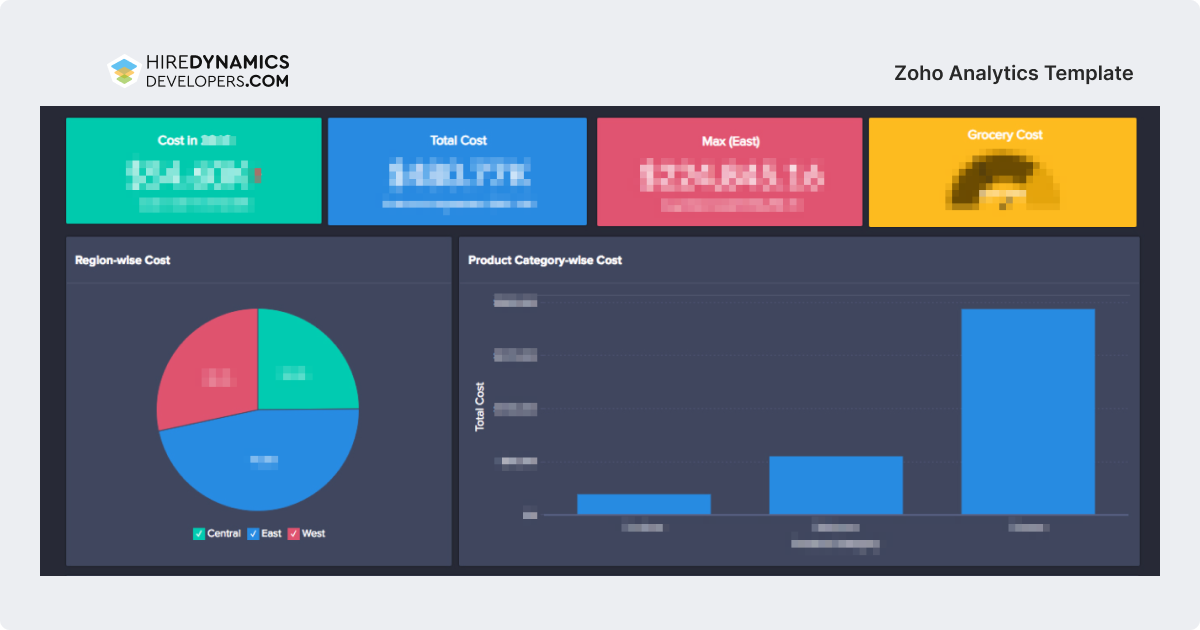
Tasks it Helps to Solve | Integration Requirements |
Zoho Analytics allows users to quickly pull data from Dynamics 365 to create insightful reports on sales, inventory management, and customer activities. | Zoho Analytics integrates with Dynamics 365 using the Zoho Analytics connector, which ensures smooth data flow between the two platforms. |
It helps companies analyze their data to drive actionable insights into marketing campaigns, customer service, and financial performance. | An active Zoho Analytics subscription and access to Microsoft Dynamics 365 are required to begin using the integration. |
Power Automate – Automating Report Generation and Distribution
While Power Automate is primarily known for automating business reporting workflows, it can also be used to automate report generation and distribution within Microsoft Dynamics 365. You can use Power Automate to trigger the creation of reports based on specific events or time intervals, and automatically send these reports to the necessary stakeholders, removing the need for manual report creation.
If you’re looking to make your reporting easier, Power Automate is a great tool. It can help cut down on the time you spend on manual tasks. Plus, it works well with Power BI and Excel, making your Dynamics reports even better.
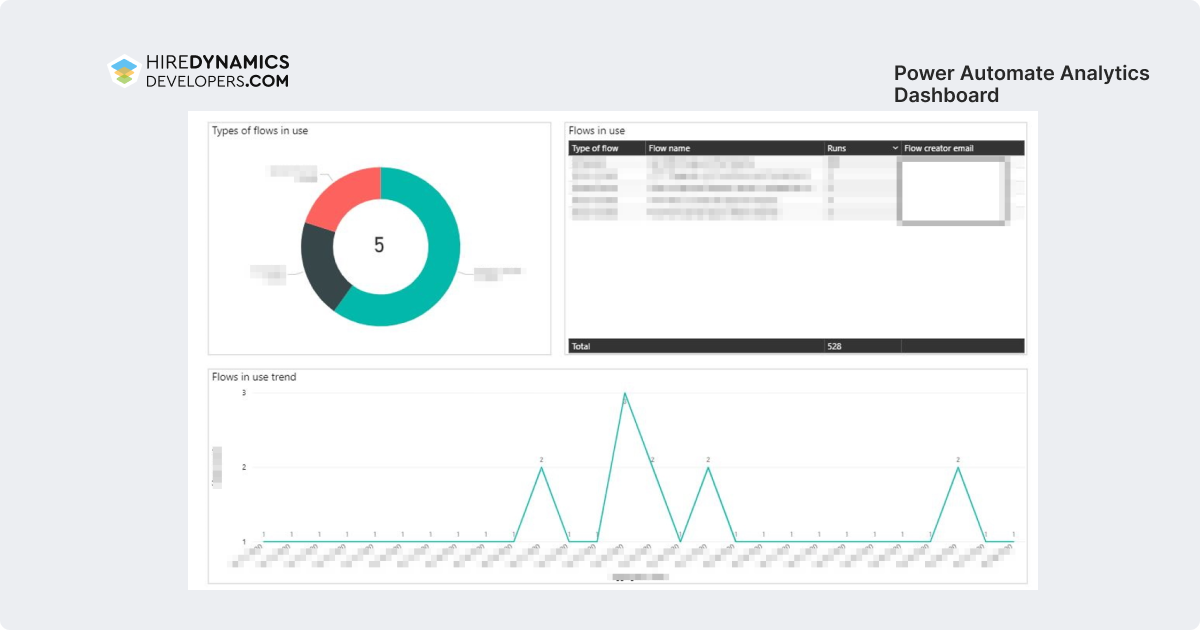
Tasks it Helps to Solve | Integration Requirements |
With Power Automate, businesses can automate routine financial reporting, sales reports, or any custom reports from Dynamics 365. The tool can trigger workflows based on specific conditions and generate reports accordingly. | Power Automate integrates with Dynamics 365 through the use of pre-built connectors, and users need access to both Dynamics 365 and Power Automate. |
It’s perfect for automating daily reports, ensuring that decision-makers receive updates without manual intervention. | A Power Automate license is required, and users must configure workflows based on their reporting needs. |
Our Successful Case Study
- Lithuania
- Microsoft Dynamics Solutions
- Part-Time Engagement
- 1 Senior Functional Business Central Consultant
- Power Apps, Power Automate, Power BI
Among our long-term contracts is a Microsoft cloud solutions provider. The team specializes in empowering small and medium-sized businesses with advanced cloud solutions and has been very successful!
The firm came to us with an urgent need for an additional part-time consultant. They needed a Senior professional with a high level of proficiency in Microsoft Power Platform tools, including Power Apps, Power Automate, and Power BI. In addition, they were looking for candidates with at least four years of consulting experience to provide hands-on experience.
Within a short timeframe, we successfully found and hired a Business Central Consultant with extensive Power Apps experience and a strong portfolio. The selected candidate easily integrated into the company’s operations and helped to deliver projects on time and with high quality.
Our client was satisfied with the fast and efficient hiring process, as our expert’s qualifications were exactly in line with their needs.
Tableau – Powerful Data Visualization for Dynamics 365
For businesses looking for a robust data visualization tool, Tableau provides an excellent option for integrating with Microsoft Dynamics 365. Tableau allows you to create interactive, shareable dashboards that visualize your business data. It helps businesses understand their Dynamics 365 data better with smart analytics and cool visuals.
Tableau works well with Dynamics 365 reporting tools. It lets users gather data from all parts of the organization into easy-to-read reports. If you want to monitor sales or check inventory trends, Tableau’s drag-and-drop features make it simple to create reports that really catch the eye.
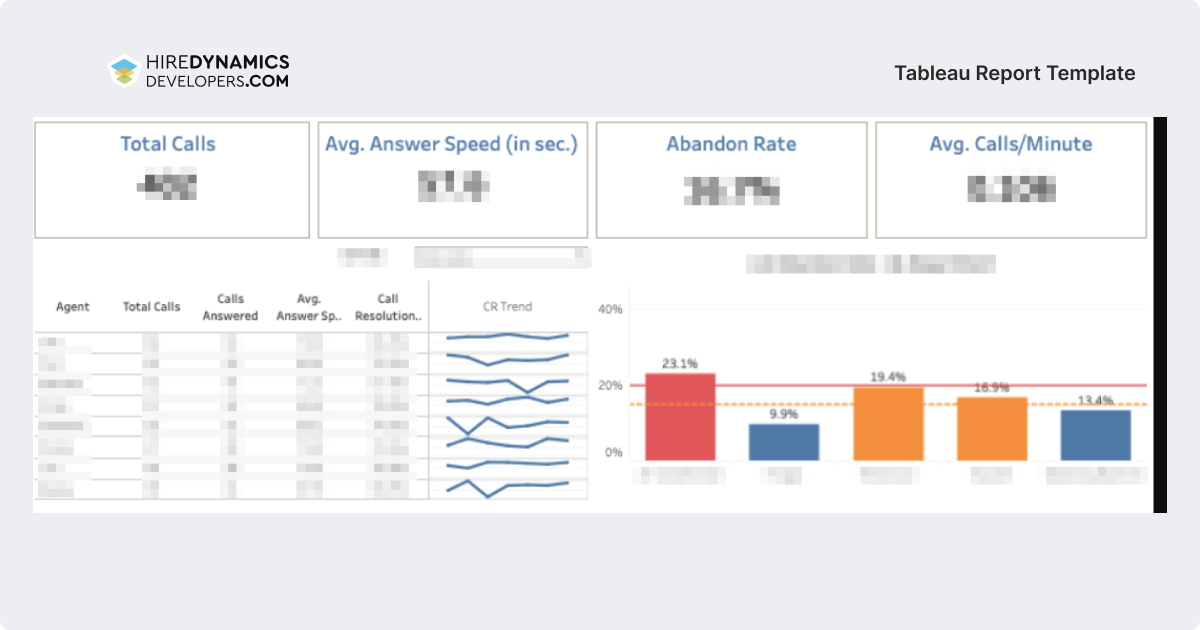
Tasks it Helps to Solve | Integration Requirements |
Tableau allows organizations to explore sales trends, inventory data, and customer behavior through interactive charts and graphs, providing valuable insights into CRM reporting and business performance. | Tableau integrates with Dynamics 365 using OData feeds or through custom SQL queries to pull data into the Tableau platform. |
The tool is particularly useful for companies looking for advanced reporting and data exploration across multiple business areas. | A Tableau license and access to Dynamics 365 are required to start building visualizations and reports. |
Conclusion
In summary, Microsoft Dynamics has a lot of tools for reporting that can help businesses understand their operations better. You can use tools for financial reports or CRM reports—there are plenty of options in Dynamics 365 to fit your needs.
We’ve looked at some of the top Microsoft Dynamics reporting tools here. If you’re after great visuals, Power BI has you covered. For financial reports, Jet Reports is a good pick. And if you want easy-to-use workflows, Power Automate is handy too. CData Sync makes data copying easy. Each has its own perks, so you can pick what suits you best.
The right tool depends on what your business needs, how complex your data is, and how much customization you want. Choosing wisely will help turn your Dynamics 365 data into useful insights for better decisions.
Using these Dynamics 365 tools can make reporting simpler and give you insights to help your business grow.
Implement top Dynamics reporting tools with our experts!
Share your requests with us to find reliable consultants!
Outline
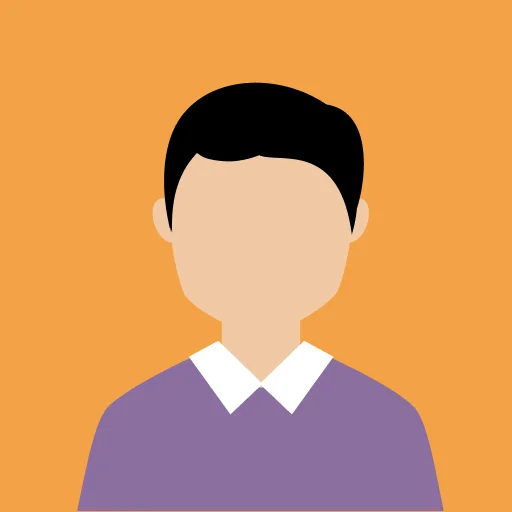
Artem A.
20 HOURS / WEEK

Alejandro G. T.
30 HOURS / WEEK

Ihor K.
20 HOURS / WEEK
Request Our Services
Improve Your Business with Reliable Reporting Platform!
Your Partner Recognized in Dynamics Community