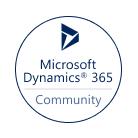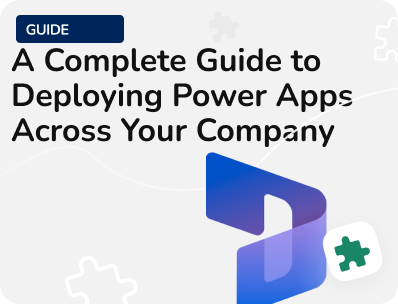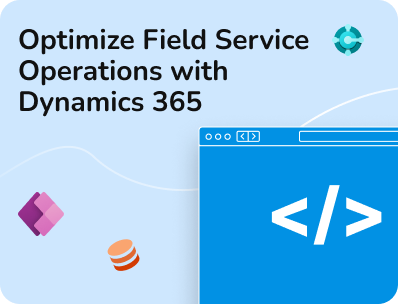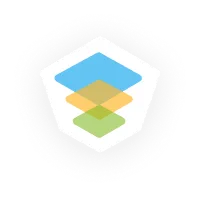- Our Models
- ServicesHesitant in service?
Get in touch with us with your business problem and we’ll consult you on the suitable service solution.
- SolutionsApplicationsLegacy SupportOther Microsoft SolutionsPower Platform ConsultantsAzure ConsultantsAzure Developers
- Industries
- Our Company
 About Us
About UsLearn more about our HireDynamicsDevelopers portal and the team behind it.
Case StudiesRead successful stories from our clients across various industries.
ServicesFind the right service according to your specific business needs.

- Resources
- Our Models
- ServicesHesitant in service?
Get in touch with us with your business problem and we’ll consult you on the suitable service solution.
- SolutionsApplicationsLegacy SupportOther Microsoft SolutionsPower Platform ConsultantsAzure ConsultantsAzure Developers
- Industries
- Our Company
 About Us
About UsLearn more about our HireDynamicsDevelopers portal and the team behind it.
Case StudiesRead successful stories from our clients across various industries.
ServicesFind the right service according to your specific business needs.

- Resources
Dynamics 365 Finance & Operations Customization Best Practices
Updated: December 13th, 2024 by Ivan Farafonov
Microsoft Dynamics 365 Finance and Operations is a powerful tool that helps organizations improve their financial and operational processes. However, systems full potential can be achieved through custom modifications. Customization in Dynamics 365 Finance and Operations allows businesses to adapt the system to their unique needs, ensuring optimal performance and user satisfaction. Customizing the platform to fit specific business processes not only enhances functionality but also improves user experience and drives better organizational outcomes.
In this article we will explore Dynamics 365 Finance and Operations customization best practices, focusing on various parts of the ERP system such as fields, grids, integration, modules, security, and reporting. We will also discuss how HireDynamicsDevelopers, which provides expert Microsoft Dynamics consultants and Dynamics 365 Finance and Operations developers, can assist you in achieving rapid and effective customizations.
Dynamics 365 F&O Customization Best Practices
Consultants play a crucial role in understanding the business requirements and translating them into technical specifications in conjunction with developers who are responsible for implementing the customizations specified by the consultants. Let us investigate the best practices for developers and consultants in Dynamics 365 Finance and Operations customization.
Customization of Fields
For Consultants
- Understand the specific value of customization for the business and how the new fields will be used.
- Know all aspects about field limitations that should be added.
- Ensure that the new fields enhance the user experience and do not distort the interface.
- Maintain detailed documentation of each field for future reference and troubleshooting.
Steps in Dynamics 365 F&O:
- Navigate to the Application Object Tree (AOT).
- Locate the Data Model and select the appropriate page where you want to add a field.
- Check the page positioning for a new field.
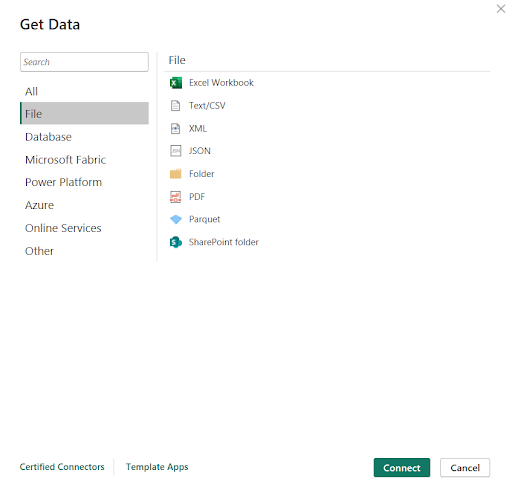
For Developers
- Use consistent and descriptive names for new fields to avoid confusion.
- Whenever possible, use extensions to add new fields rather than modifying the base code.
- Assure that the new fields work correctly in all scenarios and do not introduce any bugs.
Customization tips:
- Name fields clearly to enhance user understanding.
- Regularly review and test custom fields to be certain that they meet user expectations.
Customization of Grids
Grid pages are one of the most important part of MD365 F&O as they handle lists of data and allow its sorting.
For Consultants:
- Determine which data points are most important for the business and should be included in the grids.
- Ensure that the grids are designed to handle large volumes of data without performance degradation.
Steps in Dynamics 365 F&O:
- Open the relevant form in the Application Explorer.
- Navigate to the Design section to modify the grid control.
- Add or remove columns, and set properties for sorting, filtering, and grouping.
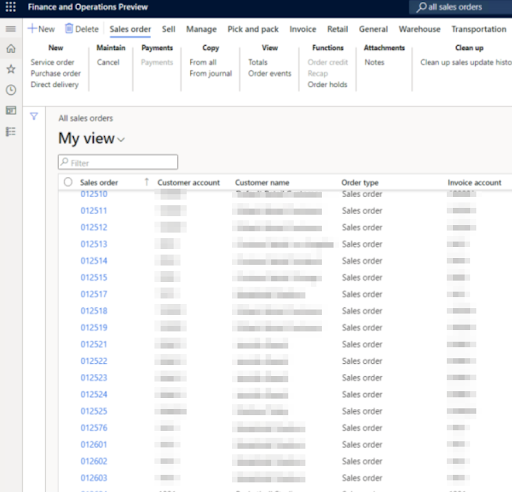
For Developers:
- Use standard grid controls provided by D365 F&O to guarantee compatibility and support.
- Avoid duplications and keep database normalization levels.
Customization tips:
- Keep grids simple and focused on essential data.
- Allow users to save their grid configurations for future sessions.
Customization of Integration
For Consultants:
- Understand the business processes that need to be integrated and how data flows between systems to avoid conflicts in processes.
- Secure that data remains consistent and accurate across all integrated systems.
Steps in Dynamics 365 F&O:
- Use the Data Management Workspace to manage data entities for import/export.
- Set up import/export configurations for entities that will be integrated.
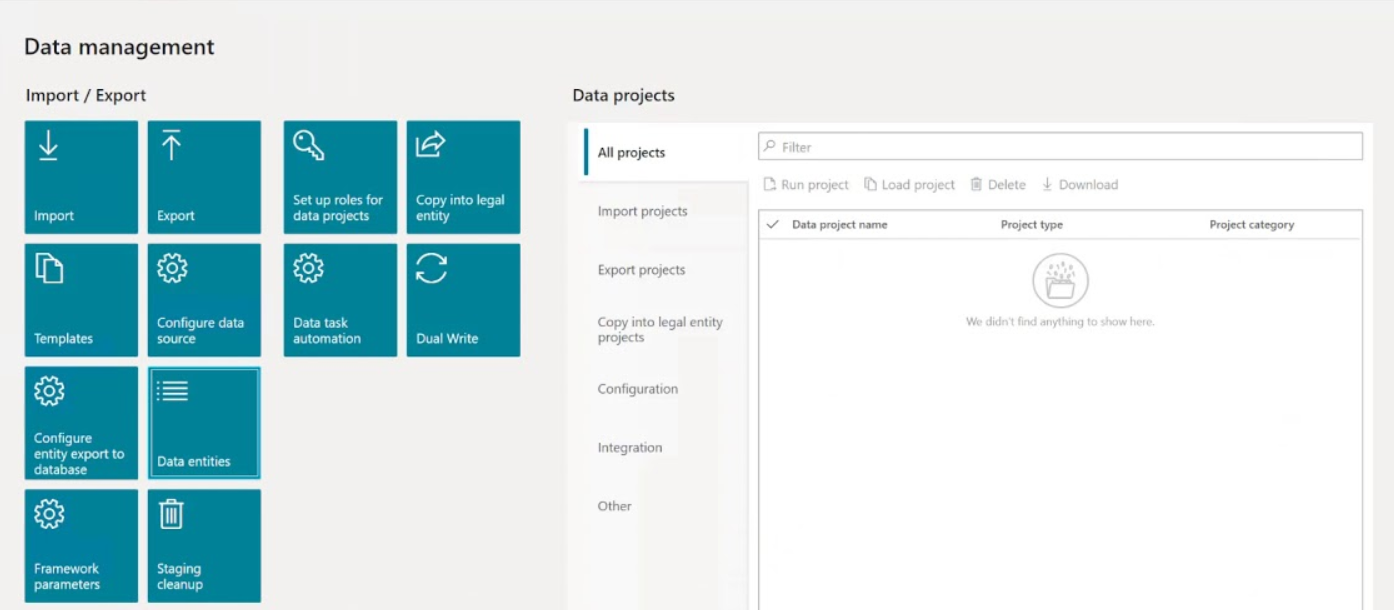
For Developers:
- Utilize the Data Management Framework in D365 F&O for data import/export and integration.
- Ensure effective error handling to manage integration failures on all stages.
Customization tips:
- Document all integration points to facilitate troubleshooting.
- Conduct regular performance audits of integration workflows.
Adding New Modules and Submodules
For Consultants:
- Determine the need for new modules and how they will benefit the business.
- Check that the new modules can scale with the business as it grows.
- Review the necessity of new modules or required functionality can be added to existing ones.
Steps in Dynamics 365 F&O:
- Identify existing functionalities that can be enhanced through new modules.
- Create a project plan detailing the scope, timeline, and resources required for the new module development in context of existing modules.
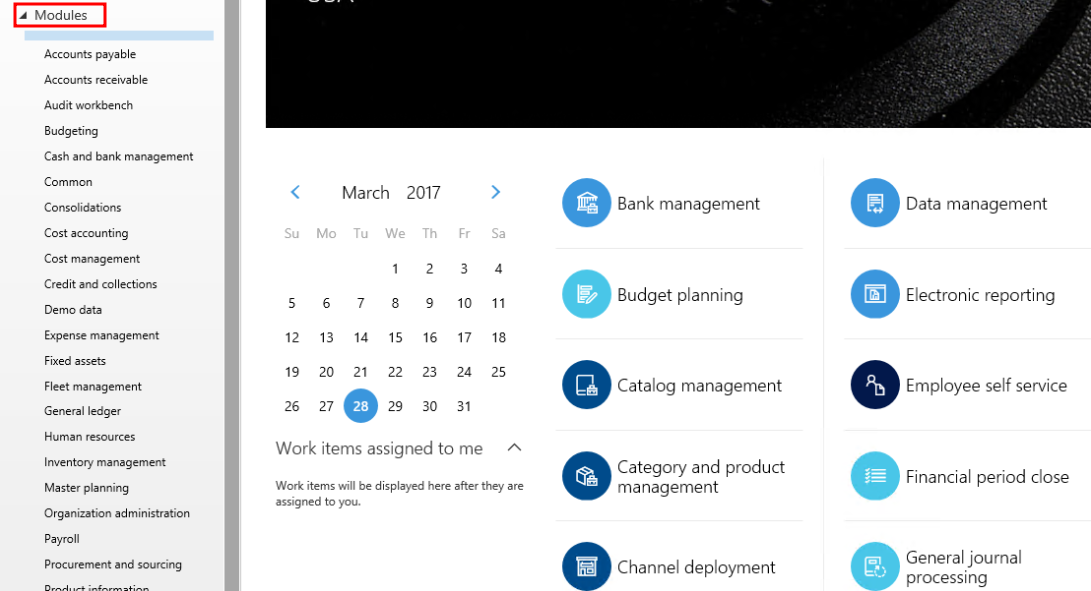
For Developers:
- Adhere to best practices for developing new modules, including code structure, naming conventions, and documentation.
- Ensure that new modules are compatible with existing ones and do not introduce conflicts.
Customization tips:
- Avoid unnecessary complexity in module designs.
- Keep user documentation updated to reflect new features.
Connection to Existing Modules and Data
For Consultants:
- Map out the relationships between existing data and the new modules.
- Develop a plan for migrating data to the new modules without data loss or corruption.
Steps in Dynamics 365 F&O:
- Map out existing modules and their interconnections.
- Communicate with stakeholders about the benefits of interconnected modules.
Increased Production Efficiency
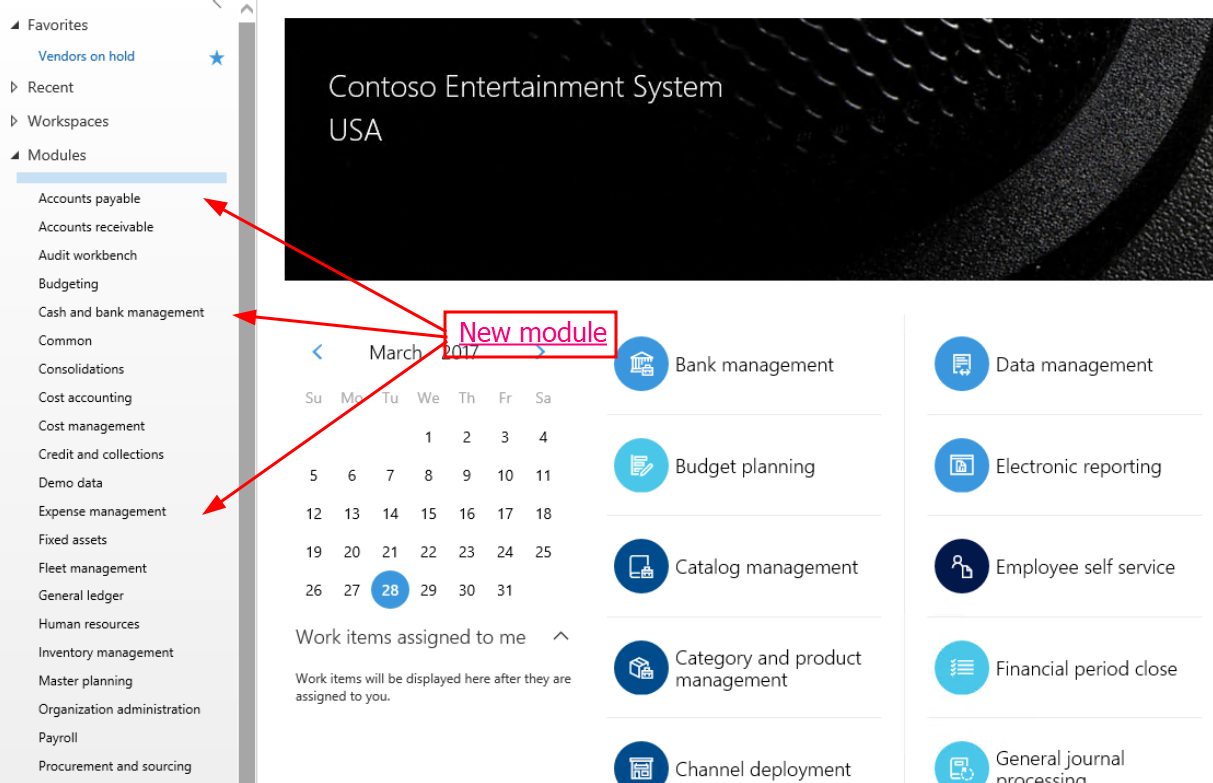
For Developers:
- Utilize standard APIs provided by D365 F&O for connecting to existing modules and data.
- Review data validation before being integrated into the new modules.
Customization tips:
- Avoid creating redundant data structures across modules.
- Regularly evaluate the performance of inter-module connections.
Let's find Finance & Operations customization experts!
Security Privileges Customization
For Consultants:
- Assess the current security setup and identify areas that need customization.
- Clearly define user roles and the associated security privileges.
Steps in Dynamics 365 F&O:
- Navigate to the Security Configuration area to define user roles and privileges.
- Customize security roles based on job functions and organizational needs.
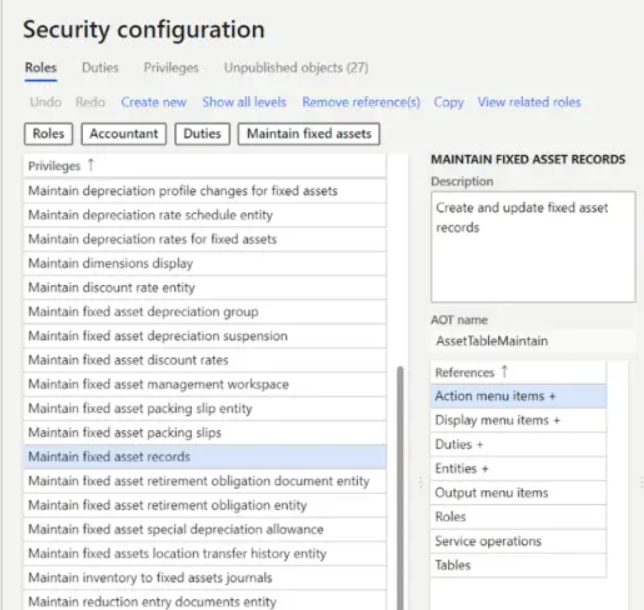
For Developers:
- Implement security customizations following strict requirements of the client to be sure in data protection.
- Thoroughly test the security configurations on different roles and accounts to check that they work as intended.
Customization tips:
- Regularly review and update privileges as roles and business needs change.
- Provide training for users on their access rights and responsibilities.
Inclusion in Entity Export/Import
For Consultants:
- Determine which entities need to be included in the export/import processes according to requirements.
- Data integrity must be maintained during the export/import processes.
Steps in Dynamics 365 F&O:
- Use the Data Management Framework to set up import/export configurations and check required entities.
- All required fields must be included in the relevant entities for data migration.
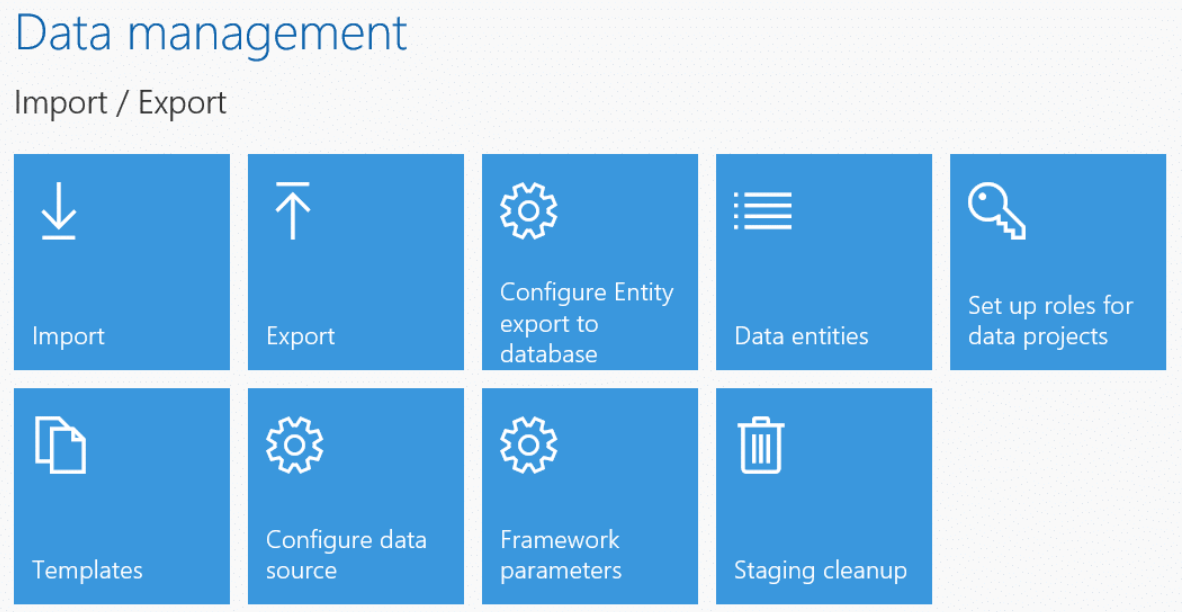
For Developers:
- Leverage the Data Management Framework for entity export/import.
- Ensure that data is correctly mapped between the source and target systems.
Customization tips:
- Document all entities used in export/import processes for future reference.
- Conduct regular audits of data migration activities to assure compliance.
Dynamics 365 Finance and Operations Report Customization
For Consultants:
- Identify the key reporting needs of the business, connections of the reports and system data and how they can be met through customization.
- Ensure that the customized reports are user-friendly and provide the necessary fields, sections and insights.
Steps in Dynamics 365 F&O:
- Navigate to the Report Designer to create new reports.
- Engage with users to finalize report layouts and filter requirements.
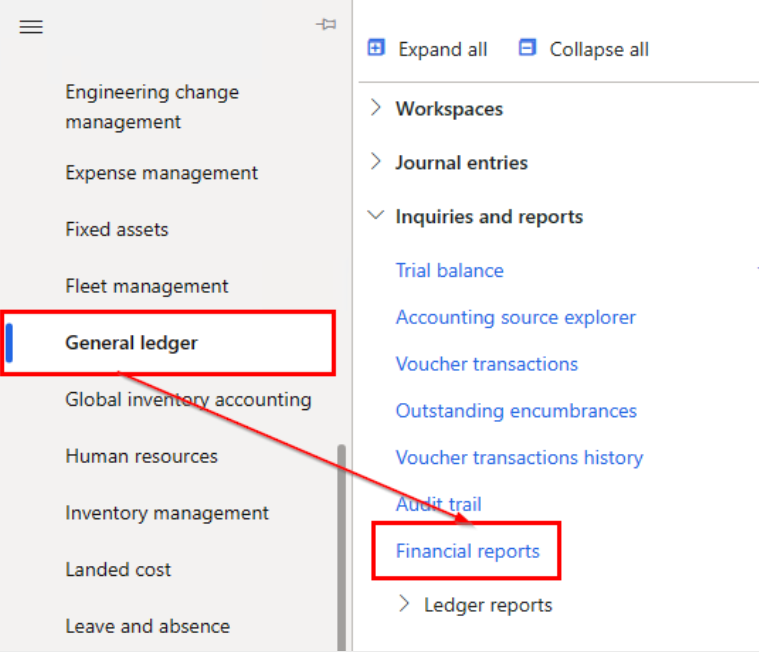
For Developers:
- Utilize standard reporting tools provided by D365 F&O for customization.
- Implement dynamic filters to allow users to customize reports based on their needs.
Customization tips:
- Solicit regular feedback from users to improve report usability.
- Optimize report performance to minimize loading times and ensure a smooth user experience.
How Can Our Company Help?
At HireDynamicsDevelopers, we specialize in providing expert consultants and developers to help you in Dynamics 365 F&O customization to meet your unique business needs. Specialists have extensive experience in system modules and follow industry best practices to ensure seamless and effective customizations. Whether you need to customize fields, grids, integration, modules, security, or reporting, we have the experts to help you achieve your goals.
Contact us today to learn more about how our team can assist you. Top companies in the outstaff domain like HireDynamicsDevelopers can provide you help in finding qualified specialists who will guarantee your customization journey is successful, leading to improved workflows and satisfied users.
Some of Our Dynamics Experts
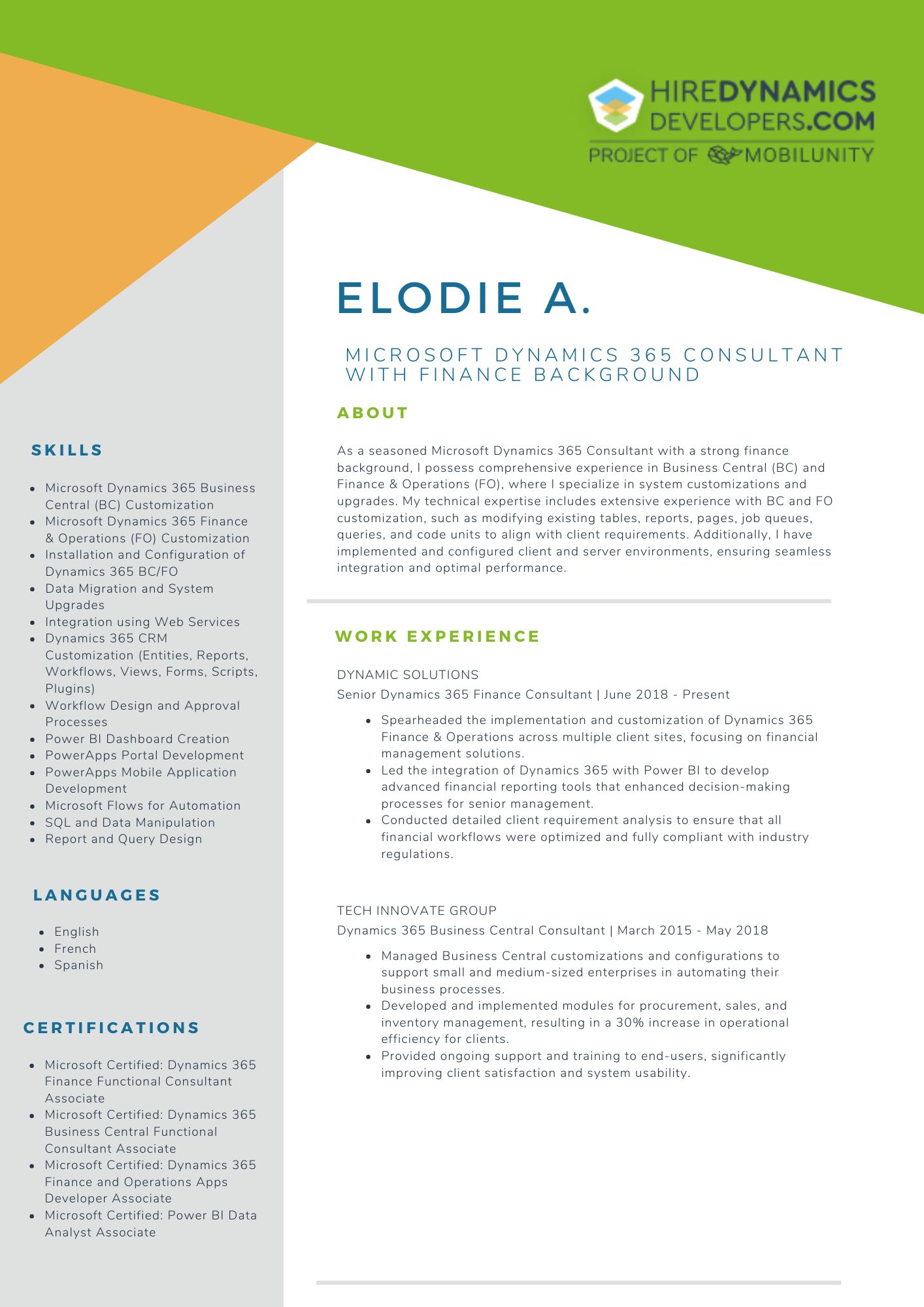
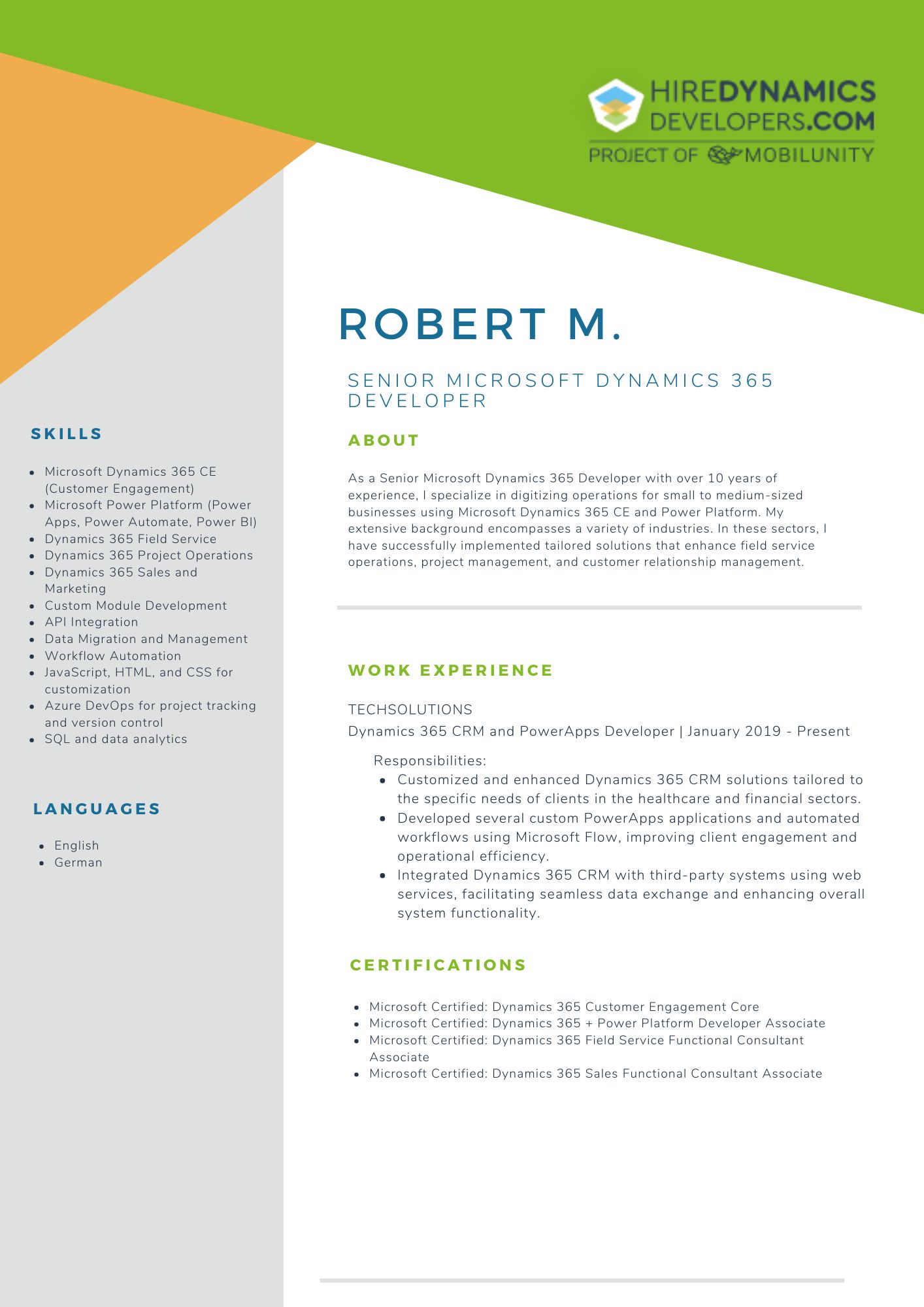
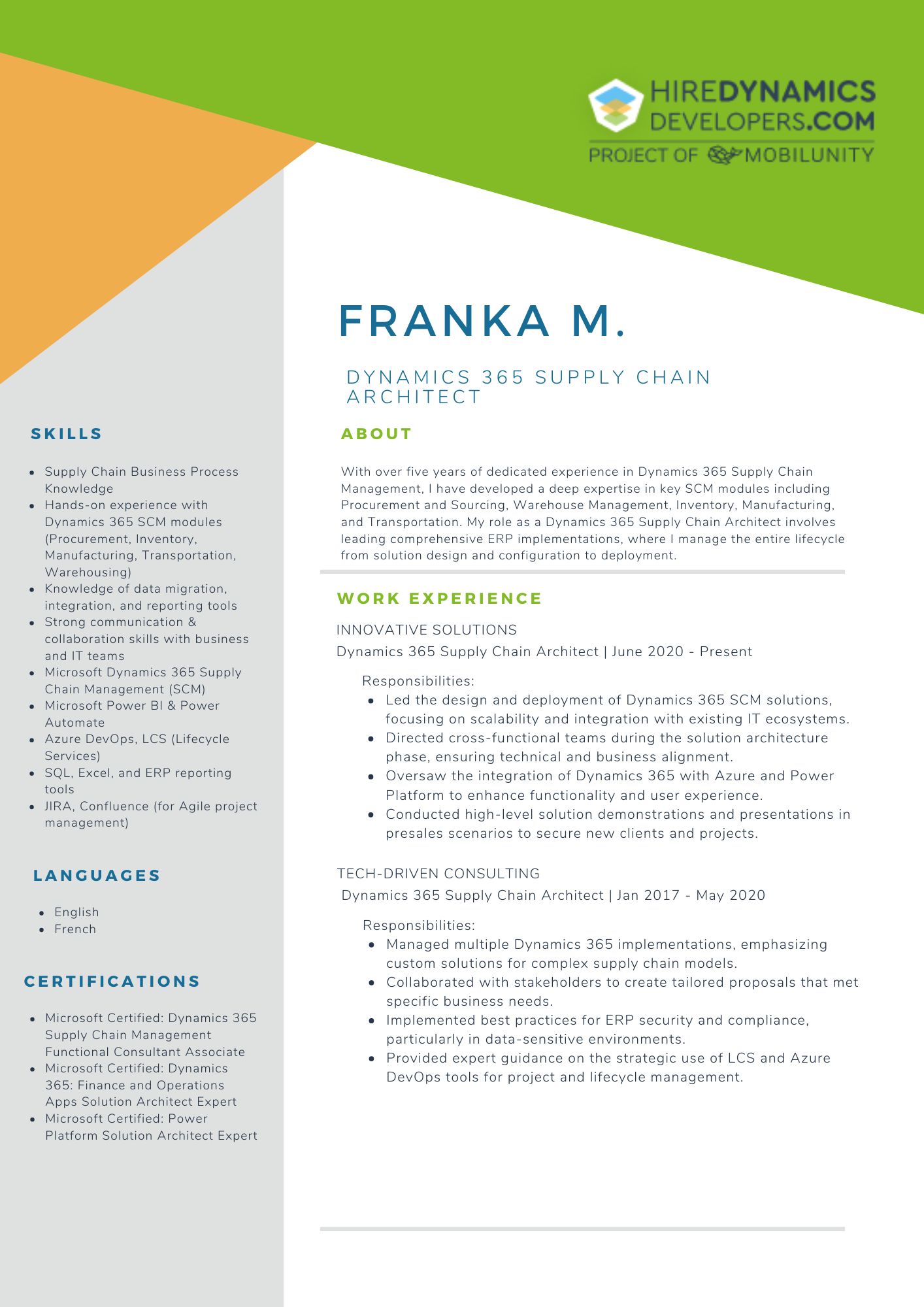
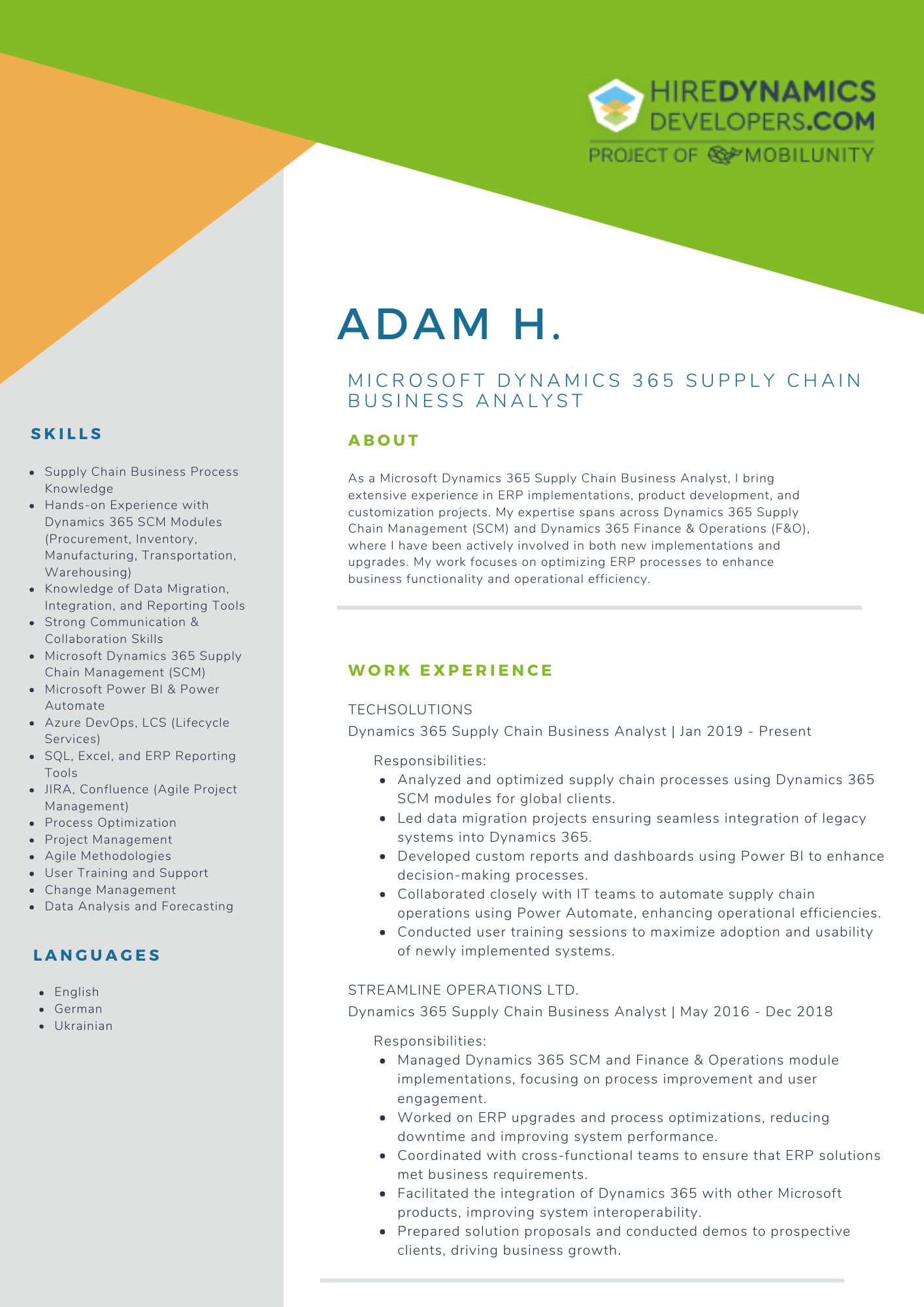
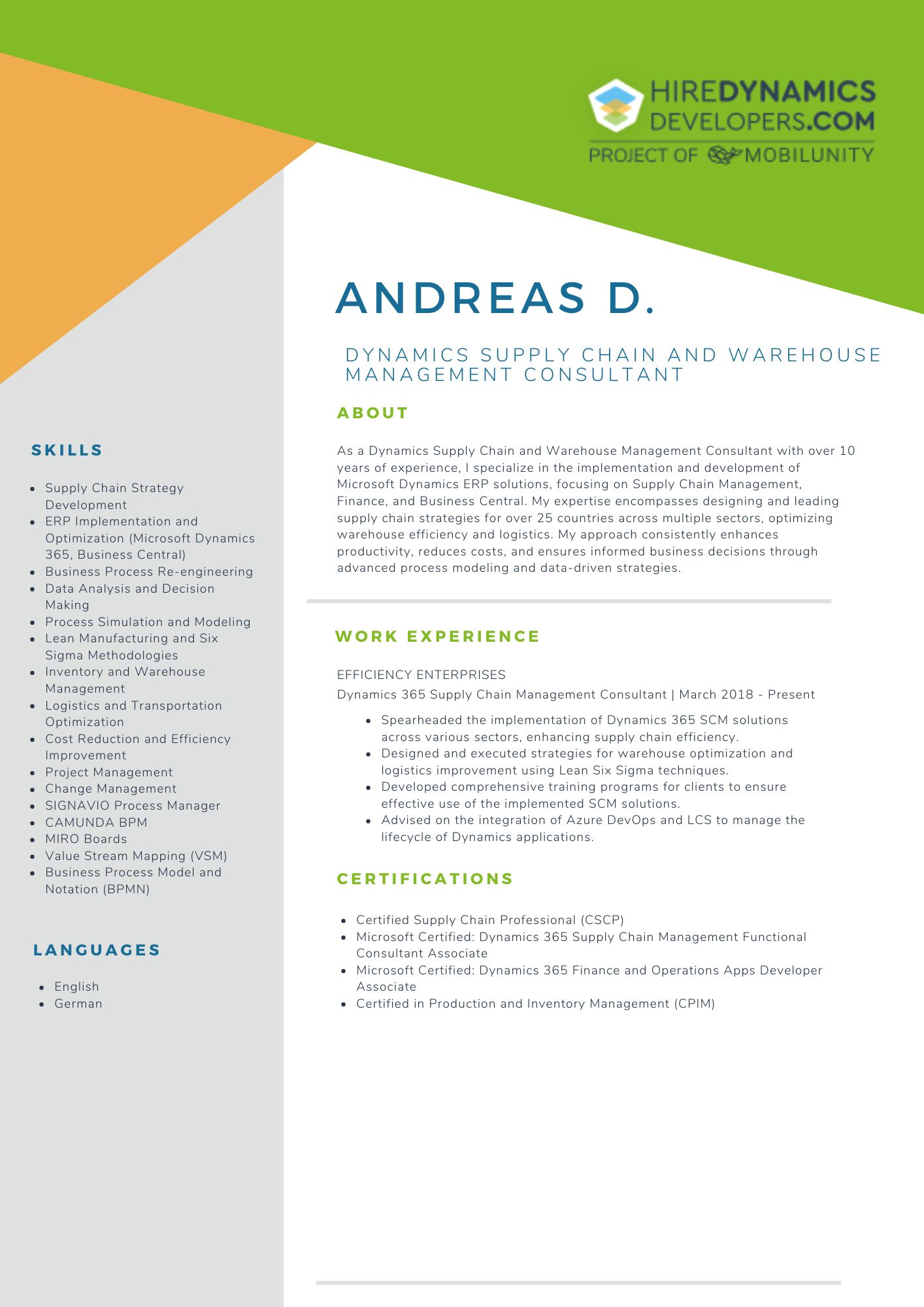
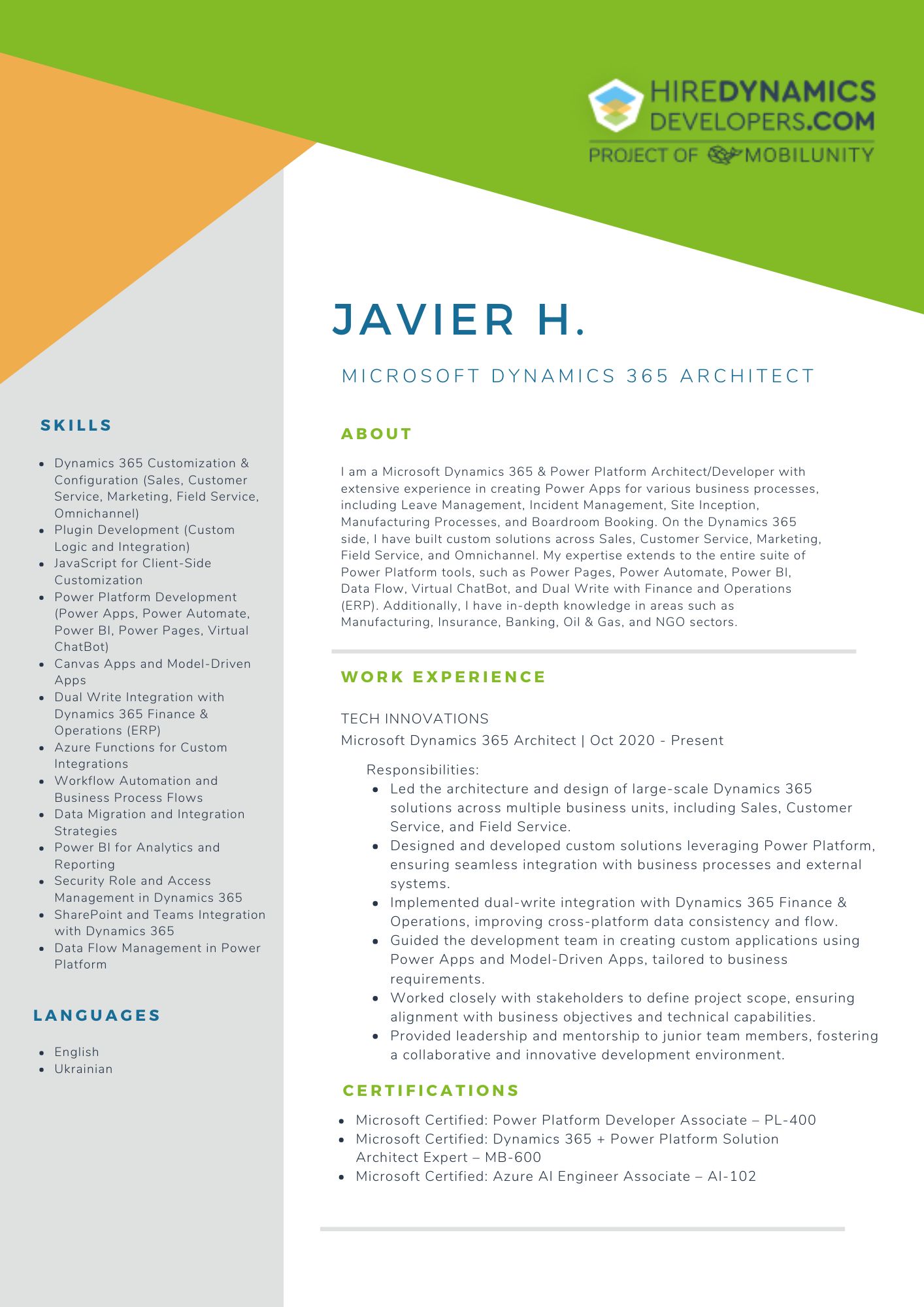
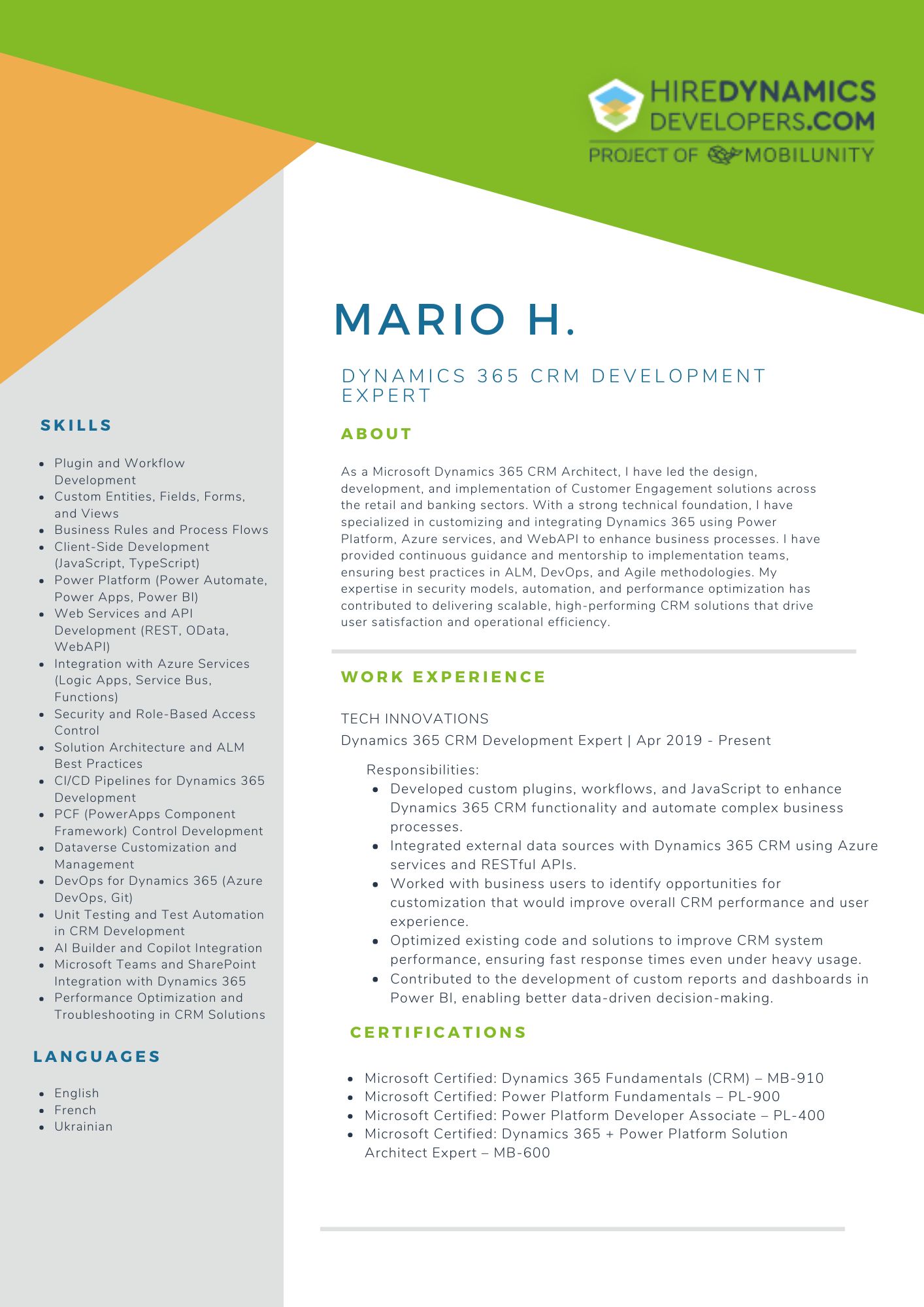
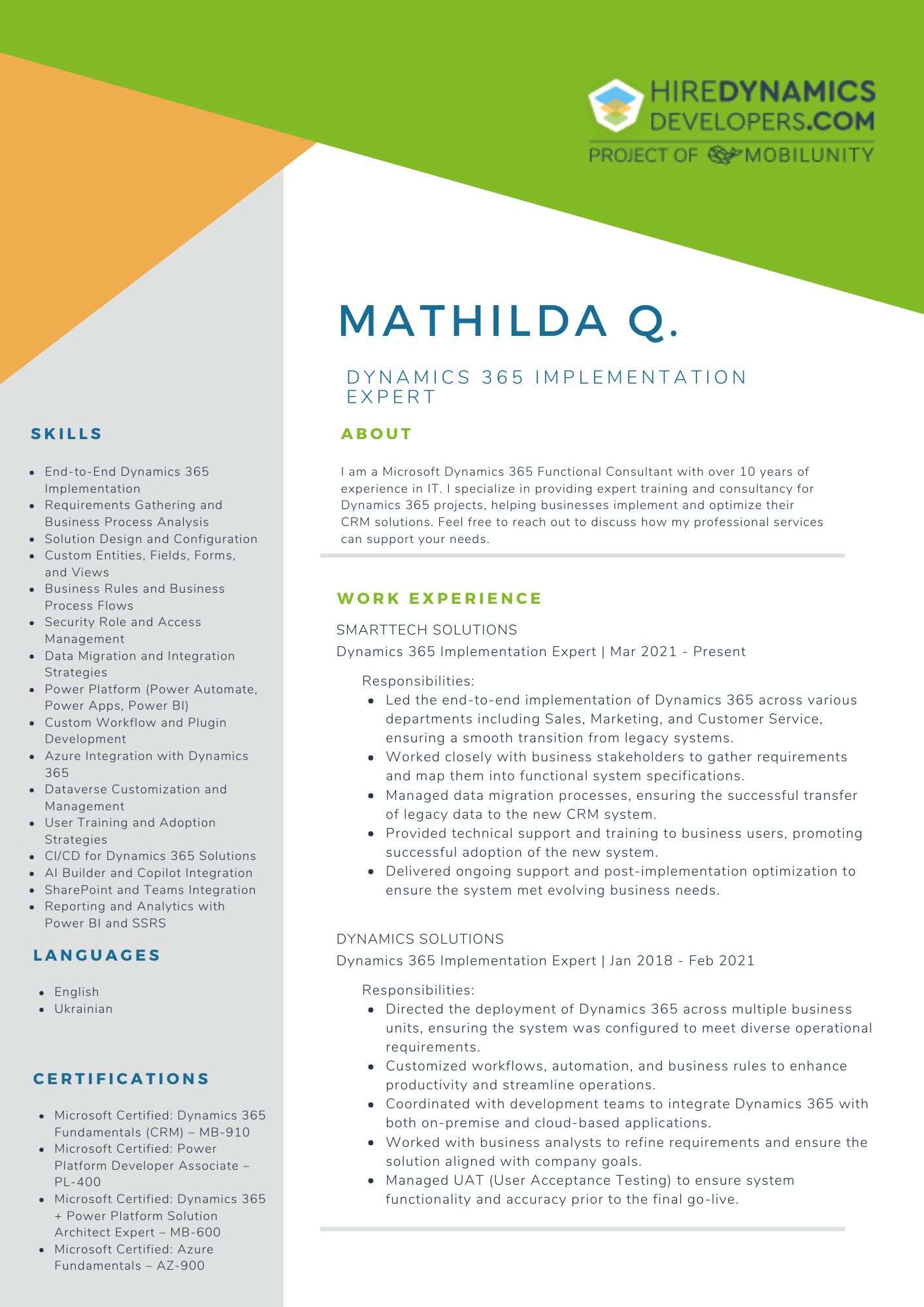
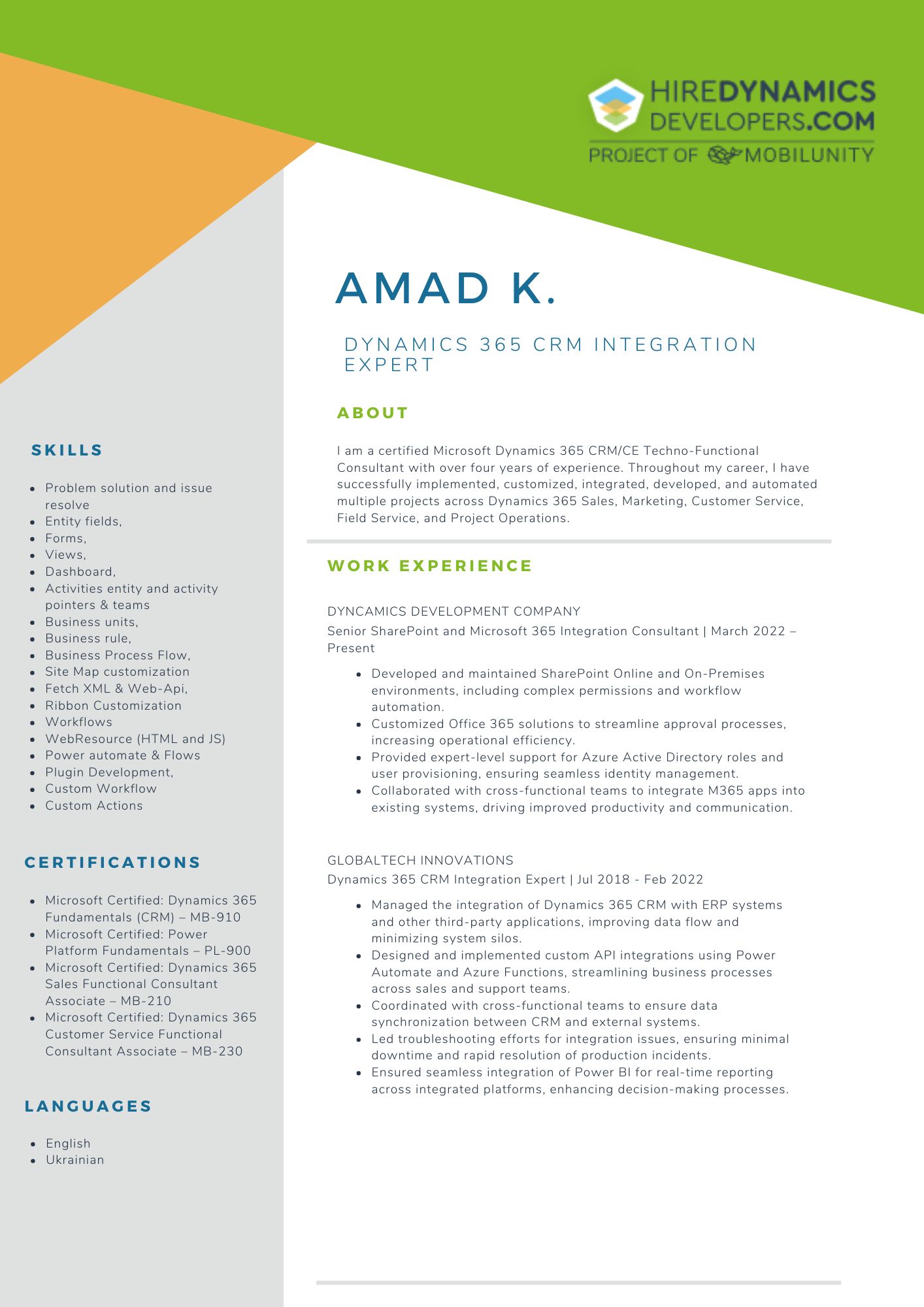
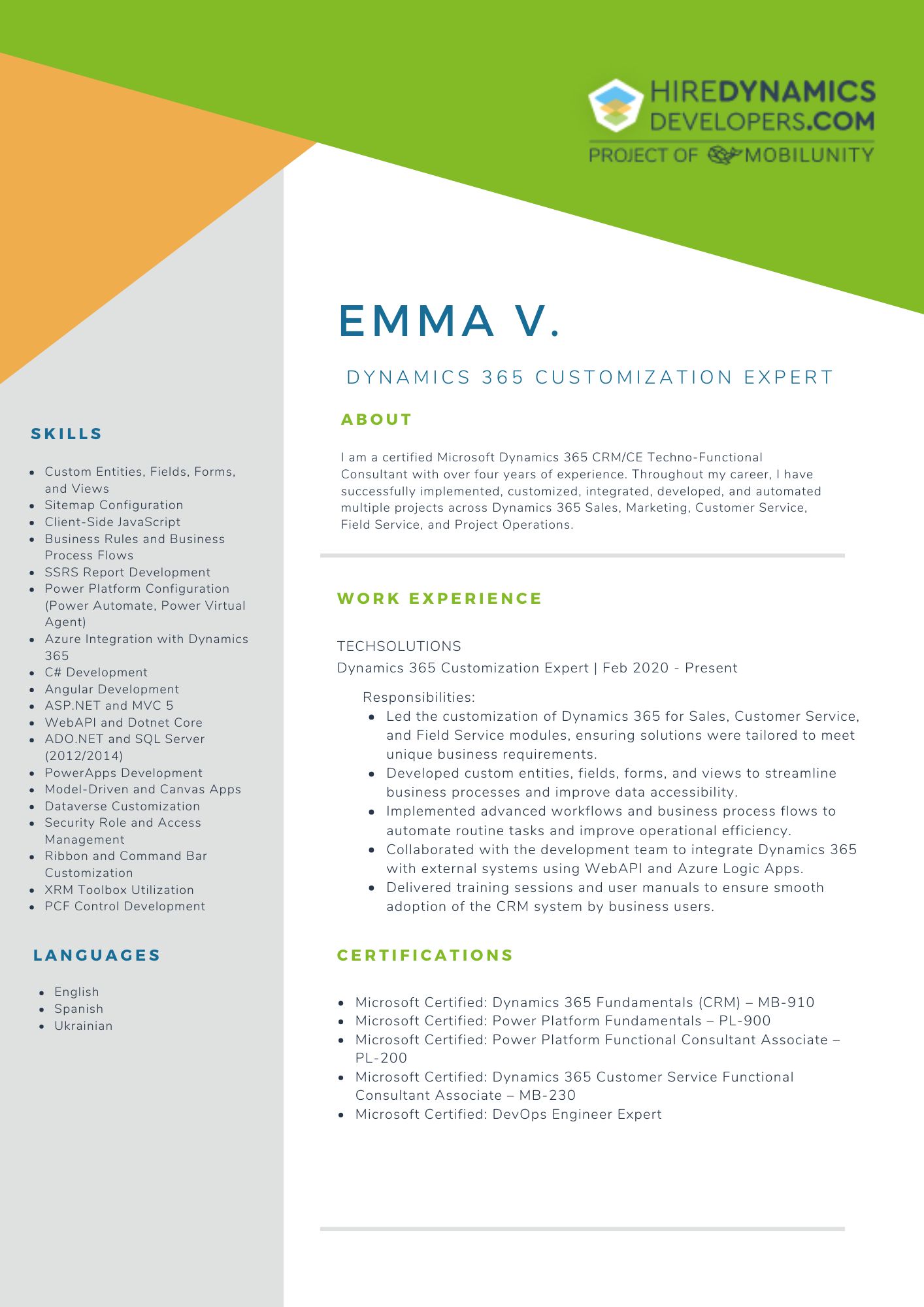

Conclusion
Customizing Dynamics 365 Finance and Operations is essential for businesses looking to optimize their financial and operational processes. By following best practices and leveraging the expertise of experienced consultants and developers, you can ensure your customizations are effective, scalable, and secure.
Embrace the potential of the system and unlock new opportunities for your business. With a dedicated focus on Dynamics 365 F&O customization best practices, your organization can harness the full power of the system to meet its unique needs and drive long-term success.
Need to customize your Finance and Operations module?
Contact us to hire Dynamics experts for this task!
Outline
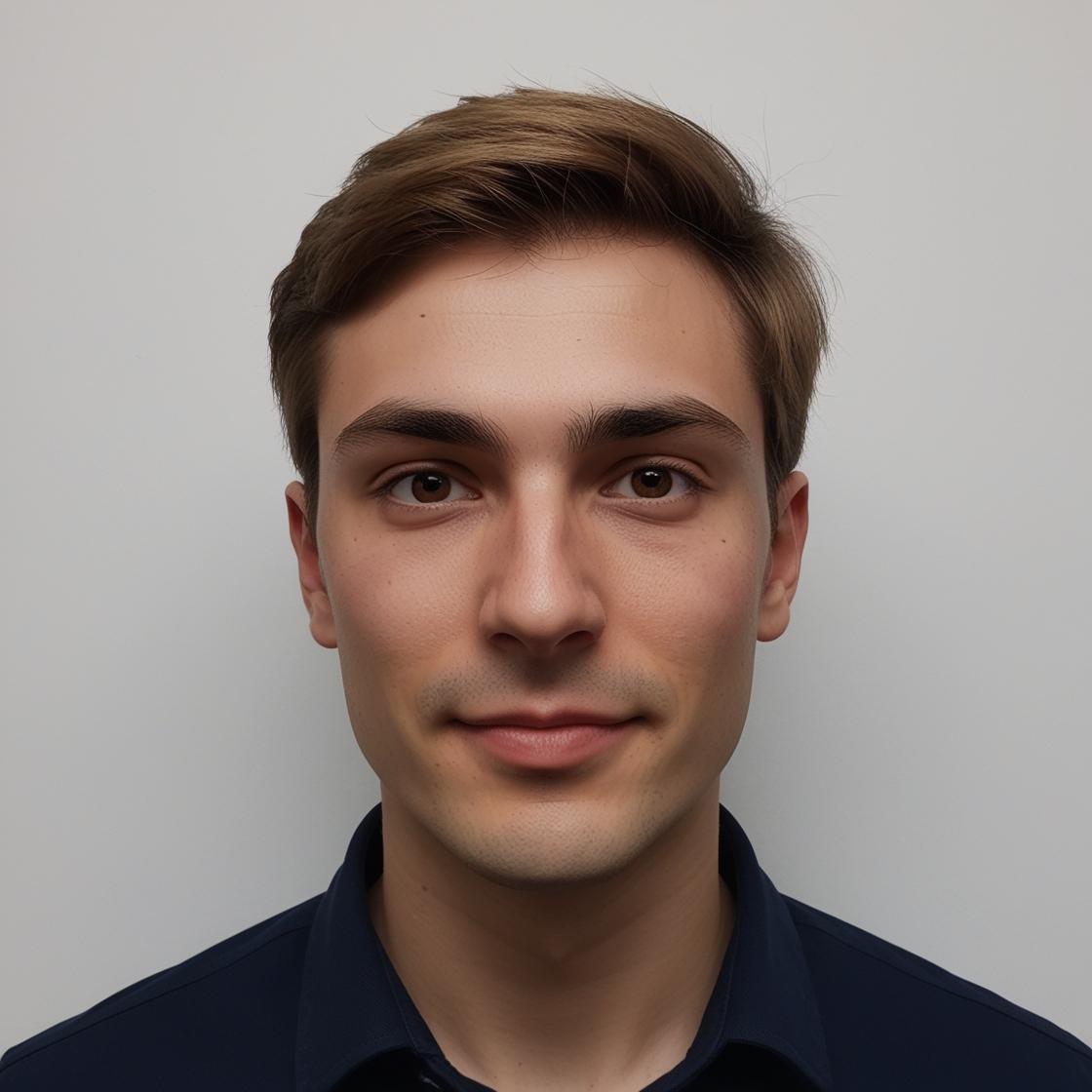
Anthony D.
10 HOURS / WEEK
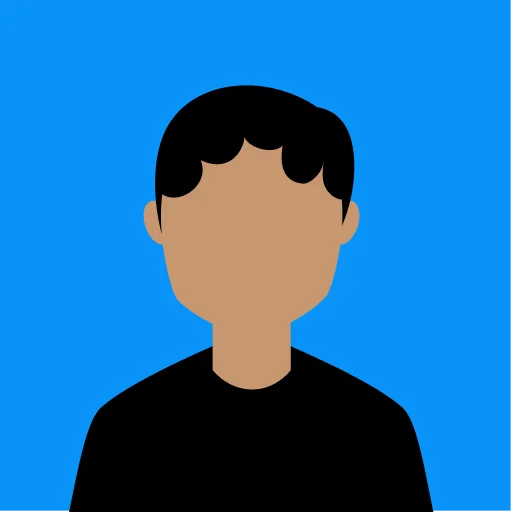
Tymur S.
10 HOURS / WEEK

Nino A.
40 HOURS / WEEK
Request Our Services
Use Your System at The Full Capacity with Dynamics 365 F&O Customization Best Practices!
Your Partner Recognized in Dynamics Community