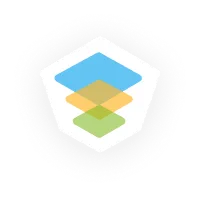- Our Models
- ServicesHesitant in service?
Get in touch with us with your business problem and we’ll consult you on the suitable service solution.
- ConsultantsApplicationsLegacy Support
- Industries
- Our CompanyAbout Us
Learn more about our HireDynamicsDevelopers portal and the team behind it.
Case StudiesRead successful stories from our clients across various industries.
ServicesFind the right service according to your specific business needs.
- Locations
WESTERN & NORTHERN EUROPE
EASTERN & CENTRAL EUROPE
- Our Models
- ServicesHesitant in service?
Get in touch with us with your business problem and we’ll consult you on the suitable service solution.
- ConsultantsApplicationsLegacy Support
- Industries
- Our CompanyAbout Us
Learn more about our HireDynamicsDevelopers portal and the team behind it.
Case StudiesRead successful stories from our clients across various industries.
ServicesFind the right service according to your specific business needs.
- Locations
WESTERN & NORTHERN EUROPE
EASTERN & CENTRAL EUROPE
Is your legacy system failing and no longer meeting the growing needs of your business? It’s time to consider Dynamics AX 2012 to Dynamics 365 upgrade services! You can rely on us. We offer reliable assistance and will make your transition quick and painless for your daily work processes.
The many problems faced by legacy system users confirm the transition’s importance. For example, Microsoft reports a decrease in performance when compiling X++ in Microsoft Dynamics AX 2012 R2. There are also delays when logging into the system. Thus, you may experience slowdowns when logging into AX 2012 after changing security settings. This is due to problems in the security role permission caches.
Let’s tackle these issues with AX to D365 upgrade services!
Reasons to Upgrade AX to Finance 365
Cloud-Hosted Ready-to-Scale Architecture
While the Dynamics AX system requires expensive server hardware and limits scalability, D365 Finance and Operations runs entirely in the cloud, as part of the Microsoft environment. This means you can scale instantly, open new locations, manage global processes from anywhere, and get perfect syncing with other Office 365 stuff.
Automatic Updates & Reduced IT Maintenance
Say goodbye to costly upgrades and downtime. Dynamics 365 for Finance and Operations provides automatic updates, keeping your system up to date without involving your IT department. The result is lower maintenance costs, increased security, and rapid implementation of new features.
Improved User Experience with Modern UI
The AX platform is limited to desktop access, while F&O is a different story! Its modern, intuitive interface ensures smooth operation under any conditions. Employees can access all features from any device at any time, which significantly boosts productivity.
Advanced Analytics & AI-Driven Insights
Act based on accurate data, not assumptions. Integrated analytics tools and built-in artificial intelligence allow you to understand your business and the market as a whole. It opens up new opportunities for process optimization and identifying growth spots.
Discover AX to F&O Upgrade Options
If you have decided to migrate Dynamics AX to the Dynamics 365 cloud platform, you should consider your system version and transition scenarios. Options include full migration, technical upgrade, or a hybrid option. We work with all approaches. Our AX upgrade experts will assess the health of your settings, the sensitivity of historical data, and your goals to determine the most suitable one for your case. Learn more about the variations of our AX 2012 to D365 upgrade services:
Full Migration
Dynamics AX 2009
Dynamics AX 2012
From 4 to 9 months
- Complete system rebuild in Dynamics 365
- Analysis and transfer of only necessary data
- Reconstruction of custom modules in the new architecture
- Optimization of business processes “from scratch”
Hybrid Approach
Dynamics AX 2012 Dynamics AX 2012 R2
From 6 to 10 months
- A combination of technical upgrades and selective data migration
- Manual transfer of necessary customizations
- Partial use of the existing configuration
- Adaptation of processes to Dynamics 365 functionality
Technical Upgrade
AX 2012 R3
From 3 to 6 months
- Direct database upgrade
- Preservation of structure and settings
- Minimal changes to existing processes
- Quick transition with minimal disruption to business operations
Choose the most relevant approach and migrate from Dynamics AX to Dynamics 365 Finance with our experts!
Key Improvements You May Expect from the Upgrade from AX to D365 Finance & Operations
When you upgrade from AX 2012 to D365, you get the full range of benefits of a powerful and innovative Finance & Operations system. Here are a few that you will notice from the very first weeks of operation:
Unified System for Your Organization
Dynamics 365 F&O combines finance, logistics, manufacturing, HR, and other functions in a single environment. As a result, you get a complete picture of operations and perfect coordination between departments.
Advanced Financial Management
The system offers automated period closing, intercompany consolidation, multi-currency support, and accurate forecasting. This allows you to control cash flows and improve the accuracy of financial reporting.
Powerful Supply Chain & Warehouse Management
Improved inventory management, mobile device support, and warehouse management systems (WMS) ensure accurate accounting and efficient logistics. You reduce inventory without the risk of shortages and increase supply chain performance.
Built-in Analytics
Integration with Power BI allows you to generate reports without involving IT analysts. This way, you can see key indicators on dashboards and adjust your workflow based on the information you receive.
Low-code/No-code Adaptability
Thanks to Power Platform and configuration capabilities, you can implement new features without programming. This reduces the time needed to update processes and decreases dependence on developers.
Cloud Architecture & Auto Updates
Unlike AX, where each update is a separate project, in D365, all improvements come automatically. It ensures continuous innovation, reduced IT costs, and future-proof readiness.
Discover Our Solutions to Your Business Challenges
Flexible Dynamics Developers with On-Demand Involvement
We understand the uniqueness of each business, so we offer flexibility in our work processes. We offer various cooperation models, where you can choose between full-time hiring or part-time on-demand involvement. You can also scale resources as your needs grow.
Dedicated Dynamics Consultants with Industry Experience
We take an individual approach to each industry. Thanks to our experts’ backgrounds in various fields, they understand your challenges and create solutions that have already been tested in similar environments.
Access to Specialized Dynamics Talent Pool
We have an extensive database of Dynamics experts worldwide, whether in Western Europe, Canada, the US, or Asia. Here, we will find the perfect fit in terms of skills and work values for your project.
Our Successful Case Study
- USA
- Financial Services
- Part-time (30-40 hrs/week)
-
3 Full-Stack Developers
1 Full-Stack Team Lead
1 Technical Interviewing Expert - Dynamics 365 Finance and Operations
Our client is a successful US-based financial company that offers life insurance products, retirement savings programs, and unique benefits for members of all ages. It was founded as a non-profit organization to provide its members with financial security and social engagement. Due to the expansion, the company needed to streamline its workflows with a powerful system that would collect all the necessary information. That’s why the team turned to us.
After clarifying all the contract and software issues, we assembled a team to implement Dynamics Finance and Operations. The client also decided to use our technical interviewing services to help build a skilled and experienced team. We filled the technical interviewer position quickly and then found a Team Lead and 3 Microsoft Dynamics Developers.
The experts quickly agreed on the client’s vision and customized the module. It resulted in a significant increase in the client’s revenue and allowed them to direct investments and efforts to strategic tasks.”
Steps to Upgrade AX to Finance 365 with Our Experts
Initial Assessment and Planning
First, we analyze your needs and identify issues that can be solved by implementing Dynamics F&O. We also create a migration roadmap that includes timelines, milestones, and risk mitigation strategies to ensure the entire process is completed quickly and with minimal disruption.
Prepare Your Infrastructure
Next, we set up environments in Microsoft Azure, including development, testing, and production environments using Microsoft Lifecycle Services (LCS).
Data Migration
Before starting the Dynamics AX upgrade, we will prepare the existing content to eliminate inconsistencies, duplicates, and outdated information. We also map data from Dynamics AX to the corresponding objects in the new module.
Configuration & Optimization
We perform customization of work processes to adapt them to the needs of your company. This approach allows you to obtain software that fully meets your challenges and works for your growth.
Testing & Go Live
We test all processes in real conditions and then launch your new system. Now you can work in a modern and powerful environment with all the tools and materials at your fingertips.
Why Choose Our AX to Finance & Operations Migration Services?
We have extensive experience with Dynamics solutions (both legacy and modern modules). This means our experts will take care of your upgrade from AX 2012 to Finance and Operations and execute the project to the highest standard. At the same time, we rely not only on technical characteristics: we also consider the specifics of your industry, goals, and challenges.
You Get
expertise in Dynamics 365 migration & upgrade
cutting-edge technology and new trends applied
industry-specific experience
local support wherever you operate
Microsoft-certified professionals
positive testimonials from our customers
Partner with Leaders
We are the best company to hire Microsoft Dynamics developers.
With access to top talents, we gained trust and recognition among businesses in various niches all over the world.
Our clients are from 20+ countries:
Switzerland
Germany
Belgium
United States
Japan
Denmark
United Kingdom
Sweden
Canada
France
Spain
Netherlands
Israel

Australia
and More!
As Seen On: