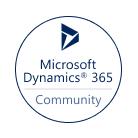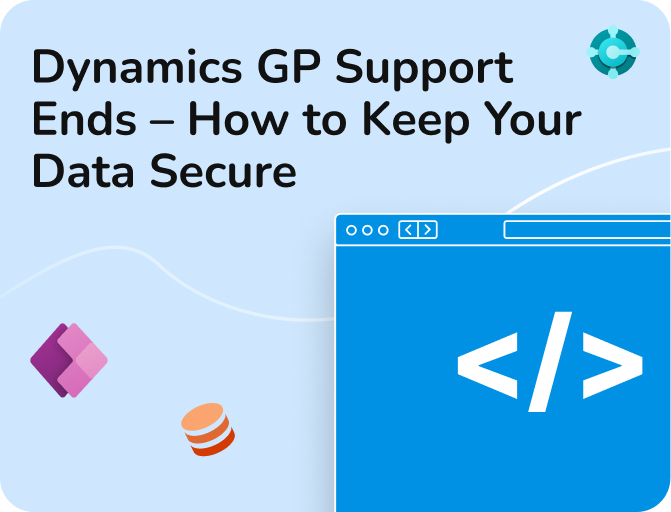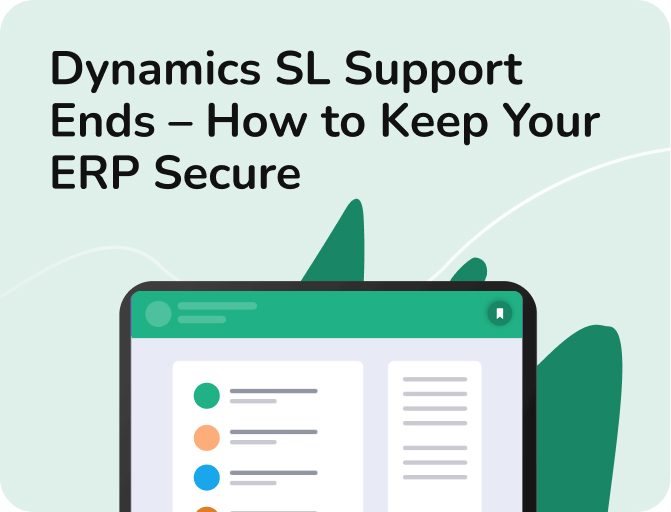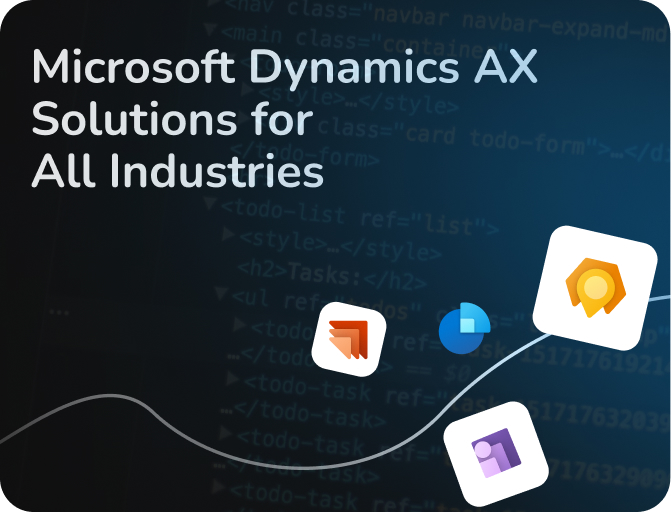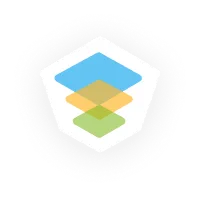- Our Models
- ServicesHesitant in service?
Get in touch with us with your business problem and we’ll consult you on the suitable service solution.
- SolutionsApplicationsLegacy SupportOther Microsoft SolutionsPower Platform ConsultantsAzure ConsultantsAzure Developers
- Industries
- Our Company
 About Us
About UsLearn more about our HireDynamicsDevelopers portal and the team behind it.
Case StudiesRead successful stories from our clients across various industries.
ServicesFind the right service according to your specific business needs.

- Resources
- Our Models
- ServicesHesitant in service?
Get in touch with us with your business problem and we’ll consult you on the suitable service solution.
- SolutionsApplicationsLegacy SupportOther Microsoft SolutionsPower Platform ConsultantsAzure ConsultantsAzure Developers
- Industries
- Our Company
 About Us
About UsLearn more about our HireDynamicsDevelopers portal and the team behind it.
Case StudiesRead successful stories from our clients across various industries.
ServicesFind the right service according to your specific business needs.

- Resources
Expire of Dynamics AX Support:
How to Stay
Up-to-Date
Updated: December 13th, 2024 by Ivan Farafonov
Dynamics AX support winds down. The latest version, AX 2012 R3, stopped receiving its security hotfixes on January 10, 2023. It means no more updates or official assistance from Microsoft for these versions. It concerns users since they must keep their systems up-to-date and safe. Understanding changes is critical for planning your next moves, whether they involve migrating to a newer system or finding other ways to maintain your present configuration.
What should you do to keep your data well-organized and stay afloat, and what are the options for continuing Microsoft Dynamics AX support? Today, we will delve into all the subtleties of these issues.
Microsoft AX Support Lifecycle
The Microsoft Dynamics support lifecycle lasts ten years for each version. It is divided into 2 main phases. Let’s understand each of them.
Mainstream Support
It is the first phase in the lifecycle. During this period, users receive full assistance, including security updates, non-security hotfixes, and the possibility to request features. For AX 2012 R3, this phase ended on October 12, 2021.
Extended Support
It follows Mainstream Support and offers a more limited set of services. It covers security updates to protect your system from viruses and data leakage. Extended Support for AX 2012 R3 ended on January 10, 2023.
If you utilize any version of Axapta, you are currently facing a lack of updates from Microsoft. While it may not seem to be a problem at first, an absence of maintenance might result in errors and challenges in data management in the long term. That is why you should start looking for the most convenient solution for your staff.
What Are The Options to Continue Dynamics AX Support Services
Regular and high-quality maintenance of your ERP is the key to successful data management, confidentiality, and system longevity. Even after the official lifecycle is over, you have options to keep your modules for Dynamics 365 accounting or any other industry running smoothly. Check them out here to find the best solution.
Migration to Microsoft D365
Microsoft recommends the new software. This platform receives regular updates and is supported by the corporation. Moreover, it includes innovative features and better integrates with other modules. The migration promises to modernize your operations with advanced tools such as improved analytics, AI integration, and cloud computing. If you’re ready for change and are considering trying a new ERP, our Dynamics 365 migration services are here to help you customize and set up modules to meet the needs of your industry and company.
Hire An AX Support Engineer
It is not a problem if you do not have time or need to adjust to modern software. Hiring an AX consultant is ideal for holding your present system up and running. We offer skilled assistance, debug, and guarantee the safety of your program. This strategy provides error-free functioning even in the absence of official updates. As a result, you prolong the life of your existing applications and enjoy their smooth performance without large changes.
Hire AX consultant to get reliable support services!
Microsoft Dynamics AX Support Services We Provide
We offer cooperation with reliable consultants who have extensive experience with Axapta. With their extensive backgrounds and excellent understanding of various industries, they will keep your system healthy for years to come. In a nutshell, here are the key aspects we can help with.
Maintenance
We keep your modules running smoothly by updating the settings regularly. It prevents any potential problems. This way, your ERP will perform bug-free and maintain your daily operations without errors.
Security Updates
Security is critical for safeguarding sensitive information and completing financial transactions. Our professionals ensure reliable protection and give regular updates to your settings. As a result, you save your system from threats.
Customization
Every organization has unique requirements, and we recognize that ready-made solutions are not always the best fit. Furthermore, many needs may change over time. Our experts are ready to modify your modules to meet the specific needs of your sector. It encompasses everything from improving processes to adding new features.
Health Checkups
Regular software checks help to identify problems before they become serious. During these inspections, we evaluate all aspects of your system to make sure everything is working properly. It optimizes performance in the long run.
In addition, we offer MS Dynamics GP consulting and specialists for other systems and may help you with Dynamics SL support.
Some of Our AX Experts
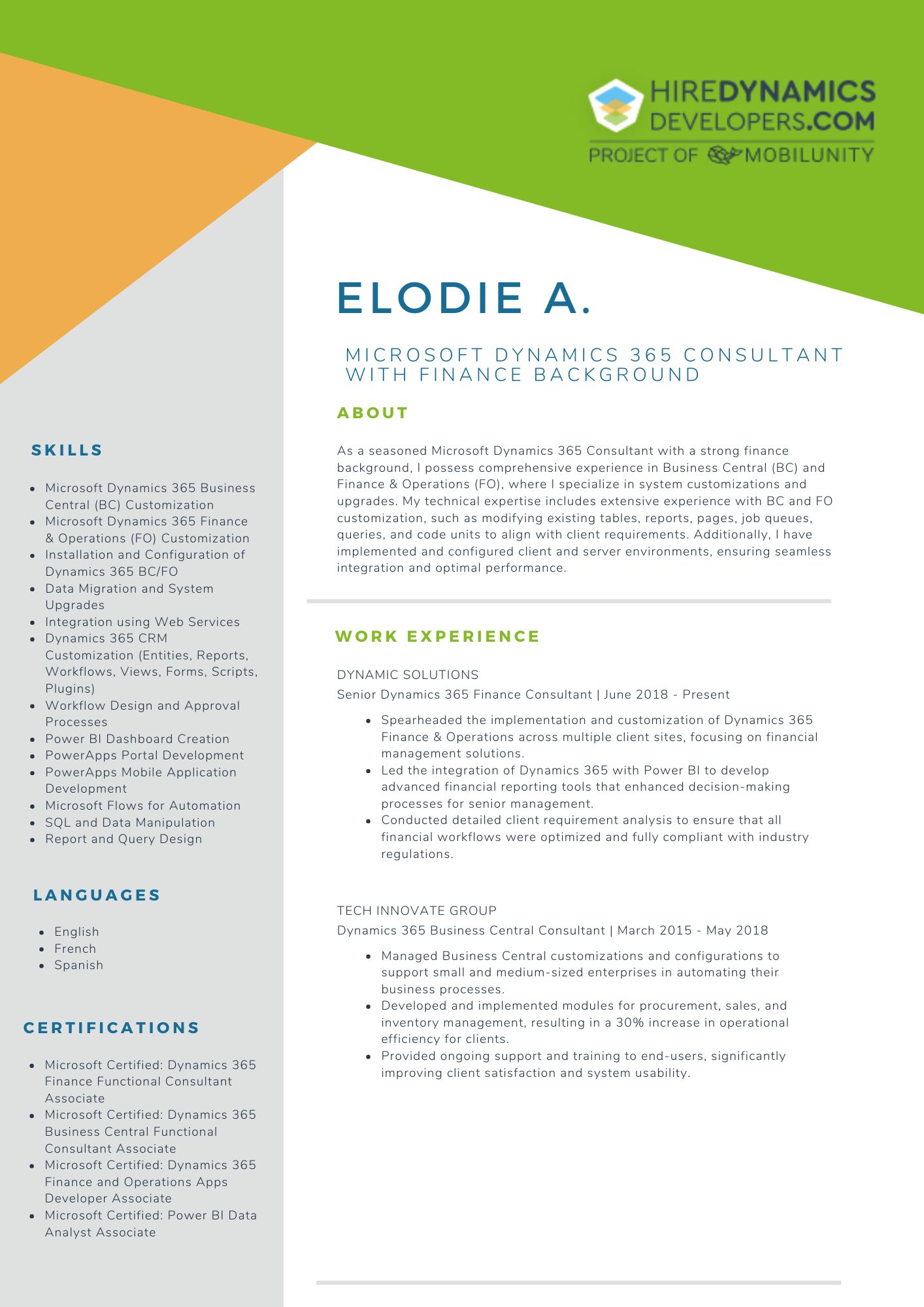
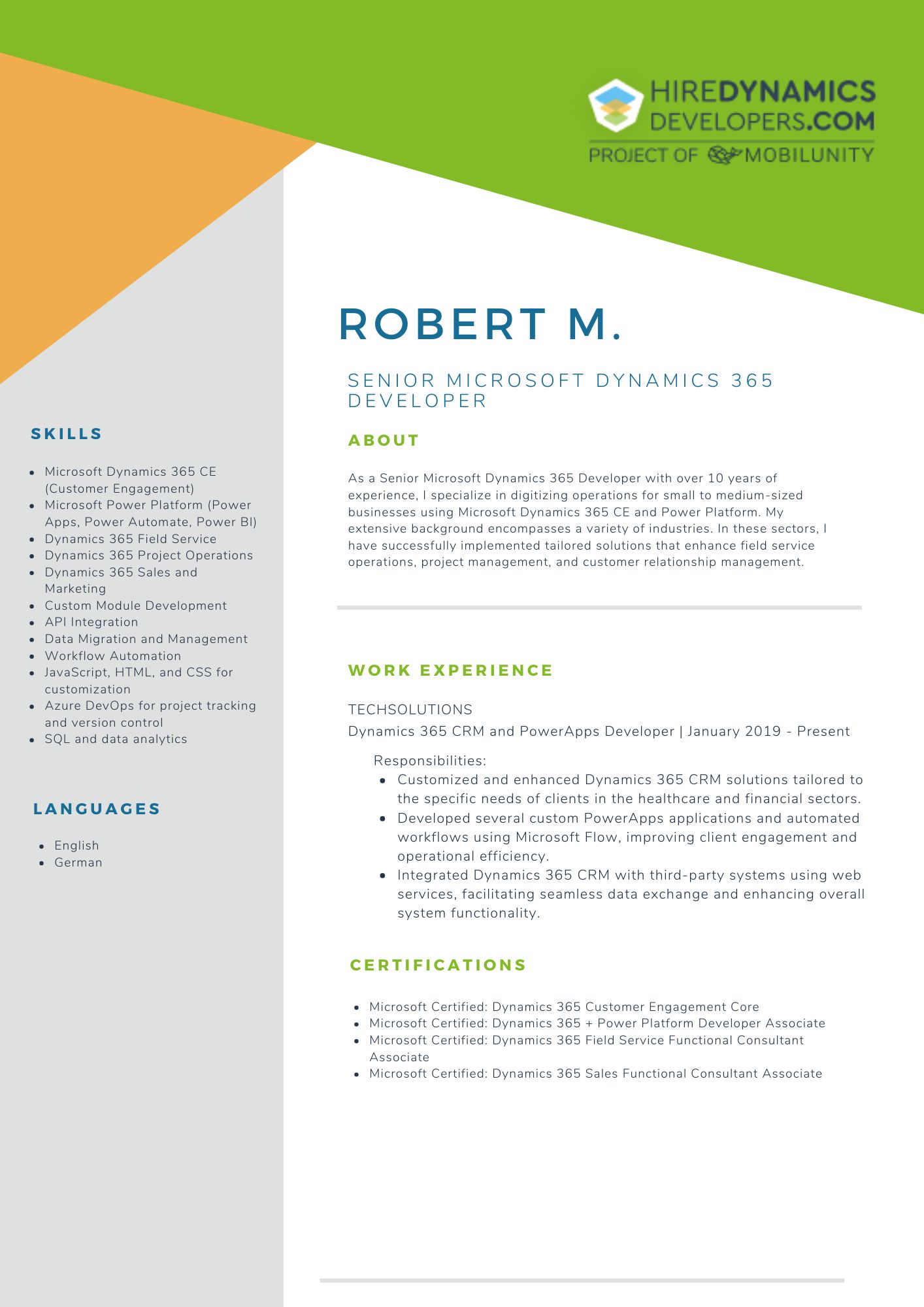
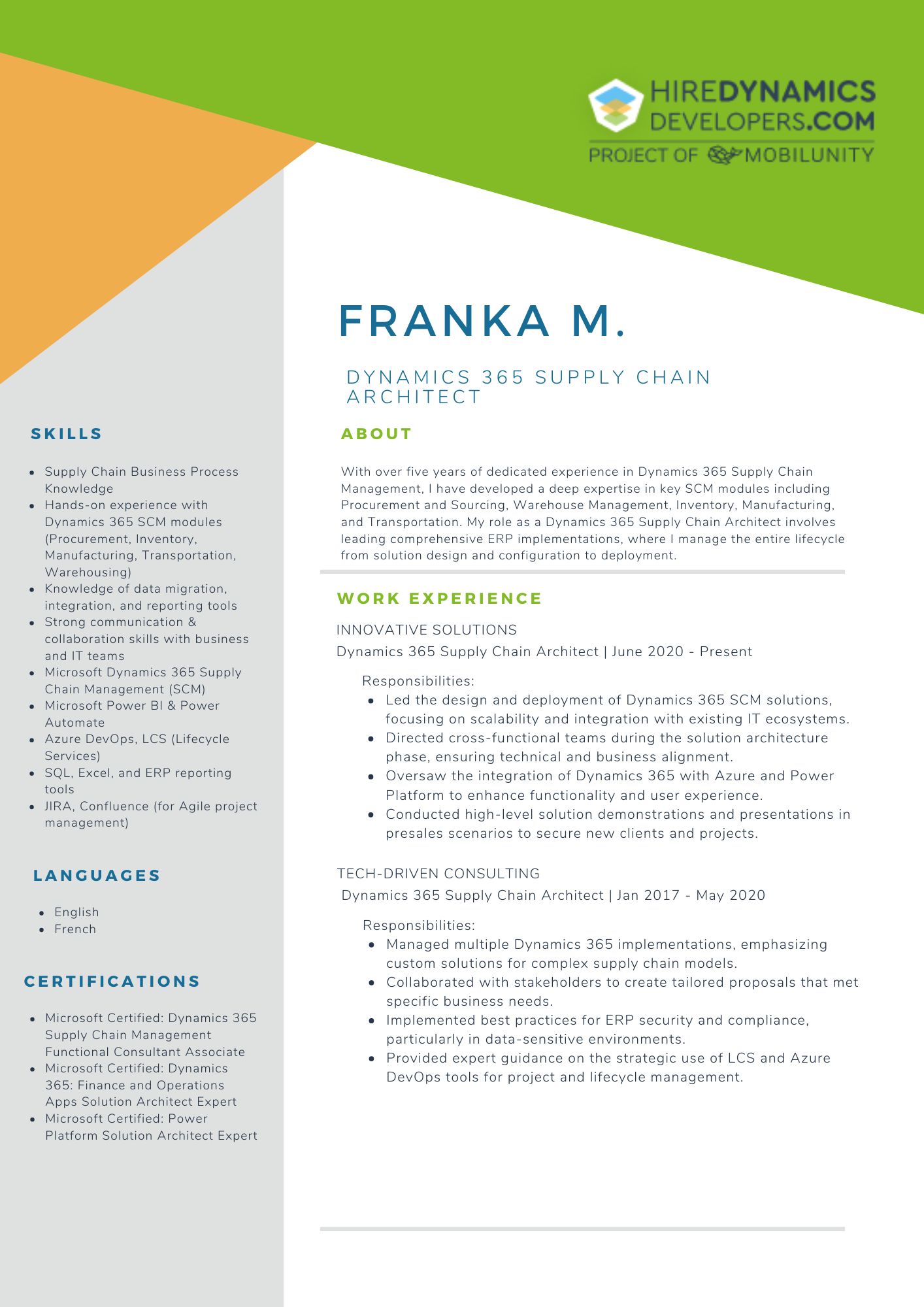
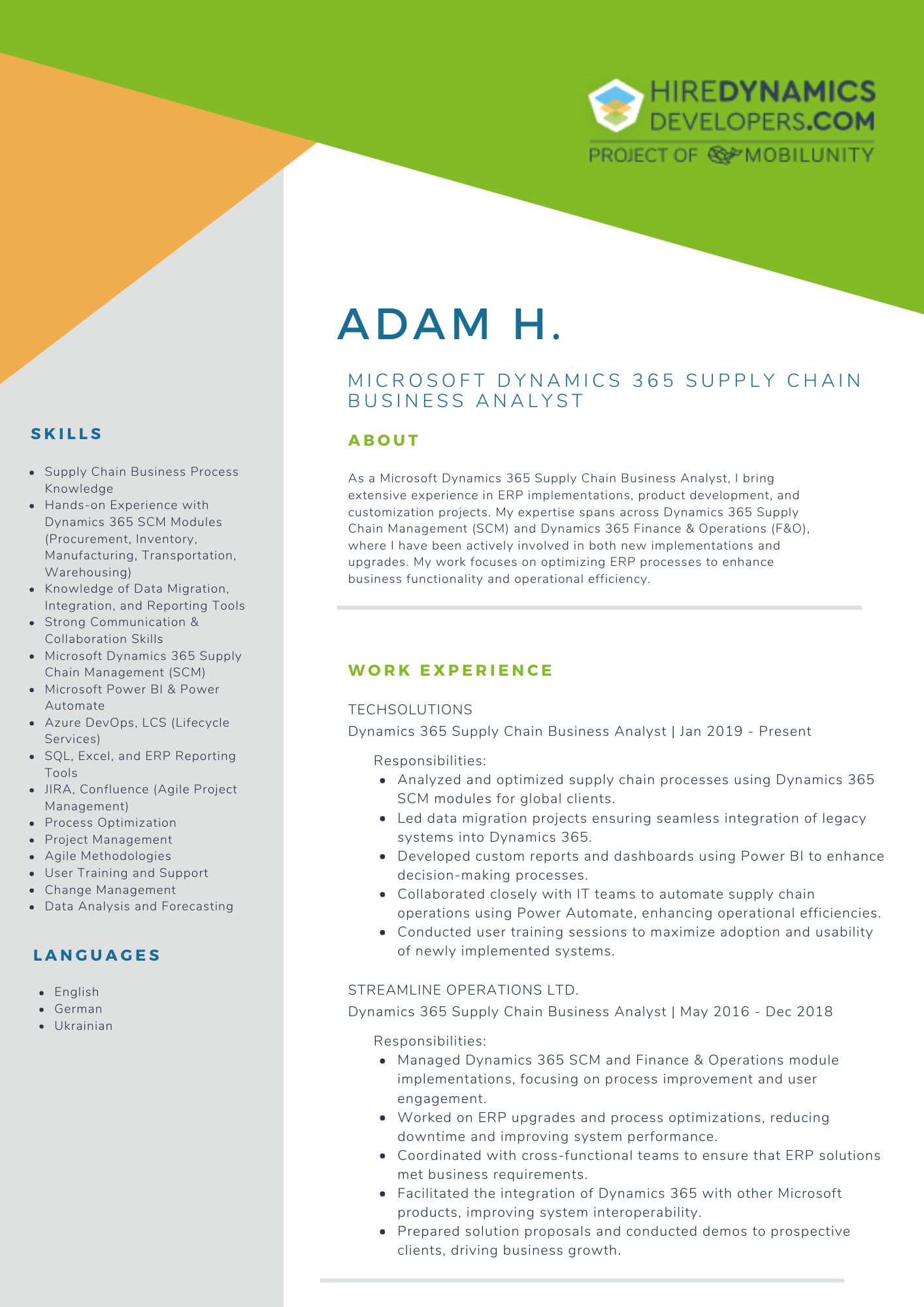
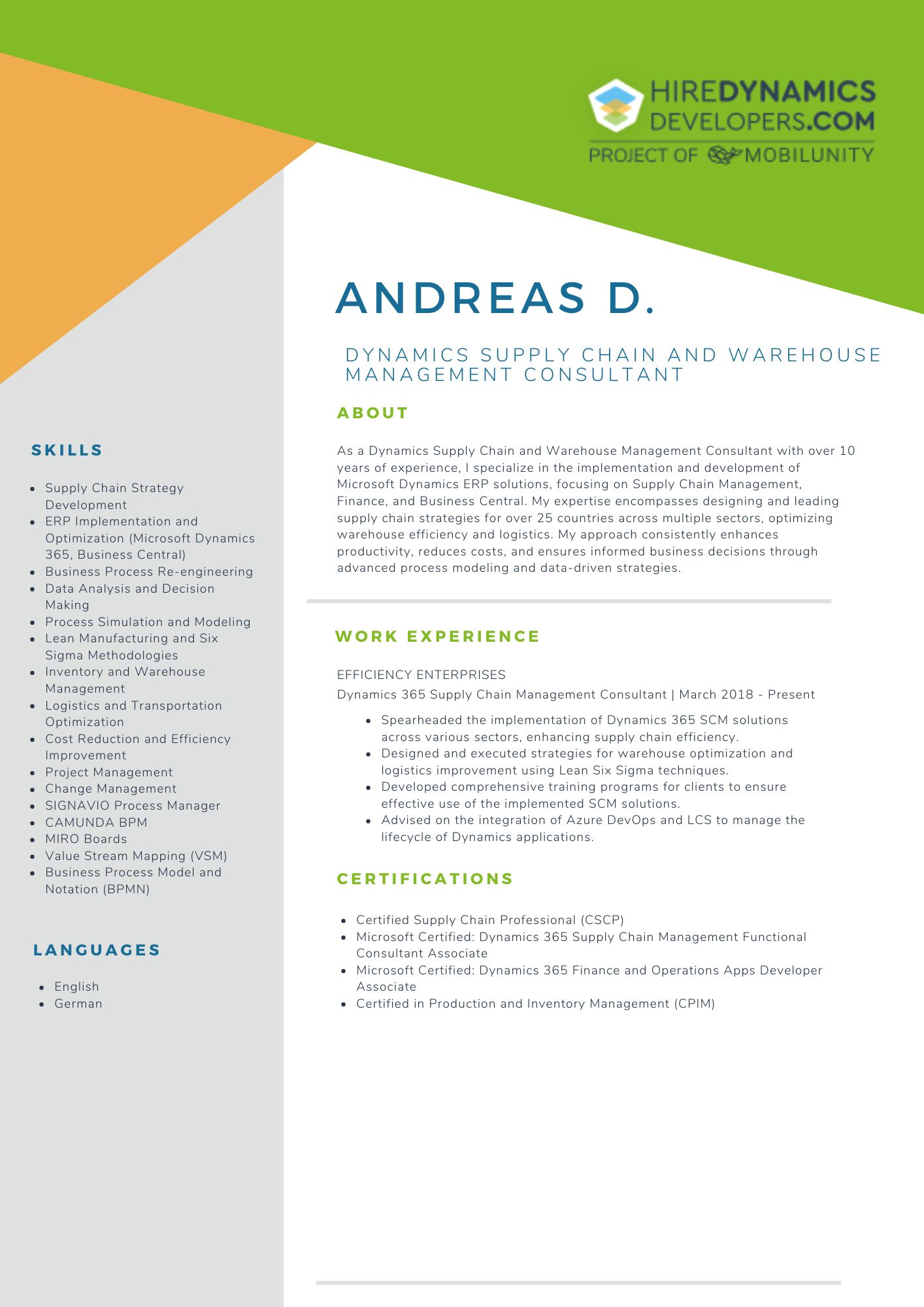
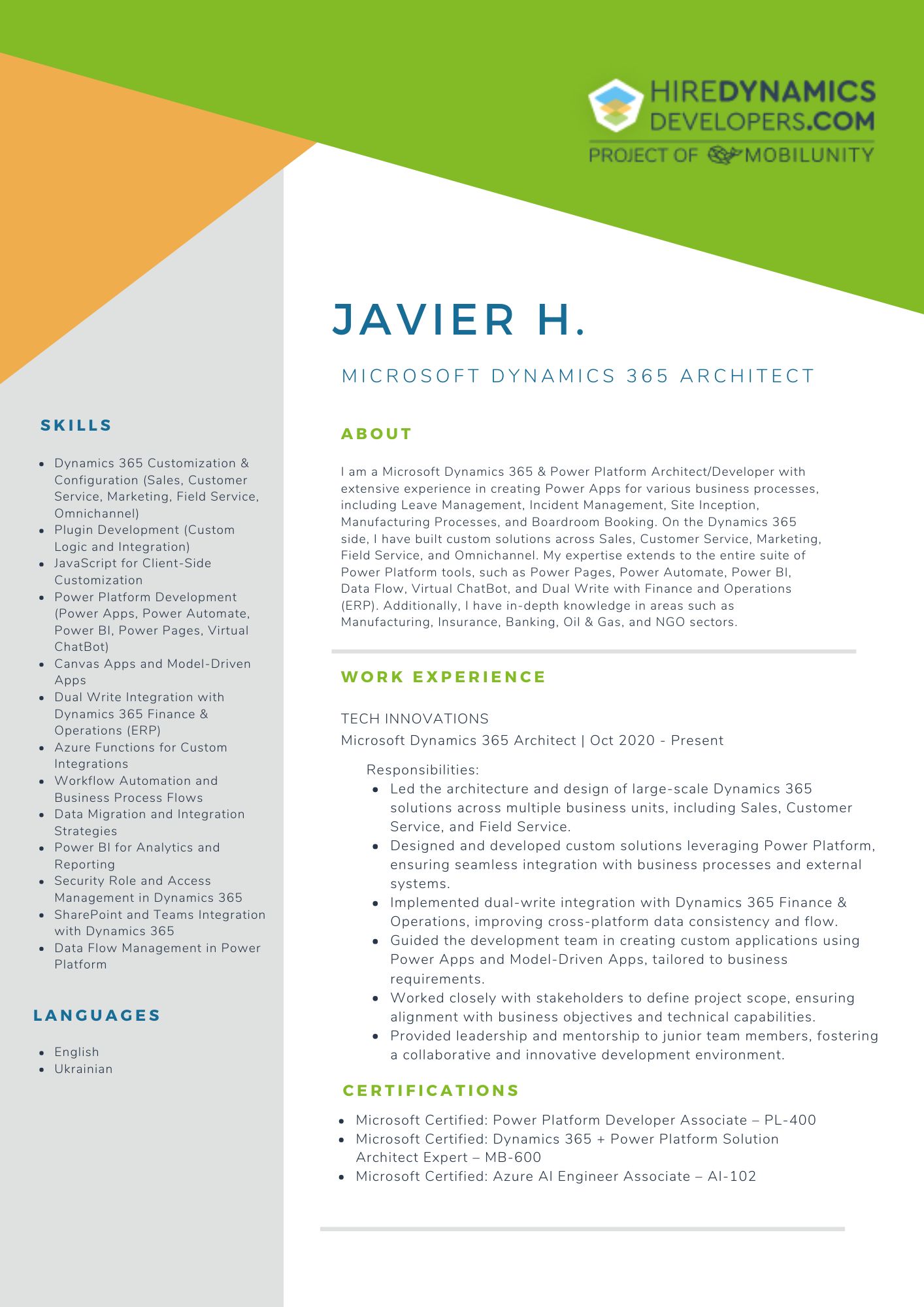
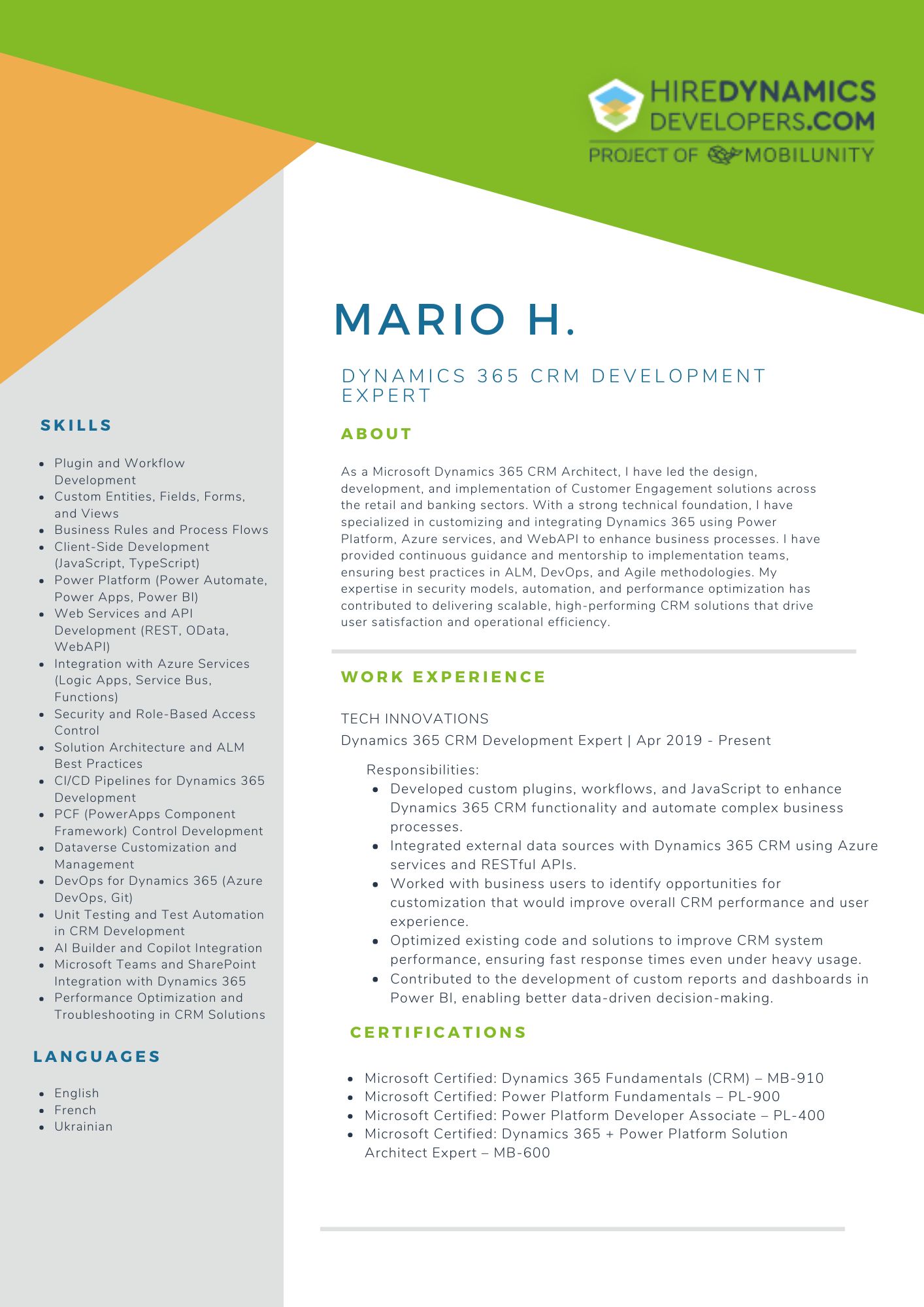
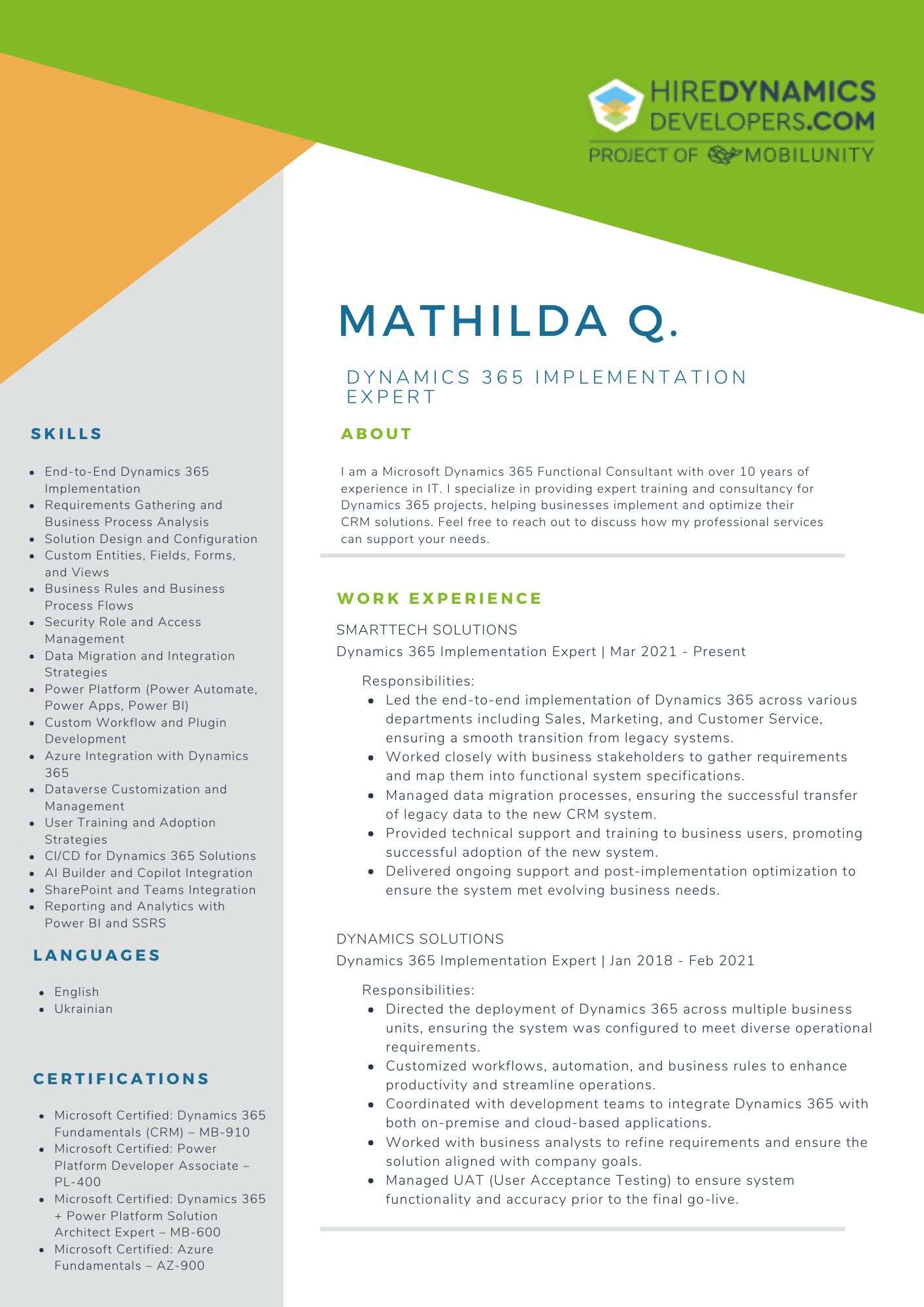
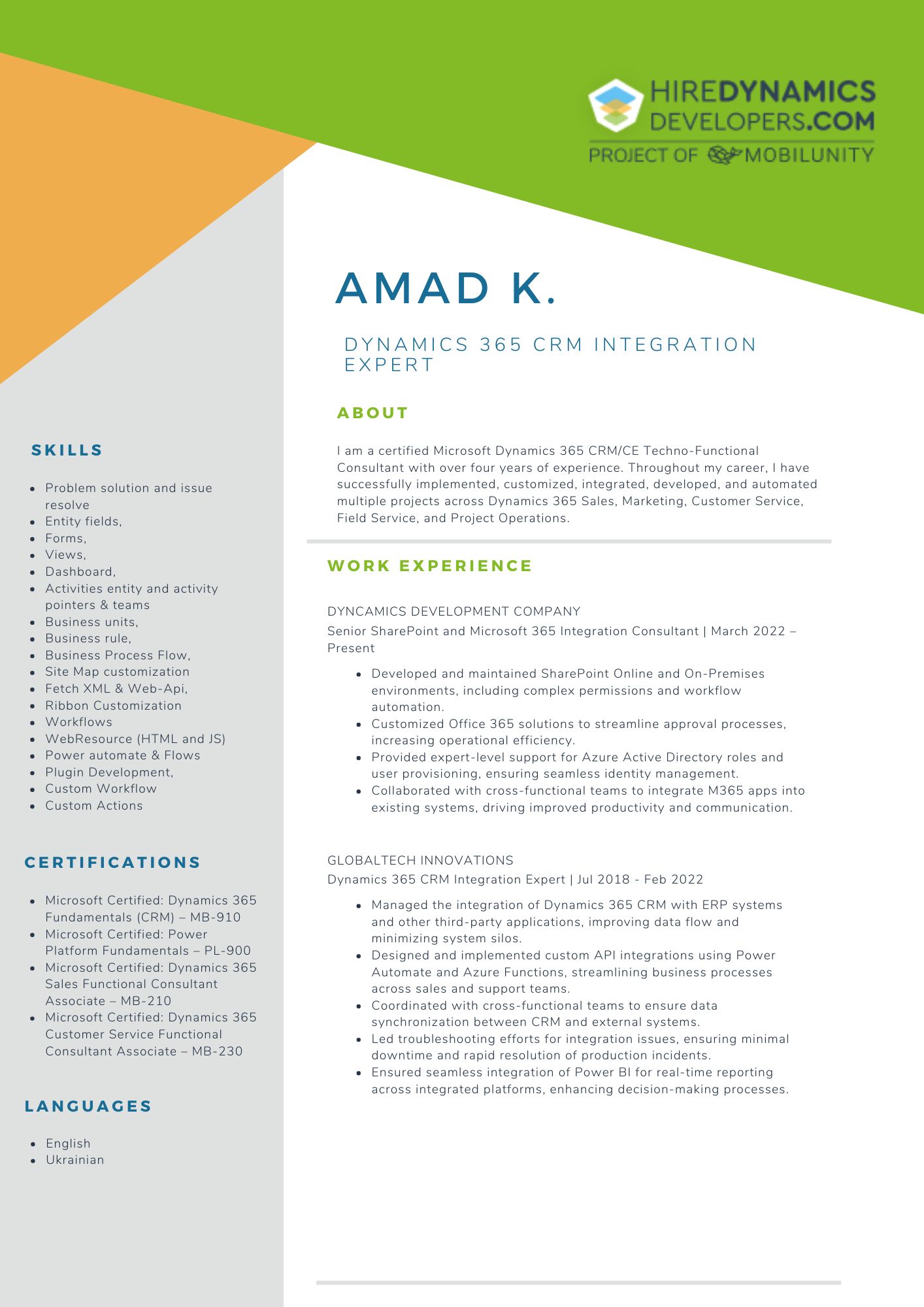
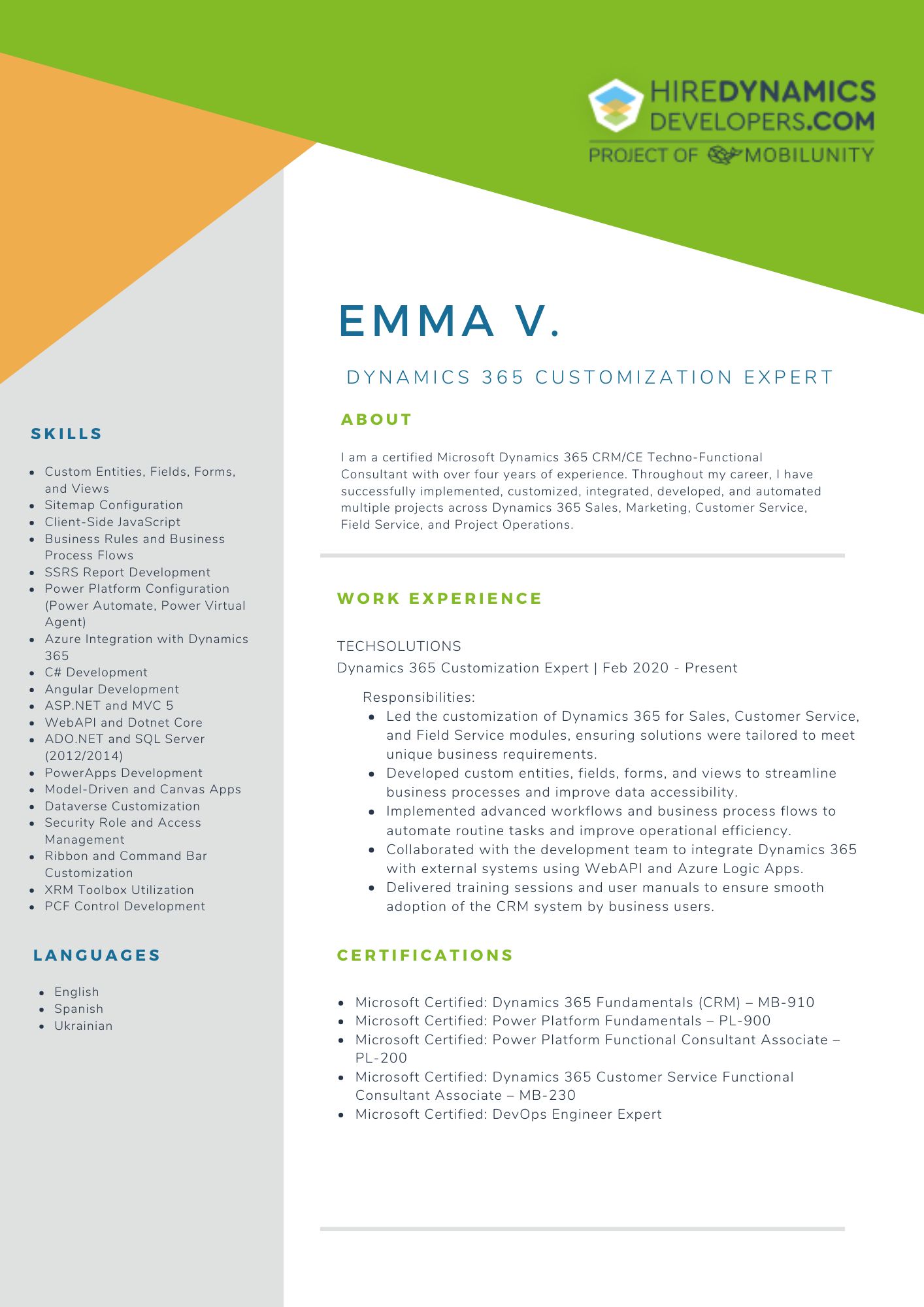

How to Choose The Best Specialist
Have you decided to stay with AX and use expert assistance? Here are a few key tips to help you find the best person to keep your ERP afloat:
Define Your Goals
Before you start your search, clearly define your needs and requirements. Knowing your goals will help you find a specialist whose skills match your specific needs.
Contact Us with Your Request
Leave a request and wait for a response from our team. We will contact you and organize a meeting to delve into your needs and start selecting the best candidate. Be open about your goals and ideas so that we can find the best match as soon as possible.
View Candidate Profiles
We offer CVs of candidates that are most suitable for your goals. Check out the skills and qualifications and give us your feedback.
Check The Technical Expertise
Ensure the selected specialist has proven experience with Axapta. Look for certifications or past projects that demonstrate knowledge and the ability to work with similar systems. If you want to entrust this matter to the experts, we have the service of conducting a technical interview and determining the skills of a specialist.
Assess Communication Skills
Good communication is essential. A consultant should be able to explain complex technical issues in simple terms and keep you informed throughout the process.
Consider Compatibility
We recommend choosing a personality that fits your team’s culture and work style. This compatibility may make a big difference in how effectively they can work with your staff and influence the overall success of the project.
Start Cooperating
As soon as you have decided on the best specialist, we set up smooth direct cooperation.
Dynamics AX Support FAQ
Why is Dynamics AX Support crucial for my company?
The importance of expert help lies in the fact that it allows you to detect bugs at early stages, correct errors, and ensure the smooth functioning of modules.
How may I get Dynamics AX Support from you?
To start working with us, initiate a conversation and share your request. We will contact you as soon as possible to discuss the details.
Can I hire Microsoft Dynamics AX Support services part-time?
Of course. We offer various cooperation models, including part-time. This way, you may choose a convenient schedule for working with a specialist.
Outline
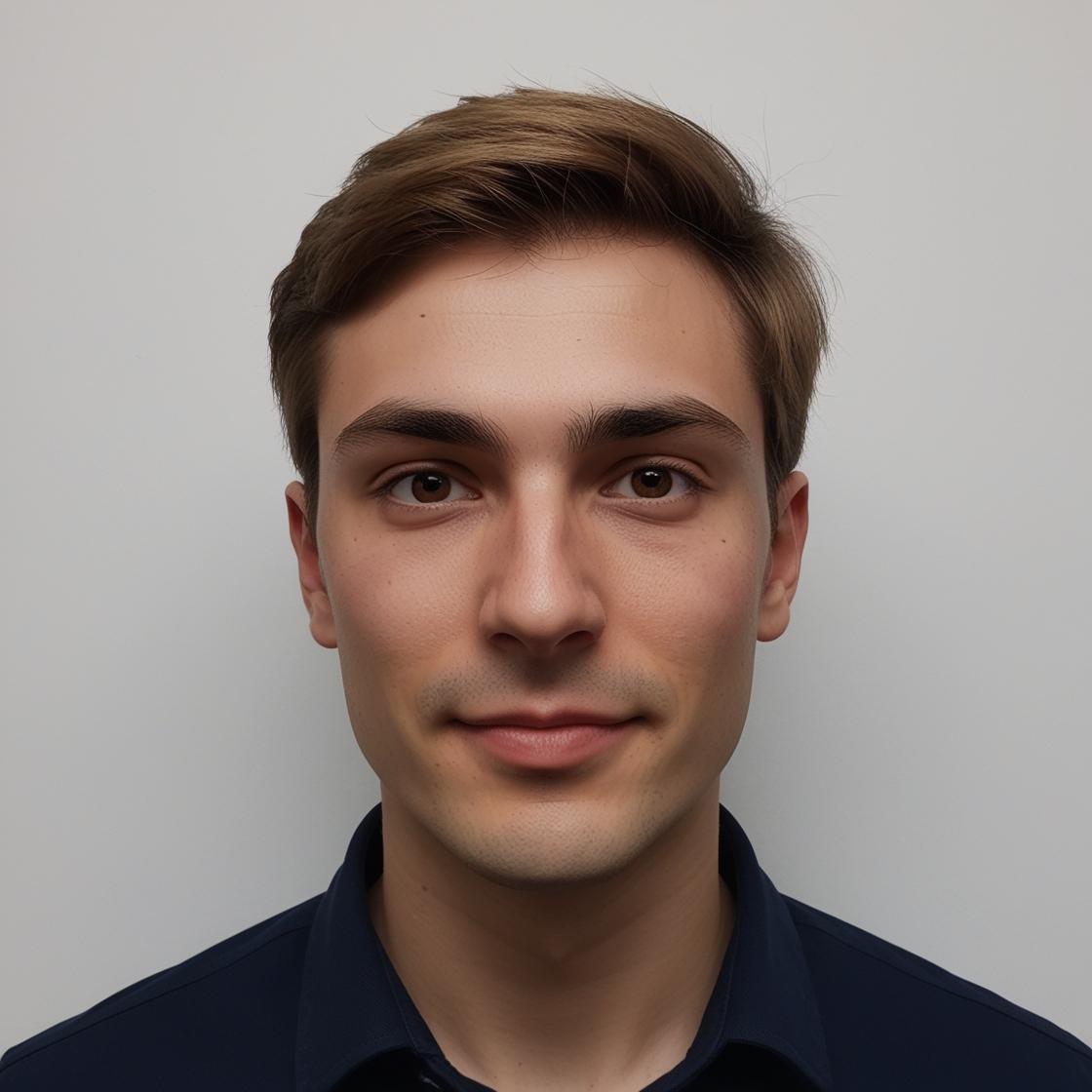
Anthony D.
10 HOURS / WEEK

Alejandro G. T.
30 HOURS / WEEK

Roksolana L.
20 HOURS / WEEK
Request Our Services
Choose The Best Option to Continue Dynamics AX Support!
Your Partner Recognized in Dynamics Community