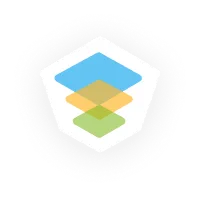- Our Models
- ServicesHesitant in service?
Get in touch with us with your business problem and we’ll consult you on the suitable service solution.
- ConsultantsApplicationsLegacy Support
- Industries
- Our CompanyAbout Us
Learn more about our HireDynamicsDevelopers portal and the team behind it.
Case StudiesRead successful stories from our clients across various industries.
ServicesFind the right service according to your specific business needs.
- Locations
WESTERN & NORTHERN EUROPE
EASTERN & CENTRAL EUROPE
- Our Models
- ServicesHesitant in service?
Get in touch with us with your business problem and we’ll consult you on the suitable service solution.
- ConsultantsApplicationsLegacy Support
- Industries
- Our CompanyAbout Us
Learn more about our HireDynamicsDevelopers portal and the team behind it.
Case StudiesRead successful stories from our clients across various industries.
ServicesFind the right service according to your specific business needs.
- Locations
WESTERN & NORTHERN EUROPE
EASTERN & CENTRAL EUROPE
If your key operating system crashes, it can negatively affect the work of the entire team and the company as a whole. This is exactly when migrating NAV to Business Central becomes a priority solution. We provide professional migration & upgrade services for your legacy system, so our migration experts are ready to cope with your case.
The first reason why customers turn to us is the end of official Extended Support from Microsoft in 2028. Secondly, although NAV is a fairly powerful system, it may not be able to cope with modern challenges. As a result, you may feel you lack the resources to perform your tasks. Finally, there is the problem of integration. Unlike newer cloud-based systems, NAV is more difficult to connect to other software.
Let’s look at how you can address these issues with the Navision to Business Central transition services.
Reasons to Migrate Dynamics NAV to Dynamics 365
Cloud-Based Unified System
Dynamics NAV is an on-premises solution that requires separate infrastructure, complex support, and limited integration. Business Central, on the other hand, is a modern cloud-based ERP that is part of the Microsoft ecosystem. This means you get full synchronization with Teams, Outlook, Excel, and other Office 365 products and can work from any device, wherever you are.
Automatic Updates & Reduced Maintenance Costs
You no longer need to worry about upgrading your system: with BC, you will always be up-to-date. The fact is that Business Central updates occur automatically several times a year without interrupting business processes. It reduces maintenance costs and allows you to focus on developing your company rather than maintaining the system.
High Level of Security
Local versions of NAV rely on physical server security, which is difficult for small and medium-sized businesses to provide. Business Central, as a cloud product, operates in Microsoft data centers with certified security standards (ISO/IEC 27001, GDPR, etc.), multi-level encryption, and constant monitoring. Rest assured: your data will remain intact even in extreme situations.
Improved Reporting & Built-In AI
Business Central has integrated analytics based on Power BI. This allows you to create dynamic reports directly in the system and use built-in artificial intelligence to optimize processes. This means increased accuracy, speed, and high quality of all operations.
Ways to Migrate Navision to Dynamics 365
Data migration from NAV to Business Central can be done in three ways: full migration, hybrid migration, or upgrade. It depends on the system version and the status of your current settings. If you are working with older software, we recommend a complete migration with settings from scratch. Otherwise, our Business Central consultants can upgrade your system to a more modern solution — Business Central.
Full Migration
Dynamics NAV 2009
Dynamics NAV 2013
Dynamics NAV 2015
From 5 to 10 months
- Complete system rebuild & software customization in Dynamics 365 Business Central
- Transfer of current data only (via RapidStart or Data Migration tool)
- Rewriting of user modules in AL (new extensible code)
- Building modern business processes & cloud consulting
- Power BI implementation, integration with Microsoft 365
Hybrid Approach
Dynamics NAV 2016
Dynamics NAV 2017
Dynamics NAV 2018
From 3 to 6 months
- Partial preservation of local architecture with cloud components
- Gradual transfer of processes to Business Central Online
- Data synchronization between NAV and Business Central via API
- Use of new modules (analytics, forecasting) in parallel with the old system
- Lower risks and flexible transition schedule
Upgrade
Dynamics NAV 2018 or Business Central
On-Premises
From 1 to 3 months
- Technical upgrade process with minimal changes to system logic
- Migration to Business Central Online without complete process restructuring
- Automatic data and reporting transfer
- Minimal time loss and staff adaptation
- Optimization without changing basic user habits
Choose the most relevant option and start the Navigation to Business Central migration with our experts!
Key Improvements You May Expect from the Upgrade NAV to Business Central
After a high-quality and professional transition, you access a wide range of Business Central features. Most importantly, you will receive a unified system where all tools and materials are readily available. Here are the improvements your business will experience:
Faster Data Search & Navigation
Business Central has an intelligent global search to find a function, document, or setting in seconds without manually switching between modules. It increases speed and reduces navigation errors.
Access from Any Device
Your employees work with the system through a browser or mobile app without a complicated VPN setup. It is especially important for field workers, managers on business trips, or hybrid environment.
Simplified Updates & Customizations
New versions of Business Central are installed automatically and will not break your logic, as extensions are stored separately from the core system. It reduces support costs and speeds up the implementation of new features.
Improved Access Management
The system implements a flexible role model with the ability to customize access to fields, actions, and pages. It allows you to control access to confidential information and meets modern security requirements.
Automation of Routine Tasks
Business Central allows you to create account templates, data processing schedules, and automatic reminders. This significantly reduces manual work in accounting, logistics, and inventory management.
Extensive Integration
Thanks to AppSource, a company can quickly integrate Business Central with Shopify, banking services, payment platforms, or Teams. Thus, you scale your business without involving developers or lengthy integration projects.
Time to Move from NAV to BC
Even if official extended support for your NAV version has not yet ended, there are reasons to consider upgrading to more modern software. Here are some scenarios where the NAV to Business Central migration is most relevant:
Slow System Performance
Inability to Update
No Access Outside The Office
Need for Integration with Modern Online Services
High Server Maintenance Costs
Lack of Support & Security
Discover Our Solutions to Your Business Challenges
Flexible Dynamics Developers with On-Demand Involvement
We value your uniqueness, so we offer flexibility in our work processes. You can hire a full-time expert, choose part-time on-demand engagement, or create a full-fledged team for your project. At the same time, you may scale resources as your needs grow.
Dedicated Dynamics Consultants with Industry Experience
Our migration consultants have experience in various industries, and we will find a specialist with a background relevant to your field. This means you get solutions that have already been proven in a similar environment.
Access to Specialized Dynamics Talent Pool
We understand that finding reliable experts can take a long time, so we offer a solution. We have extensive databases of Dynamics experts around the world. Here, we will quickly find the perfect match for you.
Our Successful Case Study
- Lithuania
- Microsoft Dynamics Solutions
- Part-Time Engagement
- 3 Microsoft Dynamics ERP Consultants
- Dynamics ERP, Dynamics 365 Business Central, Automated Upgrade Tools
Our client is a leading Microsoft Dynamics partner specializing in software upgrades to Dynamics 365 Business Central. They use modern approaches, methodologies, and technologies to ensure a smooth transition to modern modules.
The company approached us with a request to hire 3 Microsoft Dynamics consultants within a year, with at least two of them to join the team in the next 3-6 months. They were looking to find highly qualified professionals for the long term to support their growth and expansion plans.
As a result, the client hired an experienced MS Dynamics NAV/BC expert from Bosnia and Herzegovina. We choose a consulting model for this case. It allows our clients to leverage external talent and expertise to address their development needs.
The cooperation proved fruitful and helped the company to expand and improve its services to other regions and gain international recognition.
Steps to upgrade Dynamics NAV to Business Central with Our Experts
Initial Assessment and Planning
We start by analyzing your current configuration in Dynamics NAV. We evaluate tools, data status, integrations, and settings. Next, we work with you to determine exactly what data and functionality needs to be transferred and form a team of experts. Based on this information, we develop a step-by-step migration plan with clear deadlines and a strategy.
Infrastructure Preparation
Next, we help prepare the appropriate environment: we check licenses, create or configure infrastructure, and clean up data from duplicates and outdated information. We also evaluate your customizations in NAV to convert them to an extension format supported by Business Central.
Data Migration
At this stage, we create a detailed data map between NAV and Business Central, select the optimal tool for transfer, Microsoft Data Migration Tool or other solutions, and perform the migration.
Configuration & Optimization
After transferring data, we adapt Business Central to your business processes. This includes configuring reports, roles, extensions, automation, and integration with other services. We also update custom code to ensure compatibility and high performance.
Testing & Go Live
The final stage is testing in a real environment and the launch of the software. After that, we continue to support you: we monitor the system health, answer questions, and promptly resolve any issues that may arise.
Why Choose Our NAV to Business Central Migration Services?
Why do clients choose us? It's simple: we offer attractive options fully customized to your requirements. This approach allows us to build strong relationships with our customers, which is our value.
You Get
expertise in Dynamics 365 migration & upgrade
cutting-edge technology and new trends applied
industry-specific experience
local support wherever you operate
Microsoft-certified professionals
positive testimonials from our customers
Migrate from Navision to Business Central with our experts!
Contact us to get reliable assistance.
Partner with Leaders
We are the best company to hire Microsoft Dynamics developers.
With access to top talents, we gained trust and recognition among businesses in various niches all over the world.
Our clients are from 20+ countries:
Switzerland
Germany
Belgium
United States
Japan
Denmark
United Kingdom
Sweden
Canada
France
Spain
Netherlands
Israel

Australia
and More!
As Seen On: